How to Create a New Content Page in SharePoint Designer 2010
How to Create a New Content Page in SharePoint Designer 2010
In this blog I'll go through the process of adding a new .aspx page to the site pages library of a SharePoint 2010 Team Site.
I created a new site collection with a team site as the top level site of the site collection.
The steps are:
01. Open SharePoint Designer 2010
02. Click the File Tab
03. Click More Pages
04. Choose aspx page and click create
05. Give the page a Title and location for storage
06. Choose Advance Mode (or not)
07. Delete the Form Tag
08. Click the Style Tab
09. Attach the Master Page (I'll choose default)
10. Put the Content Place Holder Main into Custom Content Mode
11. Add Content
12. Save The Page
A Site Collection With A Team Site As The Top Level Site
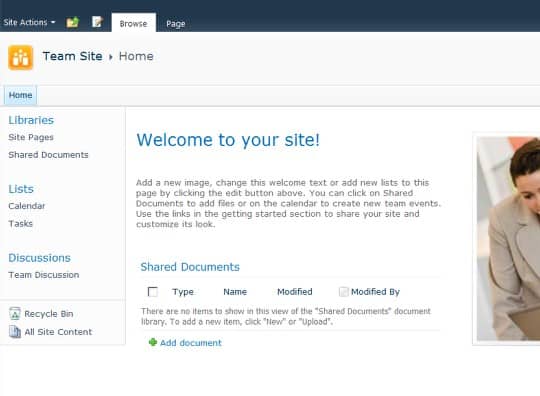
I start with an out of the box team site.
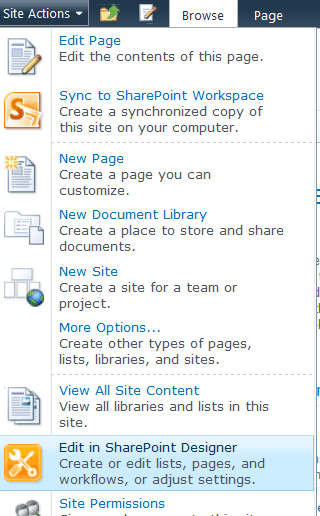
Open SharePoint Designer 2010
I go to Site Actions Edit in SharePoint Designer this way I know I'm connected to the correct site.
Click the File Tab
Within SharePoint Designer 2010 I click the File tab.
Click More Pages
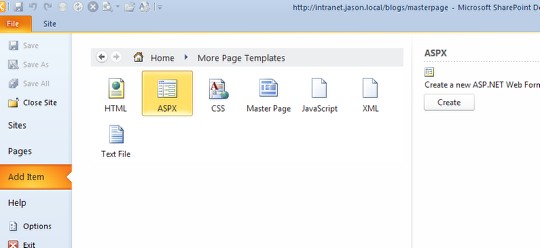
I click More Pages. Choose aspx page and click create
This will create an out of the box .aspx page which knows nothing about SharePoint.
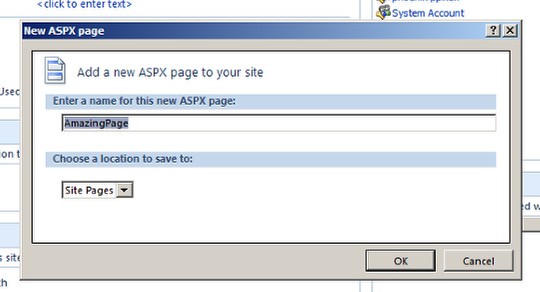
Give the page a Title and location for storage
I will place my page into the Site Pages Library.
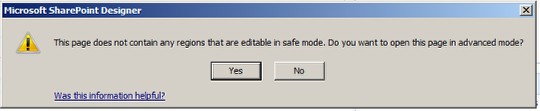
Choose Advance Mode (or not)
I will choose advanced mode. This is one of the ways a SharePoint item can be 'customized' meaning that it will be stored in the Content Database in as opposed to using the site definition in the 14 folder.
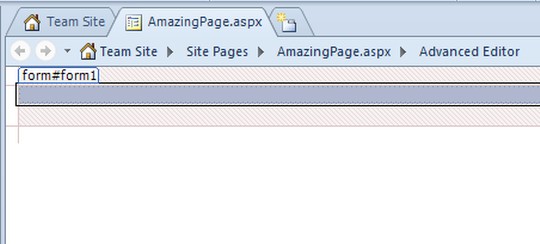
Delete the Form Tag
I normally hit the escape key to highlight the default form tag then I hit delete to delete it.
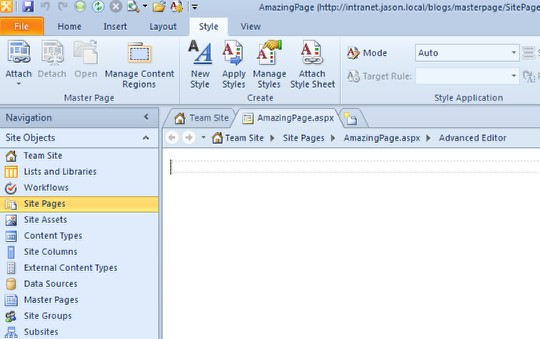
Click the Style Tab
I click the Style tab.
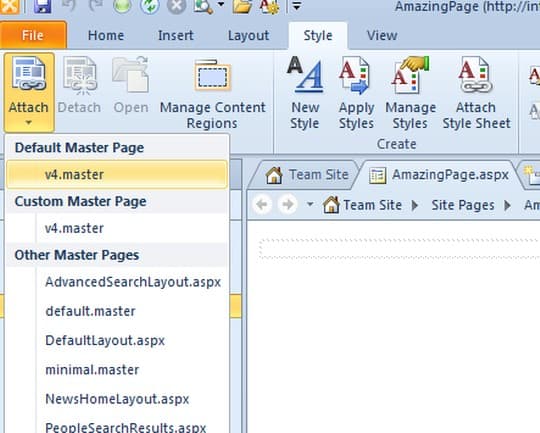
Attach the Master Page (I'll choose default)
I click the Attach drop down arrow and choose my Master Page. I'll choose the Default master page, which in this case is the v4.master.
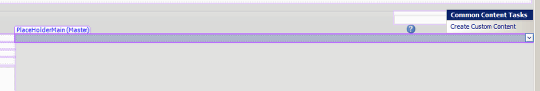
Put the Content Place Holder Main into Custom Content Mode
The Carrot is sometimes hard to find and it's important that you choose the correct content placeholder here (Main).
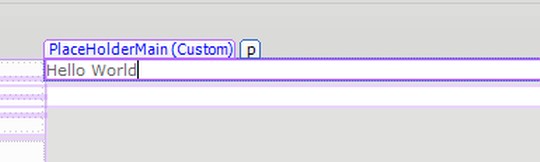
Add Content
Add some custom content inside the PlaceHolderMain(Custom)
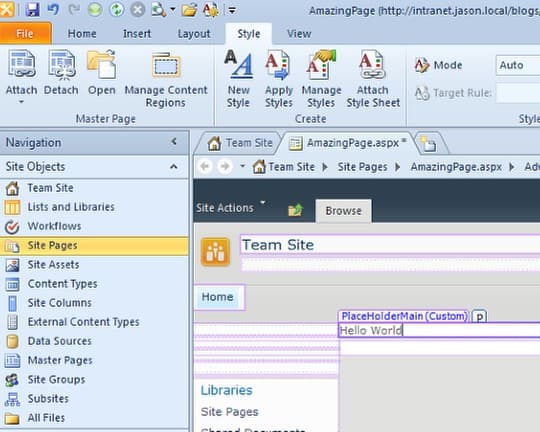
Save The Page
Save the Page and Preview in the Browser! All done. That's how you add a custom .aspx page to your SharePoint Team site.
Spike Xavier
SharePoint Instructor – Interface Technical Training
Phoenix, AZ
You May Also Like
aspx page, Create New Content Page, Form Tag, Master Page, SharePoint 2010, SharePoint Designer
A Simple Introduction to Cisco CML2
0 3898 0Mark Jacob, Cisco Instructor, presents an introduction to Cisco Modeling Labs 2.0 or CML2.0, an upgrade to Cisco’s VIRL Personal Edition. Mark demonstrates Terminal Emulator access to console, as well as console access from within the CML2.0 product. Hello, I’m Mark Jacob, a Cisco Instructor and Network Instructor at Interface Technical Training. I’ve been using … Continue reading A Simple Introduction to Cisco CML2
Cable Testers and How to Use them in Network Environments
0 727 1This content is from our CompTIA Network + Video Certification Training Course. Start training today! In this video, CompTIA Network + instructor Rick Trader demonstrates how to use cable testers in network environments. Let’s look at some tools that we can use to test our different cables in our environment. Cable Testers Properly Wired Connectivity … Continue reading Cable Testers and How to Use them in Network Environments
Data Models in Business Analysis
0 200 0This video is from our PMI-PBA Business Analysis for IT Analysts and Project Managers (PMI-PBA)® Certification now available at Interface Technical Training. Also see Steve’s PMP Project Management Certification Course: Project Management Professional (PMP®) Certification Video Training PMBOK® 6th Edition Video Transcription: Data Models are part of the elicitation analysis in PMI-PBA. This is the way … Continue reading Data Models in Business Analysis
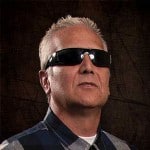




See what people are saying...