Yes, you can get IPv6 in your home!
Yes, you can get IPv6 in your home!
If you read my recent blog regarding the availability of IPv6 in one’s home, then you will appreciate that I have followed through on my promise to blog about my experience. After all that waiting, the end result was actually pretty cool.
Once I enabled my home router (I happen to be using an Actiontec Q1000) for IPv6, my next step was to step into the Internet stream using only IPv6 rocks. I took the plunge by disabling IPv4 on my network card to force a little IPv6 action. Unfortunately, my first attempt was quite underwhelming – I couldn’t get to any IPv6-enabled sites. My first instinct, as I sure many would agree, was to try to search Google for some helpful information. (See note above that I couldn’t get to any sites. This included Google.) To avoid any further embarrassment, I re-enabled IPv4 and tried again.
It turns out that Google was quite helpful, though not in the way you might think. During the course of searching, one of the snippets in the search results page mentioned Google’s IPv6 DNS servers. I had an epiphany. I realized that since I could ping Google’s IPv6 address by number (even if it is hexadecimal), but not by name, the issue must be name resolution – DNS. I knew that already, but I thought that my ISP was doing name resolution on my behalf. Oh well…. I simply configured one of the proffered IPv6 DNS servers in the IPv6 properties sheet of my network card, re-disabled IPv4, and tried again. Here is the address I used:
Once this was in place, the Internet was my oyster. Come to think of it, IPv6-enabled sites are still quite rare – like pearls in the aforementioned oyster. You may also be wondering how you can determine Google’s IPv6 address for yourself. I could just tell you, but better to show you. From a Windows Command Prompt, you can use nslookup. It returns IPv6 info also:
If you are seeking to test your own IPv6 connectivity, ping the IPv6 address returned by the nslookup command:
You can even place that IPv6 address in the address bar of your browser (you must enclose the address with [brackets]) and it should take you to a familiar-looking site. Here it is before I pressed Enter:
And after:
So there it is – IPv6 from my home. There are some sites you might want to check as you migrate toward IPv6. One is ipv6 test which is accessible via IPv6, but if you want a side-by-side comparison, hit that site with both IPv4 and IPv6 enabled. Another is Ipv6-Speedtest.net because we always want to know how fast it is!
If you have found an IPv6 site you wish to share, please leave your comments and I will be sure to check it out.
Until next time, Long Live IPv6!!
Mark Jacob
Cisco Instructor – Interface Technical Training
Phoenix, AZ
You May Also Like
A Simple Introduction to Cisco CML2
0 3896 0Mark Jacob, Cisco Instructor, presents an introduction to Cisco Modeling Labs 2.0 or CML2.0, an upgrade to Cisco’s VIRL Personal Edition. Mark demonstrates Terminal Emulator access to console, as well as console access from within the CML2.0 product. Hello, I’m Mark Jacob, a Cisco Instructor and Network Instructor at Interface Technical Training. I’ve been using … Continue reading A Simple Introduction to Cisco CML2
Creating Dynamic DNS in Network Environments
0 642 1This content is from our CompTIA Network + Video Certification Training Course. Start training today! In this video, CompTIA Network + instructor Rick Trader teaches how to create Dynamic DNS zones in Network Environments. Video Transcription: Now that we’ve installed DNS, we’ve created our DNS zones, the next step is now, how do we produce those … Continue reading Creating Dynamic DNS in Network Environments
Cable Testers and How to Use them in Network Environments
0 727 1This content is from our CompTIA Network + Video Certification Training Course. Start training today! In this video, CompTIA Network + instructor Rick Trader demonstrates how to use cable testers in network environments. Let’s look at some tools that we can use to test our different cables in our environment. Cable Testers Properly Wired Connectivity … Continue reading Cable Testers and How to Use them in Network Environments

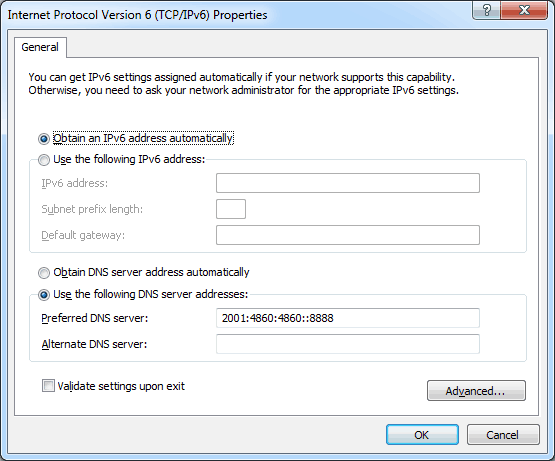
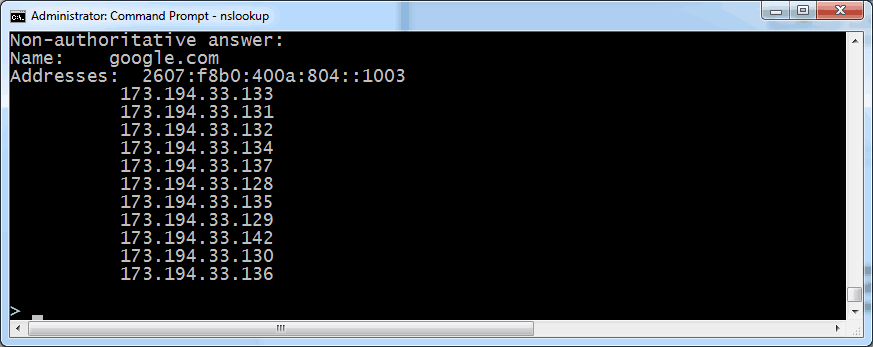
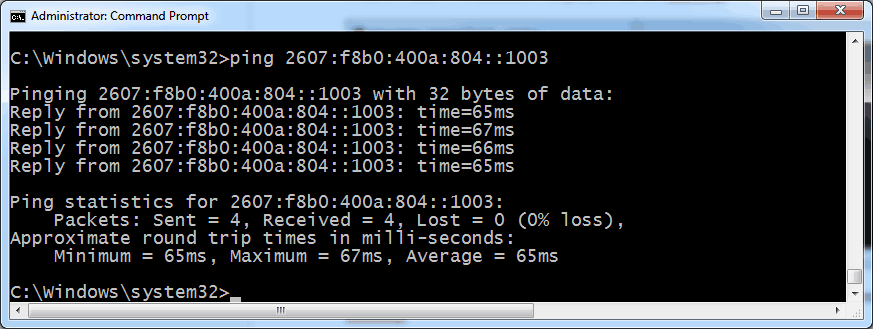
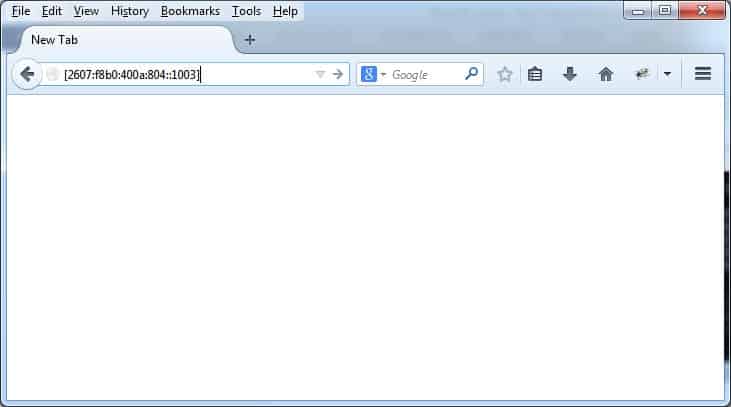


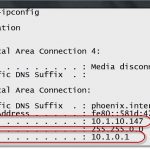


See what people are saying...