Cisco does something “Meraki-lous”
Cisco does something “Meraki-lous”
As you may have heard by now, Cisco has acquired Meraki – a company with wide appeal to non-enterprise-sized companies. The main reason Meraki appeals to smaller companies is that its Wi-Fi product line allows companies to deploy and expand wireless networks without requiring a far-ranging IT department. The gem in this situation is Meraki’s instinctive web interface. Meraki provides webcast to familiarize potential customers with the capabilities of their control system here. An added bonus (until Cisco/Meraki decide to discontinue it) is that watching the webcast entitles you to a free Meraki Wireless Access Point.
I recently decided to see if this offer was real. To my great pleasure, I received the access point shortly after viewing the webcast. I can tout its capabilities in my Cisco classes, as well as draw attention to the great features of this device.
The unit I received was the Meraki MR12. I will show some screen shots of the interface just to blow you away!
While I only have one access point, imagine a company with many such devices and they would appear on the following map:
So I could easily locate all my devices in one convenient place.
Other choices appear on the left of the screen:
On the home page you can also track a week’s worth of usage:
Of course my unit is a little quiet right now so there are no data to display.
When I select the “Configure” option more choices are available:
I can choose “SSIDs” and see this screen: From here I can manage my existing wireless infrastructure or add to it at will. There are many more easy-to-use features that I haven’t shown yet, but if you haven’t taken a look at the Meraki/Cisco offerings and you are reaching for the clouds, I say give them a look!
Until we meet again…
Mark Jacob
Cisco Instructor – Interface Technical Training
Phoenix, AZ
You May Also Like
Cisco, cloud, easy-to-use, Meraki, Meraki Wireless Access Point, MR12, purchase, SSID, wireless
A Simple Introduction to Cisco CML2
0 3896 0Mark Jacob, Cisco Instructor, presents an introduction to Cisco Modeling Labs 2.0 or CML2.0, an upgrade to Cisco’s VIRL Personal Edition. Mark demonstrates Terminal Emulator access to console, as well as console access from within the CML2.0 product. Hello, I’m Mark Jacob, a Cisco Instructor and Network Instructor at Interface Technical Training. I’ve been using … Continue reading A Simple Introduction to Cisco CML2
Creating Dynamic DNS in Network Environments
0 642 1This content is from our CompTIA Network + Video Certification Training Course. Start training today! In this video, CompTIA Network + instructor Rick Trader teaches how to create Dynamic DNS zones in Network Environments. Video Transcription: Now that we’ve installed DNS, we’ve created our DNS zones, the next step is now, how do we produce those … Continue reading Creating Dynamic DNS in Network Environments
Cable Testers and How to Use them in Network Environments
0 727 1This content is from our CompTIA Network + Video Certification Training Course. Start training today! In this video, CompTIA Network + instructor Rick Trader demonstrates how to use cable testers in network environments. Let’s look at some tools that we can use to test our different cables in our environment. Cable Testers Properly Wired Connectivity … Continue reading Cable Testers and How to Use them in Network Environments

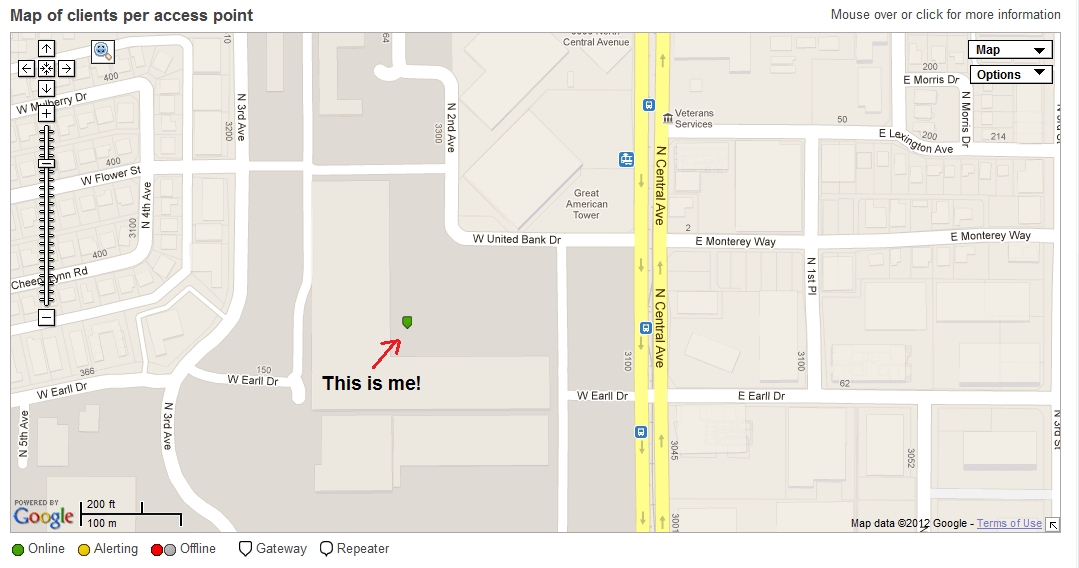
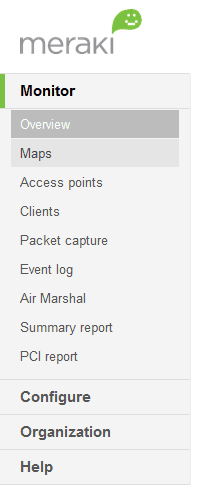
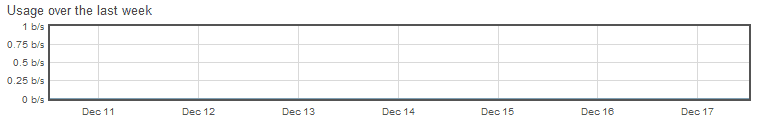
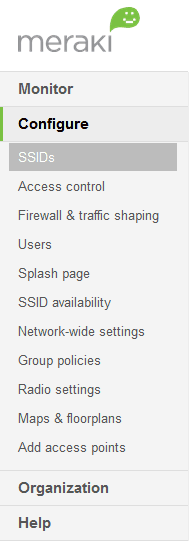
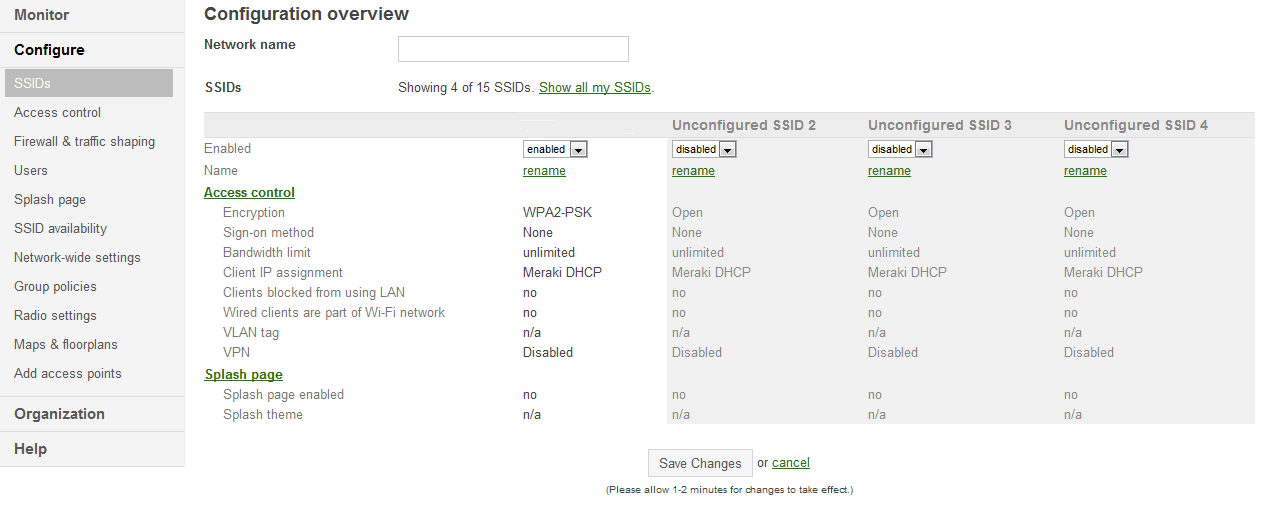




See what people are saying...