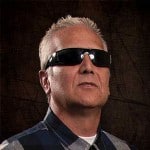Configuring SharePoint Navigation in a Publishing Site – Activating the Publishing Feature
Configuring SharePoint Navigation in a Publishing Site – Activating the Publishing Feature
For more SharePoint training videos in this series, see:
Part 1 – Using Navigation Controls in a Collaboration Site in SharePoint
Part 2 – Using Navigation Controls in a Publishing Site in SharePoint
Part 3 – » Configuring SharePoint Navigation in a Publishing Site – Activating the Publishing Feature «
Part 4 – How to Configure Navigation in SharePoint Publishing Sites
Part 5 – Managing Lists and Libraries in SharePoint – An Overview
Part 6 – Creating Lists and Libraries in SharePoint
Video Transcription
In this SharePoint training video, we’re going to talk about configuring Navigation in a Publishing Site. In this video series we talked about Publishing a lot so this video will narrow down the topic of Navigation inside SharePoint.
When we talk about Publishing in SharePoint as it relates to Navigation, we’re talking about a differentiation in the controls and options presented to us in configuring that Navigation. Publishing in SharePoint in this context is referred to as a Feature. A Feature in SharePoint can be activated at the Farm Level, Web Application Level, Site Collection Level and at the Site Level.
For Instructor-Led SharePoint Training, see our SharePoint Course Schedule
First – The Publishing Feature must first be activated at the Site Collection Level.
If we want to work with the Publishing Feature, we need to be working at a Site Collection were it is already activated or we will need to activate ourselves.
Second – If we want to leverage the Publishing Navigation controls and work with manage metadata that is driving the Navigation (which will be covered in the next video), we’re are going to activate the Publishing Feature at the Site Level so that there are dependencies.
In order to activate it at the Site Level, you need to be in a Site Collection where it’s been activate at the Site Collection Level.
Some Features are activated at the Site Collection Level while other Features are activated at the Site Level. The Publishing Features has a dependency where you have to have the Publishing Feature activated at the Site Collection Level in order to turn it on at the Site Level.
This is done in one of a few different ways, the first way is you have a site such as a Team Site which really falls into the Collaboration category and you go in after and activate the Publishing Feature at the Site Collection Level and then you activate it at the Site Level and now you can manage the Navigation with all the features and functionality of the Publishing Feature via the Site Navigation Control Settings which we will cover in the next video.
Another way to activate the Publishing Feature is to choose a template as the Top Level Site of a Site Collection that’s’ one of the templates that is part of creating that Site it will run the script it needs and look at the Features that are activated and it will already activate the feature at the Site Collection and the Site Level.
We’ll look at an example in a future video, Publishing Portal. When we have a Site Collection and we base the Top Level Site on the Publishing Portal we already have the Publishing feature and everything is already configured and read to go.
For Instructor-Led SharePoint Training, see our SharePoint Course Schedule
You’ll see both scenarios in action in the next video. We want to understand conceptually that Publishing is a Feature it is a Site Collection Feature and a Site Level Feature and some templates, as part of the creating them will use the Publishing Feature and if you create a Site Collection and choose a template that has this configured at the Top Level Site, it will configure all the things it needs to have it ready to go out-of-the-box.
Most of the time when I’m doing SharePoint deployments, I will purposely categorize my Site Collections as either Collaboration or Publishing. While it’s possible to activate the Publishing Feature after deployment (which we’ll see in the next video), I prefer to use templates that were designed with the Publishing Feature in mind at the time they were designed and Collaboration template that are not necessarily thinking about the Publishing Feature when they were designed so out-of-the-box, it’s not turned on in these Sites. Which we will compare and contrast in the next video.
For Instructor-Led SharePoint Training, see our SharePoint Course Schedule
Spike Xavier
SharePoint Instructor – Interface Technical Training
Phoenix, AZ
You May Also Like
A Simple Introduction to Cisco CML2
0 3896 0Mark Jacob, Cisco Instructor, presents an introduction to Cisco Modeling Labs 2.0 or CML2.0, an upgrade to Cisco’s VIRL Personal Edition. Mark demonstrates Terminal Emulator access to console, as well as console access from within the CML2.0 product. Hello, I’m Mark Jacob, a Cisco Instructor and Network Instructor at Interface Technical Training. I’ve been using … Continue reading A Simple Introduction to Cisco CML2
Creating Dynamic DNS in Network Environments
0 642 1This content is from our CompTIA Network + Video Certification Training Course. Start training today! In this video, CompTIA Network + instructor Rick Trader teaches how to create Dynamic DNS zones in Network Environments. Video Transcription: Now that we’ve installed DNS, we’ve created our DNS zones, the next step is now, how do we produce those … Continue reading Creating Dynamic DNS in Network Environments
Cable Testers and How to Use them in Network Environments
0 727 1This content is from our CompTIA Network + Video Certification Training Course. Start training today! In this video, CompTIA Network + instructor Rick Trader demonstrates how to use cable testers in network environments. Let’s look at some tools that we can use to test our different cables in our environment. Cable Testers Properly Wired Connectivity … Continue reading Cable Testers and How to Use them in Network Environments