Enabling the Lost Sounds in Windows 10
Enabling the Lost Sounds in Windows 10
Windows 10 is quite an impressive operating system. It’s fast, it runs all of my old apps (even my retro games!), and it has tons of security improvements. It’s even got some customizable features that you can use to tweak the interface.
For instructor-led Windows 10 training, see our class schedule.
I’ve always been keen on sound effects during logon, logoff, lock, and unlock events. They help audibly confirm that the event is done. Imagine how sad I was when these sounds were missing in Windows 10! Here’s how Control Panel / Sounds looks:
Those sound options are missing. Thankfully, Microsoft left the sound scheme mechanics in place for these events. All I had to do is enable them. Here’s how you can do it.
First open the Registry Editor. You can press Windows + R, type regedit, and press Enter.
Navigate to HKEY_CURRENT_USER\AppEvents\EventLabels. This is the list of Windows events that can have an associated sound. Scroll down in the list until you see:
- SystemExit
- WindowsLogoff
- WindowsLogon
- WindowsUnlock
Here’s an example of how WindowsUnlock will look:
For each of these, there’s a value called ExcludeFromCPL. When this value is set to 1, the sound is hidden in Control Panel. So set the value to 0.
Now head back to Control Panel, Sound, and look under Sounds.
Excelsior! The missing sounds are again at your disposal.
Enjoy!
Mike Danseglio – CISSP, MCSE, and CEH
Mike Danseglio teaches IT Security Training, Windows, System Center and Windows Server 2012 classes at Interface Technical Training. His classes are available in Phoenix, AZ and online with RemoteLive™.
You May Also Like
Control Panel, ExcludeFromCPL, SystemExit, Windows 10 Sounds, WindowsLogoff, WindowsLogon, WindowsUnlock
A Simple Introduction to Cisco CML2
0 3898 0Mark Jacob, Cisco Instructor, presents an introduction to Cisco Modeling Labs 2.0 or CML2.0, an upgrade to Cisco’s VIRL Personal Edition. Mark demonstrates Terminal Emulator access to console, as well as console access from within the CML2.0 product. Hello, I’m Mark Jacob, a Cisco Instructor and Network Instructor at Interface Technical Training. I’ve been using … Continue reading A Simple Introduction to Cisco CML2
Creating Dynamic DNS in Network Environments
0 643 1This content is from our CompTIA Network + Video Certification Training Course. Start training today! In this video, CompTIA Network + instructor Rick Trader teaches how to create Dynamic DNS zones in Network Environments. Video Transcription: Now that we’ve installed DNS, we’ve created our DNS zones, the next step is now, how do we produce those … Continue reading Creating Dynamic DNS in Network Environments
Cable Testers and How to Use them in Network Environments
0 727 1This content is from our CompTIA Network + Video Certification Training Course. Start training today! In this video, CompTIA Network + instructor Rick Trader demonstrates how to use cable testers in network environments. Let’s look at some tools that we can use to test our different cables in our environment. Cable Testers Properly Wired Connectivity … Continue reading Cable Testers and How to Use them in Network Environments

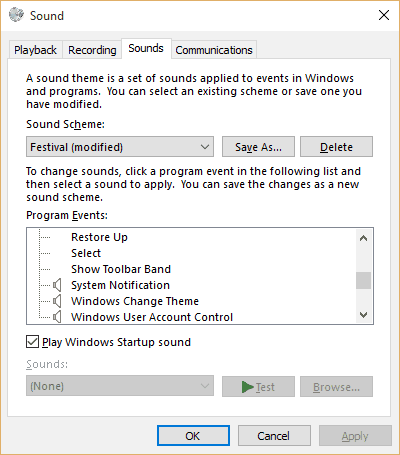
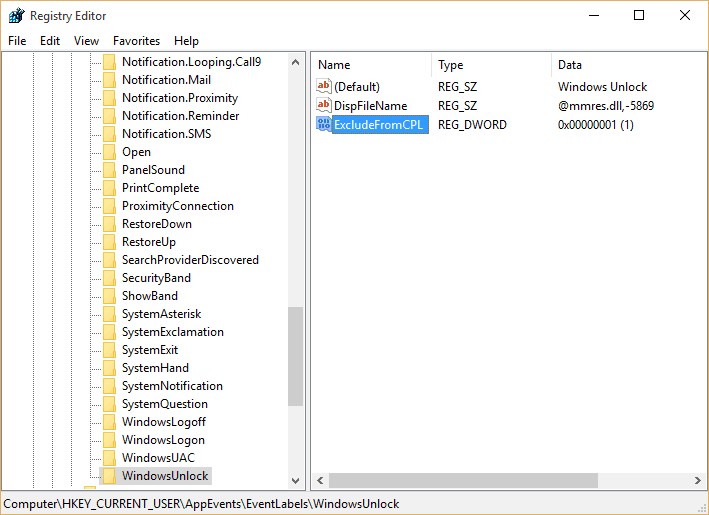
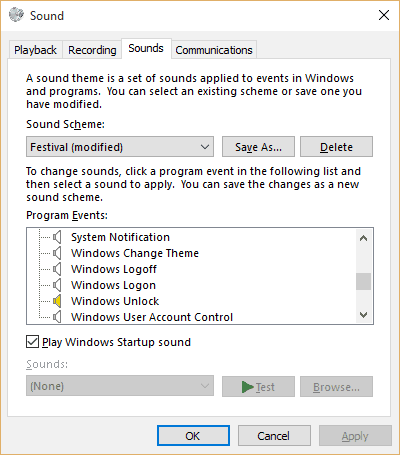




See what people are saying...