What is the deal with all those disconnected mailboxes in EMC? Exchange Server 2010 SP1
What is the deal with all those disconnected mailboxes in EMC? Exchange Server 2010 SP1
You may have noticed while clicking around in EMC that in the 'Disconnected Mailbox' container, under the Recipient Configuration node, there might be tens or hundreds of disconnected mailboxes. This can be a bit alarming at first, especially when you know for a fact that you haven't removed or disabled any where near that many mailboxes. So what gives?
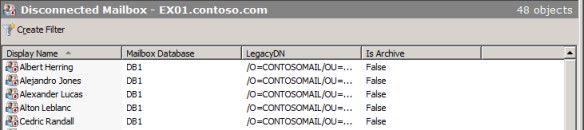
Starting with Exchange 2010 SP1, when moving mailboxes from one database to another, the mailbox in the source database is soft-deleted and left in a disconnected state. This allows you to recover the data from the mailbox if something goes wrong, such as a database failover on the target database during a mailbox move. Disconnected copies of moved mailboxes will be retained in the source database until the deleted mailbox retention period for the database elapses, which by default is 30 days. After the deleted mailbox retention period is met, the mailboxes will be purged.
This goes for both regular mailboxes and archive mailboxes. If you move mailboxes around frequently, then don't worry if you see a ton of disconnected mailboxes in EMC. Naturally, once your mailboxes moves have completed successfully you might want to purge these disconnected mailboxes. But, you can't just right click on em and select 'purge'. If you want to get rid of them, you need to use the Remove-StoreMailbox cmdlet from the Exchange Management Shell. Keep in mind that purging them will not shrink the database, it will only allow the previously used space to be allocated for something else.
Enjoy!
Mike Pfeiffer – Microsoft MVP
Interface Technical Training – Director of Unified Communications
Training courses Mike teaches in Phoenix, AZ and online with RemoteLive™
Exchange Server Training – EXCH2010: Designing and Implementing Exchange Server 2010
PowerShell Training – PS350EX: PowerShell for Exchange Server
Microsoft Lync Server Training – 10533: Deploying Configuring and Administering Lync Server 2010
Video Training Courses by Mike Pfeiffer:
Exchange Server Course Video – EXCH2010 Designing and Implementing Microsoft Exchange Server 2010
PowerShell Course Video – PS350EX: PowerShell for Exchange Server
You May Also Like
A Simple Introduction to Cisco CML2
0 3896 0Mark Jacob, Cisco Instructor, presents an introduction to Cisco Modeling Labs 2.0 or CML2.0, an upgrade to Cisco’s VIRL Personal Edition. Mark demonstrates Terminal Emulator access to console, as well as console access from within the CML2.0 product. Hello, I’m Mark Jacob, a Cisco Instructor and Network Instructor at Interface Technical Training. I’ve been using … Continue reading A Simple Introduction to Cisco CML2
Creating Dynamic DNS in Network Environments
0 642 1This content is from our CompTIA Network + Video Certification Training Course. Start training today! In this video, CompTIA Network + instructor Rick Trader teaches how to create Dynamic DNS zones in Network Environments. Video Transcription: Now that we’ve installed DNS, we’ve created our DNS zones, the next step is now, how do we produce those … Continue reading Creating Dynamic DNS in Network Environments
Cable Testers and How to Use them in Network Environments
0 727 1This content is from our CompTIA Network + Video Certification Training Course. Start training today! In this video, CompTIA Network + instructor Rick Trader demonstrates how to use cable testers in network environments. Let’s look at some tools that we can use to test our different cables in our environment. Cable Testers Properly Wired Connectivity … Continue reading Cable Testers and How to Use them in Network Environments




