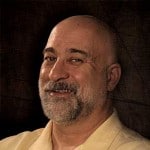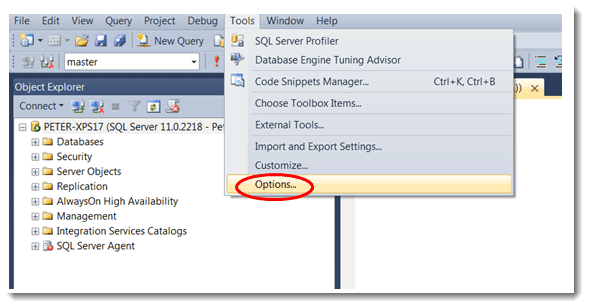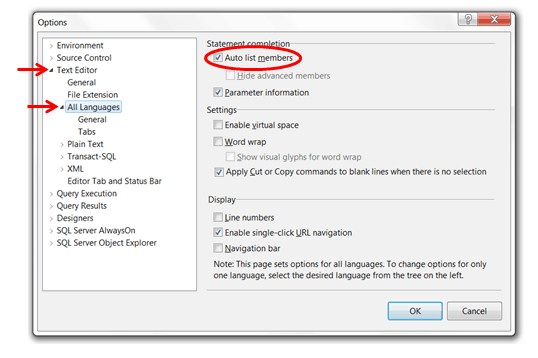How to Disable Intellisence in SSMS
How to Disable Intellisence in SSMS
Though Intellisence is usually a very nice feature to have when working in SQL Server Management Studio (SSMS), it can sometimes get in the way. Here’s how you can disable it if you ever feel the need to:
1. From the Tools menu, select Options.
2. Select the Text Editor option on the left. Unless you are using a SSMS version prior to 2012, select also the All Languages option under that. Then look for the Auto list members checkbox.
3. Remove the checkmark in the Auto list members checkbox, click OK, and you’re done!
Enjoy!
Peter Avila
SQL Server Instructor – Interface Technical Training
Phoenix, AZ
You May Also Like
All Languages, Auto list members, Intellisence, SQL Server Management Studio, SSMS
A Simple Introduction to Cisco CML2
0 3901 0Mark Jacob, Cisco Instructor, presents an introduction to Cisco Modeling Labs 2.0 or CML2.0, an upgrade to Cisco’s VIRL Personal Edition. Mark demonstrates Terminal Emulator access to console, as well as console access from within the CML2.0 product. Hello, I’m Mark Jacob, a Cisco Instructor and Network Instructor at Interface Technical Training. I’ve been using … Continue reading A Simple Introduction to Cisco CML2
Creating Dynamic DNS in Network Environments
0 645 1This content is from our CompTIA Network + Video Certification Training Course. Start training today! In this video, CompTIA Network + instructor Rick Trader teaches how to create Dynamic DNS zones in Network Environments. Video Transcription: Now that we’ve installed DNS, we’ve created our DNS zones, the next step is now, how do we produce those … Continue reading Creating Dynamic DNS in Network Environments
Cable Testers and How to Use them in Network Environments
0 731 1This content is from our CompTIA Network + Video Certification Training Course. Start training today! In this video, CompTIA Network + instructor Rick Trader demonstrates how to use cable testers in network environments. Let’s look at some tools that we can use to test our different cables in our environment. Cable Testers Properly Wired Connectivity … Continue reading Cable Testers and How to Use them in Network Environments