How to Install the Latest Windows Update Agent
How to Install the Latest Windows Update Agent
Working diligently to see if I can use the Get Windows 10 icon and applet on my Windows 7.1 Ultimate with SP1 system. Microsoft’s first recommendation is to make sure you have the latest updates. Ran the updater and it indicated that I am current. Just a little digging and I became suspicious. My latest update was a few months ago.
Apparently there was an update to the Windows Updater and I missed it. Or it was blocked by the corporate update filters.
How to overcome this? Manually update the Windows updater
To find the most appropriate version for you operating system, Microsoft Support offers “How to update the Windows Update Agent to the Latest Version” (kb949104) [https://support.microsoft.com/en-us/kb/949104}.
The site offers Windows Updaters for Windows 7, Windows Server 2008, Windows Server 2008 R2, Windows 8, Windows Server 2012, and a Fix it tool for making sure that Windows update is run automatically on Windows XP, Vista, and Windows 7.
This will launch MicrosoftFixit.wu.com.Run.exe.
Which in turns runs an automated troubleshooter designed to identify and apply fixes for generic update settings and issues.
And you want this result…
Why would you do this???
Well, the free Get Windows 10 offer will not currently work unless you have the latest Windows updates. AND apparently have automatic update turned on. If you are testing the Windows 10 install process in preparation for the July 29th release, you will need both.
If you need information on an Update Installer for an older operating system like XP, Server 2003, or Vista, read the Windows Installer 4.5 documentation (kb942288) [https://support.microsoft.com/en-us/kb/942288].
As a secondary update element, you may need to assure that the GWXUX.exe update deployed in May 2015 was also accepted and run on your local system. This update enables Windows 7 with SP1 and Windows 8 to accept the Get Windows 10 tool once deployed. I will touch on this update in a separate blog.
I am still not seeing the Get Windows 10 icon, so on to the next step for me.
I hope to see you in the classroom, or online!
Steven Fullmer
Interface Technical Training Staff Instructor
For more Windows 10 articles, see the following posts from Interface Technical Training:
- Windows 10 DVD Player Released by Rick Trader
- Where did my Windows Media Center go and what’s new in Windows 10? by Rick Trader
- Performing a Windows 10 Clean Installation using Windows 10 Upgrade Media by Rick Trader
- How to create Windows 10 Alternate Upgrade Media by Rick Trader
- Is the Windows 10 Upgrade Notification Malware? By Mike Danseglio
- Introducing Windows 10 for IT Professionals – Free eBook from Microsoft
- Windows 10 – Exploring Security by Steve Fullmer
- Windows 10 – “Recommended” Update enables Get Win 10 capabilities by Steve Fullmer
- How to Install the Latest Windows Update Agent by Steve Fullmer
- Windows 10 – First Look by Steve Fullmer
You May Also Like
A Simple Introduction to Cisco CML2
0 3896 0Mark Jacob, Cisco Instructor, presents an introduction to Cisco Modeling Labs 2.0 or CML2.0, an upgrade to Cisco’s VIRL Personal Edition. Mark demonstrates Terminal Emulator access to console, as well as console access from within the CML2.0 product. Hello, I’m Mark Jacob, a Cisco Instructor and Network Instructor at Interface Technical Training. I’ve been using … Continue reading A Simple Introduction to Cisco CML2
Creating Dynamic DNS in Network Environments
0 642 1This content is from our CompTIA Network + Video Certification Training Course. Start training today! In this video, CompTIA Network + instructor Rick Trader teaches how to create Dynamic DNS zones in Network Environments. Video Transcription: Now that we’ve installed DNS, we’ve created our DNS zones, the next step is now, how do we produce those … Continue reading Creating Dynamic DNS in Network Environments
Cable Testers and How to Use them in Network Environments
0 727 1This content is from our CompTIA Network + Video Certification Training Course. Start training today! In this video, CompTIA Network + instructor Rick Trader demonstrates how to use cable testers in network environments. Let’s look at some tools that we can use to test our different cables in our environment. Cable Testers Properly Wired Connectivity … Continue reading Cable Testers and How to Use them in Network Environments
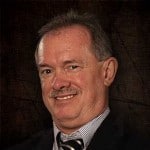
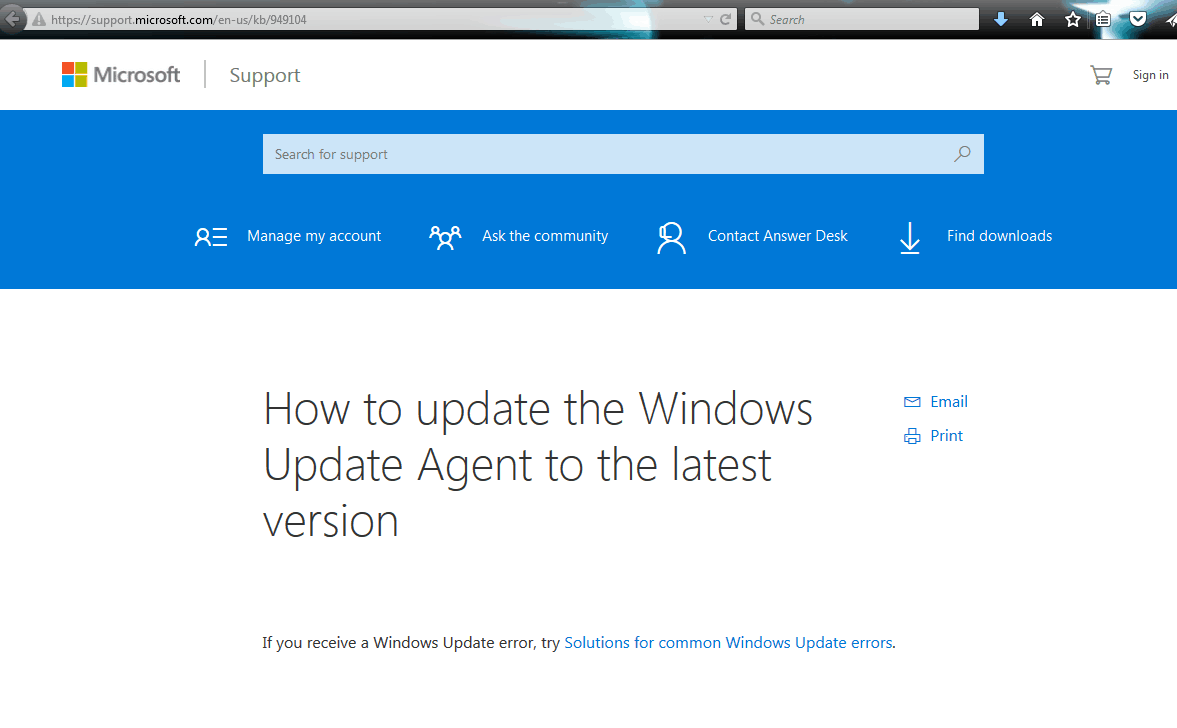

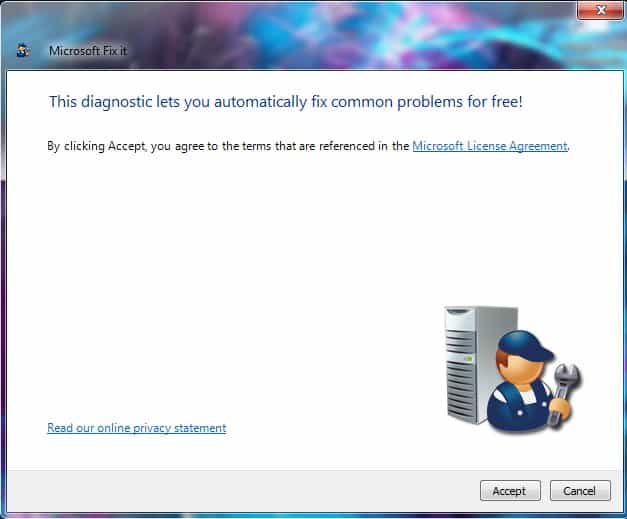
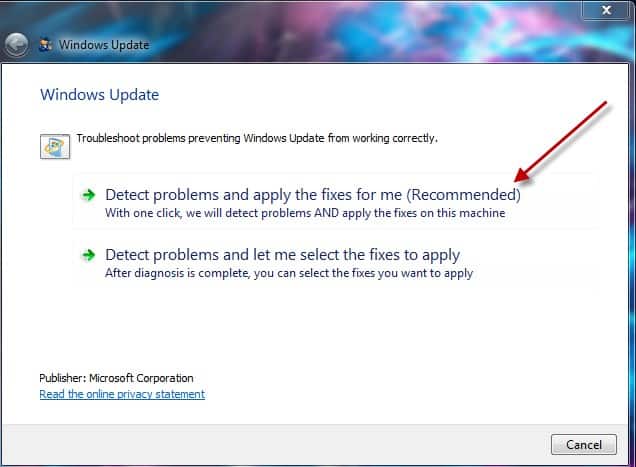
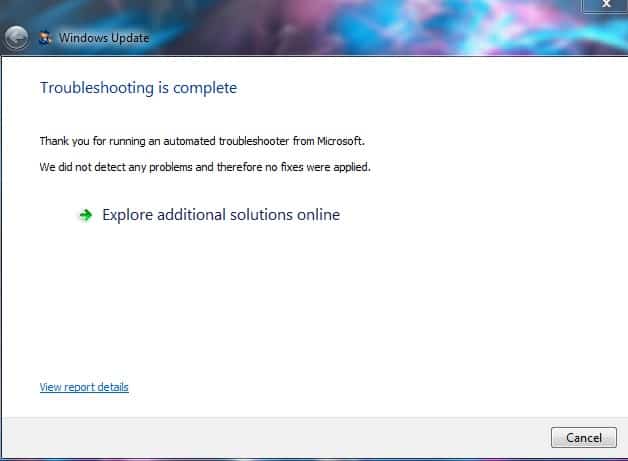




Pingback: Windows 10 Introduction | Interface Technical Training