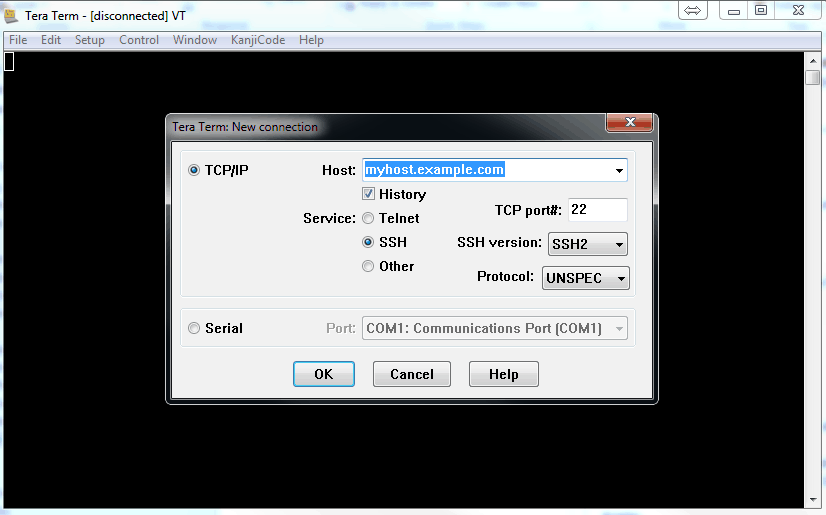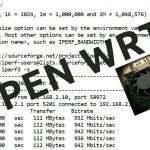How to Paste Text Into a Linux Terminal Window
How to Paste Text Into a Linux Terminal Window
This is just a quick blog to describe a solution I found to an annoying problem. I was working with Linux virtual machines (although this method will work on a nuts-and-bolts machine just as well) when I wanted to paste text into the window. Of course, right clicking did nothing. Control – V did nothing. I was at a loss. So I checked the usual web resources, and didn’t find a solution I liked. Here is how I solved it
This solution does involve having another machine (in this case a Windows box) that can run terminal emulation software. I used TeraTerm (accessible here Tera Term Home Page), but Putty or SecureCRT or any other terminal emulator will work. See figure 1 for a screenshot of TeraTerm once it is launched:
Figure 1
I launched TeraTerm on my Windows box and then opened a SSH session to my Linux box. Back on my Windows box, any command I wanted to enter, especially commands I was repeating frequently, I typed into Notepad. I would then select text from the Notepad file on the Windows box, click into my TeraTerm window, and then paste the text there. Since it was in an active session with my Linux box, the text was pasted into Linux as if I typed it there personally.
I am not saying this is the only way to accomplish what I was trying to do, but it certainly was easy, did not require any purchases, and is easy to describe and duplicate. I hope you find it useful!
If you have any comments or questions, please feel free to post them….
Until next time.
Mark Jacob
Cisco and CompTIA Network + Instructor – Interface Technical Training
Phoenix, AZ
You May Also Like
A Simple Introduction to Cisco CML2
0 3894 0Mark Jacob, Cisco Instructor, presents an introduction to Cisco Modeling Labs 2.0 or CML2.0, an upgrade to Cisco’s VIRL Personal Edition. Mark demonstrates Terminal Emulator access to console, as well as console access from within the CML2.0 product. Hello, I’m Mark Jacob, a Cisco Instructor and Network Instructor at Interface Technical Training. I’ve been using … Continue reading A Simple Introduction to Cisco CML2
Creating Dynamic DNS in Network Environments
0 642 1This content is from our CompTIA Network + Video Certification Training Course. Start training today! In this video, CompTIA Network + instructor Rick Trader teaches how to create Dynamic DNS zones in Network Environments. Video Transcription: Now that we’ve installed DNS, we’ve created our DNS zones, the next step is now, how do we produce those … Continue reading Creating Dynamic DNS in Network Environments
Cable Testers and How to Use them in Network Environments
0 725 1This content is from our CompTIA Network + Video Certification Training Course. Start training today! In this video, CompTIA Network + instructor Rick Trader demonstrates how to use cable testers in network environments. Let’s look at some tools that we can use to test our different cables in our environment. Cable Testers Properly Wired Connectivity … Continue reading Cable Testers and How to Use them in Network Environments