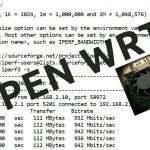Interface is excited to announce a whole new way to look at Developer training.
Interface is excited to announce a whole new way to look at Developer training.
The world that developers live in has been morphing over time. Changing technologies are a given, but changing jobs roles are often overlooked.
Introducing the new Developer program at Interface.Web Developer focused on the server side? Check out our Open Server courses. WEB240: HTML, XHTML & CSS In-Depth Web Development Training JS275: JavaScript Programming HTML500: HTML5 and CSS3 Web Development NODE300: Node.js/MEAN End-to-End Web Development Find yourself developing on the client side? We have you covered with our Open Client classes. WEB240: HTML, XHTML & CSS In-Depth Web Development Training JS275: JavaScript Programming JS500: JavaScript and SPA Programming with jQuery, Knockout, AngularJS, Node.js and Grunt JQRY300: Mastering jQuery ANGJS300: AngularJS End-to-End SPA Development HTML500: HTML5 and CSS3 Web Development If you are a Microsoft Web Developer we have built a course library that will train you on the fundamentals and the advanced topics to keep you on top of your career. CS214: C#5 Programming with Visual Studio 2012 CS314: Advanced C#5 Programming with Visual Studio 2012 CS410: C# Design and Application Patterns ASPMVC5: Microsoft ASP.NET MVC 5 Web Developer Training JS275: JavaScript Programming JQRY300: Mastering jQuery HTML500: HTML5 and CSS3 Web Development DEV500: Building an HTML5 End-to-End Web Application with ASP.NET MVC 4, EF Code First and jQuery If you are a Microsoft Desktop/Device Developer we have kept our suite of C# courses. CS214: C#5 Programming with Visual Studio 2012 CS314: Advanced C#5 Programming with Visual Studio 2012 CS410: C# Design and Application Patterns For all the technologies we teach, please see our complete course schedule. Classes at Interface can be attended from anywhere online with RemoteLive™ If you need further assistance to sort it all out, our friendly representatives are always ready help. Give them a call at 602-266-8585 or email at info@interfacett.com™ | |
You May Also Like
AngularJS, ASP.NET, C#5, Grunt, HTML, JavaScript, jQuery, Knockout, MVC 5, Node.js, Open Client, Open Server, SPA, Visual Studio 2012, Wed Development
A Simple Introduction to Cisco CML2
0 3901 0Mark Jacob, Cisco Instructor, presents an introduction to Cisco Modeling Labs 2.0 or CML2.0, an upgrade to Cisco’s VIRL Personal Edition. Mark demonstrates Terminal Emulator access to console, as well as console access from within the CML2.0 product. Hello, I’m Mark Jacob, a Cisco Instructor and Network Instructor at Interface Technical Training. I’ve been using … Continue reading A Simple Introduction to Cisco CML2
Creating Dynamic DNS in Network Environments
0 645 1This content is from our CompTIA Network + Video Certification Training Course. Start training today! In this video, CompTIA Network + instructor Rick Trader teaches how to create Dynamic DNS zones in Network Environments. Video Transcription: Now that we’ve installed DNS, we’ve created our DNS zones, the next step is now, how do we produce those … Continue reading Creating Dynamic DNS in Network Environments
Cable Testers and How to Use them in Network Environments
0 731 1This content is from our CompTIA Network + Video Certification Training Course. Start training today! In this video, CompTIA Network + instructor Rick Trader demonstrates how to use cable testers in network environments. Let’s look at some tools that we can use to test our different cables in our environment. Cable Testers Properly Wired Connectivity … Continue reading Cable Testers and How to Use them in Network Environments