Microsoft Development Track Presentation at TI2011 (Scott Cate & J. Michael Palermo IV)
Microsoft Development Track Presentation at TI2011 (Scott Cate & J. Michael Palermo IV)
Below are the links to download the Microsoft Development sessions presented by Scott Cate and Michael Palermo at the Interface Tech Immersion 2011.
Scott Cate is the Chief Technology Officer and MVP at eventday.com & Regional Director at Microsoft. J. Michael Palermo IV is a Development Evangelist & MVP with Microsoft.
Download the Presentation Code
Session 1: Abusing Visual Studio: Visual Studio 2010 Tips & Tricks
Presenter: Scott Cate
As a developer using Microsoft Tools, you probably live inside of Visual Studio day-in and day-out. This session will talk about tips and tricks to help you better understand keyboard shortcuts, and capabilities of Visual Studio to increase your productivity.
Session 2: Right Here, Right Now. HTML5
Presenter: J. Michael Palermo
If you are a serious web developer, you can’t afford to fall behind the HTML5 wave of technologies. Learn how to start using new features of HTML5 such as new semantic tags, audio, video, web storage, and canvas graphics. See how to write for the future, while maintaining compatibility with browsers that do not recognize features in HTML5.
Session 3: Azure Made Simple. Really.
Presenter: Scott Cate
What is Azure? Platform as a service? Let’s not just talk about it, let’s do it. On stage we’ll build a service that uses Azure, and deploy the service live on stage. This hour will not only introduce you to the capabilities of Azure, but let you see it in action first hand.
Session 4: Write a Simple Task-List in Windows Phone 7
Presenter: J. Michael Palermo
Rags to Riches. This session will take the data from the previous Azure session and make a Windows Phone 7 client from it. We’ll create a simple Task List application live on stage, from scratch. The reason for this is to let you see the inner workings of a Windows Phone 7 application, and how easy it is to get started building and making money from applications.
You May Also Like
A Simple Introduction to Cisco CML2
0 3901 0Mark Jacob, Cisco Instructor, presents an introduction to Cisco Modeling Labs 2.0 or CML2.0, an upgrade to Cisco’s VIRL Personal Edition. Mark demonstrates Terminal Emulator access to console, as well as console access from within the CML2.0 product. Hello, I’m Mark Jacob, a Cisco Instructor and Network Instructor at Interface Technical Training. I’ve been using … Continue reading A Simple Introduction to Cisco CML2
Creating Dynamic DNS in Network Environments
0 645 1This content is from our CompTIA Network + Video Certification Training Course. Start training today! In this video, CompTIA Network + instructor Rick Trader teaches how to create Dynamic DNS zones in Network Environments. Video Transcription: Now that we’ve installed DNS, we’ve created our DNS zones, the next step is now, how do we produce those … Continue reading Creating Dynamic DNS in Network Environments
Cable Testers and How to Use them in Network Environments
0 731 1This content is from our CompTIA Network + Video Certification Training Course. Start training today! In this video, CompTIA Network + instructor Rick Trader demonstrates how to use cable testers in network environments. Let’s look at some tools that we can use to test our different cables in our environment. Cable Testers Properly Wired Connectivity … Continue reading Cable Testers and How to Use them in Network Environments

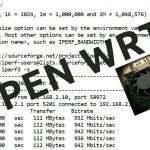


Pingback: Interface Tech Immersion 2011 Phoenix, AZ | Session Downloads