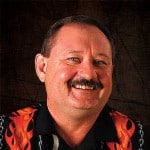Microsoft Learning Announced These Exams Will Be Retiring This Year
Microsoft Learning Announced These Exams Will Be Retiring This Year
Microsoft has recently announced the list of exams that will be retiring in the upcoming year. The exams that are of note for those that are pursuing their certification in Windows 2008 / Windows 2008 R2 are listed below.
Retiring on July 31, 2015 are the following exams for the MCTS program:
- 70-643: TS: Windows Server 2008 Applications Infrastructure, Configuring
Retiring on July 31, 2015 are the following exams for the MCITP program.
- 70-647: Pro: Windows Server 2008, Enterprise Administrator
- 70-649: TS: Upgrading Your MCSE on Windows Server 2003 to Windows Server 2008, Technology Specialist
- 70-681: Windows 7 and Office 2010, Deploying
If you are currently working towards one of the certifications above and an exam is listed on the upcoming retirement list you will need to pass that exam prior to it being retired. If you have obtained your certification is still valid even if one of the required exams is on the retirement list.
For a complete list of exams that are retiring as of May 2015 can be found at the following link: Microsoft Learning – Exams scheduled to retire.
As always, until next time RIDE Safe!
Rick Trader
Windows Server Instructor – Interface Technical Training
Phoenix, AZ
You May Also Like
70-643, 70-647, 70-649, 70-681, MCITP, MCSE, MCTS, Microsoft Exams, Microsoft Learning
A Simple Introduction to Cisco CML2
0 3898 0Mark Jacob, Cisco Instructor, presents an introduction to Cisco Modeling Labs 2.0 or CML2.0, an upgrade to Cisco’s VIRL Personal Edition. Mark demonstrates Terminal Emulator access to console, as well as console access from within the CML2.0 product. Hello, I’m Mark Jacob, a Cisco Instructor and Network Instructor at Interface Technical Training. I’ve been using … Continue reading A Simple Introduction to Cisco CML2
Cable Testers and How to Use them in Network Environments
0 727 1This content is from our CompTIA Network + Video Certification Training Course. Start training today! In this video, CompTIA Network + instructor Rick Trader demonstrates how to use cable testers in network environments. Let’s look at some tools that we can use to test our different cables in our environment. Cable Testers Properly Wired Connectivity … Continue reading Cable Testers and How to Use them in Network Environments
Data Models in Business Analysis
0 200 0This video is from our PMI-PBA Business Analysis for IT Analysts and Project Managers (PMI-PBA)® Certification now available at Interface Technical Training. Also see Steve’s PMP Project Management Certification Course: Project Management Professional (PMP®) Certification Video Training PMBOK® 6th Edition Video Transcription: Data Models are part of the elicitation analysis in PMI-PBA. This is the way … Continue reading Data Models in Business Analysis