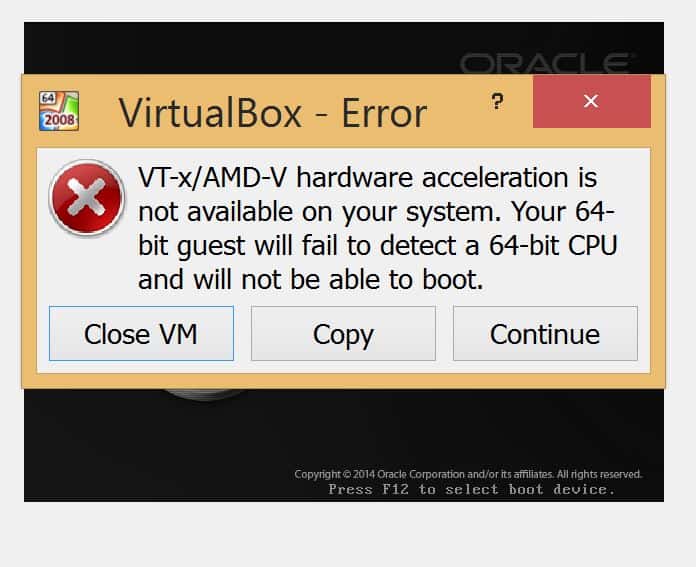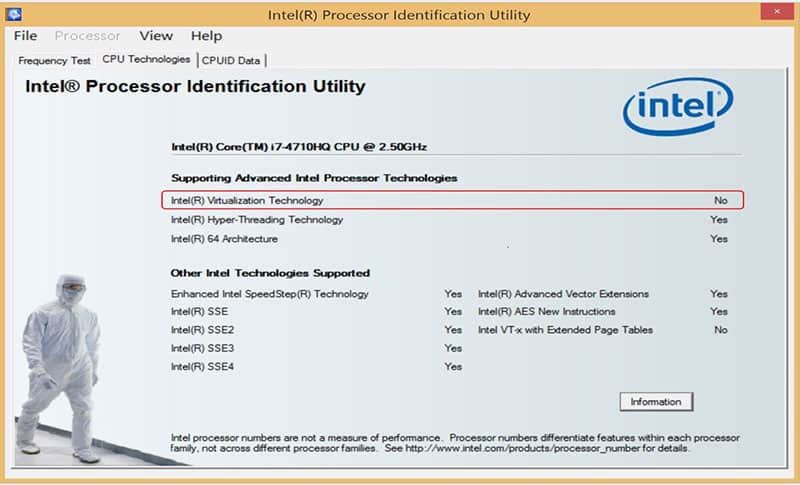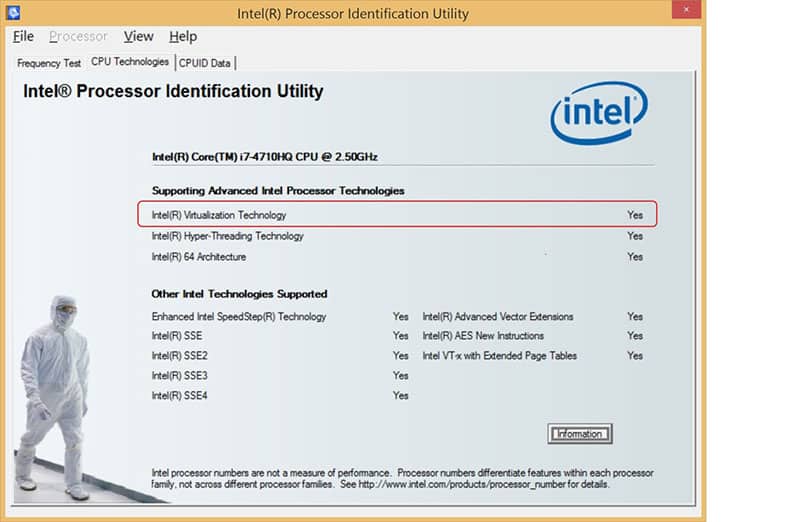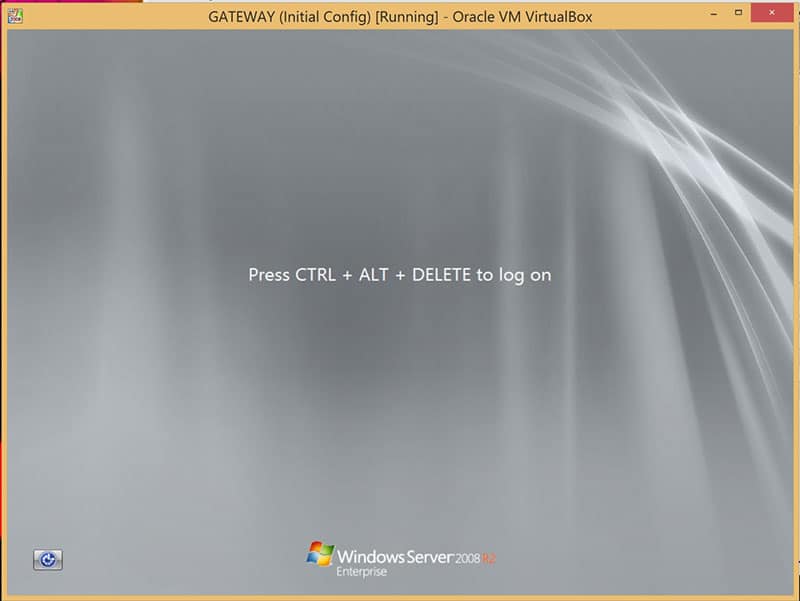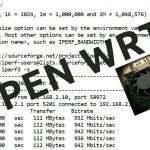Network Plus Class Virtualization Issues – Solved
Network Plus Class Virtualization Issues – Solved
If you are working at achieving a Network Plus career certification, you may be considering attending an Instructor Led Training (ILT) event. If that is the case, you may be exploring more than one virtualization solution in order to build a practice environment. This is appropriate considering that the labs in the class run inside a virtualized environment. In this blog I will compare a couple of options and the impact the choice of one may have on the other.
Now I recently purchased a laptop and triple verified that it would support virtualization. So I installed Oracle’s Virtual Box, imported a known working .ova virtual machine file, attempted to launch it, and got this message:
Since I was quite sure that my box supported Virtualization Technology, I decided to prove it to myself so I downloaded Intel’s chipset ID utility and ran it. Here is what I saw:
There must be some mistake! I verified in advance that my machine had the correct hardware support. So I started digging. It seems that if the box has Hyper V enabled, this could prevent VirtualBox from even seeing that the VT option was present. So I went into Programs and Features, Turn Windows Features on or off, and unchecked Hyper V, which prompted me for a restart. Once I was back in, I re-ran the Intel utility to see that it had changed:
Now that is what I was hoping to see. So let’s try to launch one of the VirtualBox machines:
Success at last! The lesson here is that even if your box supports Virtualization Technology (VT), if you have Hyper V enabled, other virtualization technologies won’t be able to access it. So my solution is when I need Hyper V, I enable it. If I am going to use another solution (such as Virtual Box) I disable Hyper V, reboot, and Voila! all is well
If you have any comments or suggestions, please feel free to drop me a line…
Mark Jacob
Cisco Instructor – Interface Technical Training
Phoenix, AZ
You May Also Like
CompTIA Network +, CPU ID, disabled, Hyper-V, Virtual Box, Virtualization Technology
A Simple Introduction to Cisco CML2
0 3901 0Mark Jacob, Cisco Instructor, presents an introduction to Cisco Modeling Labs 2.0 or CML2.0, an upgrade to Cisco’s VIRL Personal Edition. Mark demonstrates Terminal Emulator access to console, as well as console access from within the CML2.0 product. Hello, I’m Mark Jacob, a Cisco Instructor and Network Instructor at Interface Technical Training. I’ve been using … Continue reading A Simple Introduction to Cisco CML2
Creating Dynamic DNS in Network Environments
0 645 1This content is from our CompTIA Network + Video Certification Training Course. Start training today! In this video, CompTIA Network + instructor Rick Trader teaches how to create Dynamic DNS zones in Network Environments. Video Transcription: Now that we’ve installed DNS, we’ve created our DNS zones, the next step is now, how do we produce those … Continue reading Creating Dynamic DNS in Network Environments
Cable Testers and How to Use them in Network Environments
0 731 1This content is from our CompTIA Network + Video Certification Training Course. Start training today! In this video, CompTIA Network + instructor Rick Trader demonstrates how to use cable testers in network environments. Let’s look at some tools that we can use to test our different cables in our environment. Cable Testers Properly Wired Connectivity … Continue reading Cable Testers and How to Use them in Network Environments