Planned Value – A simple explanation for an Earned Value concept
Planned Value – A simple explanation for an Earned Value concept
One of my students regularly applies Project Management topics as a means to reinforce the lessons. Earned Value Management (EVM) is a simple and powerful tool, albeit seldom applied. EVM is most often applied to large, complex projects particularly with a technology focus. An overview of EVM was published in the first edition of the PMBOK® in 1987. EVM rose to prominence during the 1990’s when applied to highly publicized U.S. Government procurement efforts by the Department of Defense, NASA, Department of Energy. EVM earned additional visibility with the passage of the Sarbanes- Oxley Act of 2002. EVM is regularly applied to development or procurement projects within industrialized nations.
Though as I teach in the classroom (and PMP Project Management videos) you can apply the basic principles of EVM to projects of any scale.
The question that prompted this blog:
‘There is simply no better way for me to understand the results and the process then for me to just put it into practice and do it. Therefore, I have a question. I understand what planned value (PV) is – from the books we got from Interface TT “What you expect to spend on the work that you completed at this time. Also – What you expected to earn if the project was executed precisely to plan.” While the definition seems very straight forward, I am trying to figure out how to get that information and that doesn’t seem so straight forward. Meaning…………..
I could just take the mathematical approach using SV = EV – PV and using algebra come up with PV? (PV = EV-SV) – simple enough.
But, if I don’t do that and I use project data….how do I really get PV? it seems as though this could be a value that you could obtain from the project data uniquely, but because it has EV in the calculation, I am not so sure. This is what I am curious about. Do you have any suggestions?’
And my answer:
PV is actually the very easiest value to determine for a project – if you have planned well.
For each dollar you PLAN to spend, you PLAN to acquire one dollar of Value. So planned spending over time is also planned value over time. The planned VALUE is nothing more than a point exactly on the S-curve at each point in time (T). PV is ALWAYS just a point on the S-curve. If you didn’t create an S-Curve for your project, then you cannot calculate PV, and you cannot use Earned Value Management as a monitor and control tool.
Just like the exercise in class, you merge knowledge about the PLANNED schedule and the PLANNED budget to estimate or PLAN spending relative to time.
Let’s say you determine an annual food budget of $6,000. That’s just $500 per month.
Your project Schedule would look like this:
Your line item budget might look like this:
To develop the S-Curve, you plot the spending on the time line, recognizing that from a planning perspective you can only allocate money when you PLAN to do the work, and will PLAN to get the same VALUE for each dollar you spend. The shape of the spending pattern per time period needs to match the shape of the Precedence diagram you created in the schedule.
And from the Total Cumulative cost you plot the S-Curve.
The S-curve looks like a straight line unless you calculate more for holiday months (Nov-Dec), birthday celebrations, etc. But for the sake of discussion, let’s say an even $500/month. Therefore PV for January would be $500. PV for February would be $1,000. You would add $500 per month to create the curve.
The money you actually SPEND may be higher or lower. That is called the ACTUAL COST (AC).
So you compare each month, any day of the month what you actually spent versus what you planned to spend at that point it time. PV is planned. It’s what you planned to spend up to a point in time. It does not change unless you throw away your entire plan and re-plan the entire project (not a good measurement approach to identify successful effort.)
We would be comparing our planned (PV) versus actual dollars expended (AC), if all we did was compare against the line item budget. We NEVER do this for a well-managed project. You need to know whether you acquired the groceries you actually NEED to serve your monthly food requirements. So Earned Value might be the dollar value of your purchase, but it might just as easily occur that you used a coupon so that Actual Cost is lower than the value you Earned for the period. Or the price of milk and bread might increase one month, or your typical brands aren’t available and you need to purchase a higher cost option one month – that would be higher than your Plan, but you get to recognize the Value you associated with the purchase as EV, and the Actual Cost you spent for the higher cost milk and bread as AC. The AC you spent would then be more than your Plan (PV) but you would recognize the value relative to your Need as Earned (EV).
Through all of this AC and EV may fluctuate, but PV NEVER changes once you have a time based spending plan – called the Cumulative Cost or S-Curve.
It really is that simple. PV is your plan. Nothing more. Nothing less.
Hope this helps!
I look forward to seeing you in the classroom, or online!
Steven Fullmer
Interface Technical Training Staff Instructor
Steve teaches PMP: Project Management Fundamentals and Professional Certification, Windows 7, Windows 8.1 and CompTIA classes in Phoenix, Arizona.
You May Also Like
AC, Actual Cost, Cumulative Cost, Earned Value, Earned Value Management, EV, money spent, PC, Planned value, PMBOK, PMI, PMP, Project Management, S-curve
A Simple Introduction to Cisco CML2
0 3901 0Mark Jacob, Cisco Instructor, presents an introduction to Cisco Modeling Labs 2.0 or CML2.0, an upgrade to Cisco’s VIRL Personal Edition. Mark demonstrates Terminal Emulator access to console, as well as console access from within the CML2.0 product. Hello, I’m Mark Jacob, a Cisco Instructor and Network Instructor at Interface Technical Training. I’ve been using … Continue reading A Simple Introduction to Cisco CML2
Cable Testers and How to Use them in Network Environments
0 731 1This content is from our CompTIA Network + Video Certification Training Course. Start training today! In this video, CompTIA Network + instructor Rick Trader demonstrates how to use cable testers in network environments. Let’s look at some tools that we can use to test our different cables in our environment. Cable Testers Properly Wired Connectivity … Continue reading Cable Testers and How to Use them in Network Environments
Data Models in Business Analysis
0 200 0This video is from our PMI-PBA Business Analysis for IT Analysts and Project Managers (PMI-PBA)® Certification now available at Interface Technical Training. Also see Steve’s PMP Project Management Certification Course: Project Management Professional (PMP®) Certification Video Training PMBOK® 6th Edition Video Transcription: Data Models are part of the elicitation analysis in PMI-PBA. This is the way … Continue reading Data Models in Business Analysis
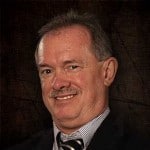
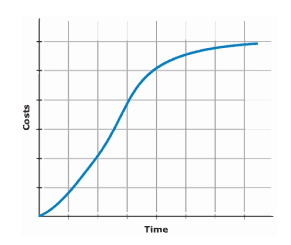
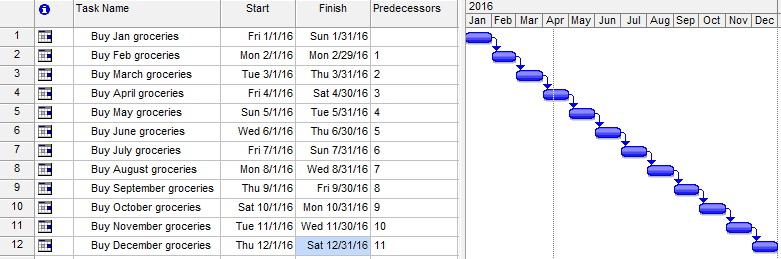
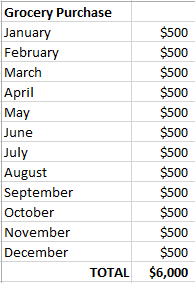
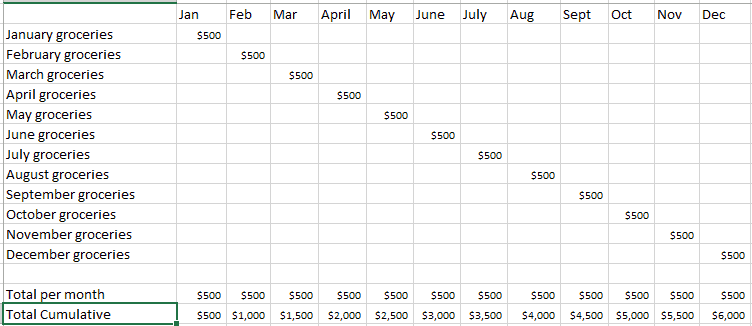
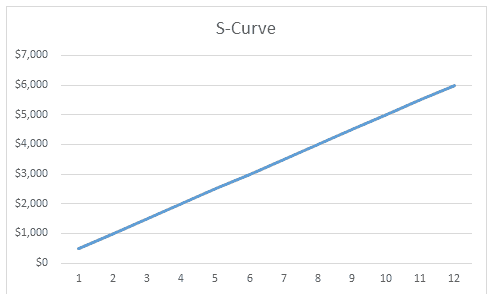




See what people are saying...