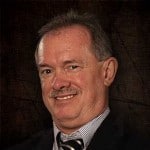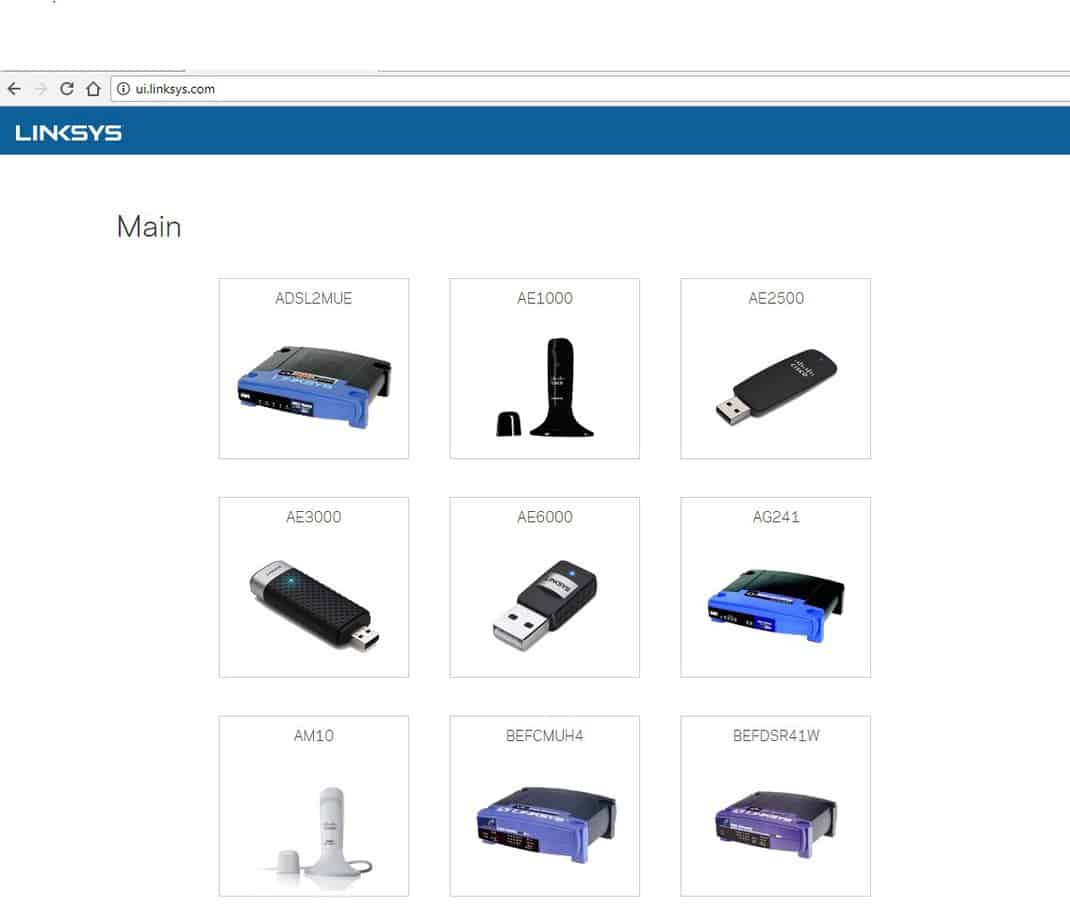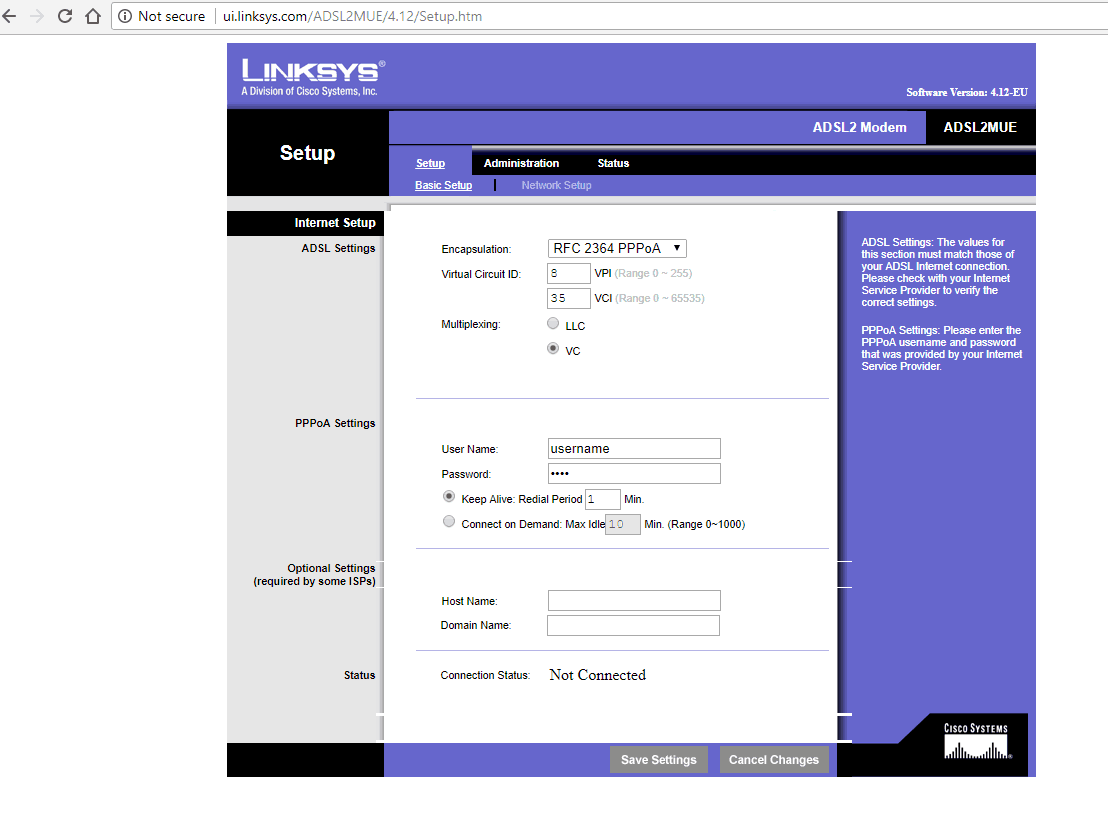Platform Emulators
Platform Emulators
Imitation is the sincerest form of flattery. So what about emulators?
Students in several of my classes attend to ‘borrow’ my teaching materials. I consider it a powerful testimony when other instructors attend my classes to improve their skills, or to discover a new way to present material that their students will remember and correctly apply.
During a recent CompTIA A+ course, a local community college instructor and a school district technology curriculum developer attended solely for the purpose of gaining presentation insights and new materials.
One of the instructors specifically asked about emulators or virtual platforms. Using tools like Microsoft Client Hyper-V or Oracle VM Virtual Box are heavily discussed across the web.
To virtualize Windows Operating Systems on an Apple Platform, you can try Boot-Camp from Apple or Parallels Desktop. Parallels offers a decidedly marketing based comparison. Bootcamp comes with the MacOS system, so is free. I enjoy using several of the integrated features offered by Parallels, so don’t mind paying the extra cost. Both platforms work well to emulate Windows environments. In either case you need to be aware that selected hardware dependent features will not work, since the Apple hardware and OS platform is proprietary.
My bigger goal in this blog is to provide a few emulation suggestions for less common platforms that are test-worthy on CompTIA exams. Most notably, Wireless Access points and mobile device platforms (Android, IOS, and Windows Phone) have become prominent test subjects of late.
Wireless Accept Point Emulator
You can access an emulator for any Wireless Access Point or Router released by Linksys, Cisco and related subsidiaries via: All UI Simulators.
Check out the page, since it serves as both a great troubleshooting resource and a great destination for a lab environment that you do not have to create. Several Logical Operations courses actually include labs that use this free Internet resource. The site provides virtualized, interactive interfaces for literally hundreds of routers, switches, wireless access points, modems, webcams and other remotely configurable devices. Merely select your preferred device from the ‘Main’ page and you enter an emulator for the selected device. For the image below, I selected the first option on the page, a Linksys ADSL2MUE modem.
Android Simulator
For the Android emulator, download the entire Android Developer Studio tool kit. It is 2 GB in size, but is totally free. The Android Developer Studio includes a complete Android Phone emulator.
IOS Simulator
If you have a Mac platform, you can download the Apple Simulator (there is not currently a Windows Version). The iOS simulator emulates full desktop capability for iPhone, iPad, and iPod.
Windows Phone
Microsoft’s recommendation for a Windows Phone has historically been Visual Studio, which includes a ‘Windows Phone’ suite of tools. At least this is the MSDN recommendation.
Microsoft also published an article in February 2017 about using a new Windows Emulator on Windows 10 that is supposed to emulate only the phone apps (rather than requiring a full Visual Studio installation.) I have not yet tried to find it, but the announcement article.
These tools should at least get you started.
Steven Fullmer
Interface Technical Training Staff Instructor
Steve teaches PMI-PBA: Business Analysis Certification, PMP: Project Management Fundamentals and Professional Certification, Windows 10, and CompTIA classes in Phoenix, Arizona.
You May Also Like
A Simple Introduction to Cisco CML2
0 3901 0Mark Jacob, Cisco Instructor, presents an introduction to Cisco Modeling Labs 2.0 or CML2.0, an upgrade to Cisco’s VIRL Personal Edition. Mark demonstrates Terminal Emulator access to console, as well as console access from within the CML2.0 product. Hello, I’m Mark Jacob, a Cisco Instructor and Network Instructor at Interface Technical Training. I’ve been using … Continue reading A Simple Introduction to Cisco CML2
Creating Dynamic DNS in Network Environments
0 643 1This content is from our CompTIA Network + Video Certification Training Course. Start training today! In this video, CompTIA Network + instructor Rick Trader teaches how to create Dynamic DNS zones in Network Environments. Video Transcription: Now that we’ve installed DNS, we’ve created our DNS zones, the next step is now, how do we produce those … Continue reading Creating Dynamic DNS in Network Environments
Cable Testers and How to Use them in Network Environments
0 731 1This content is from our CompTIA Network + Video Certification Training Course. Start training today! In this video, CompTIA Network + instructor Rick Trader demonstrates how to use cable testers in network environments. Let’s look at some tools that we can use to test our different cables in our environment. Cable Testers Properly Wired Connectivity … Continue reading Cable Testers and How to Use them in Network Environments