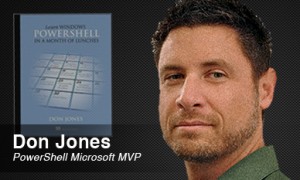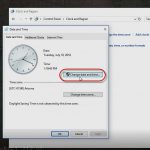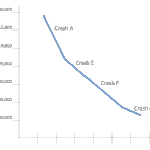PowerShell Guru Don Jones is coming to Interface Technical Training
PowerShell Guru Don Jones is coming to Interface Technical Training
Windows PowerShell training by Don Jones at Interface Technical Training – PHX, AZ. October 24, 2011.
For the first time, Interface will host Don Jones’ Exclusive PowerShell Masterclass for Administrators. This 5-day course, combines Don's PowerShell training experience with his latest examples and samples.
Don Jones, a Microsoft MVP (Most Valuable Professional) and PowerShell Guru, teaches IT professionals to be immediately effective with Windows PowerShell.
Topics include running commands, using the help system, formatting command output, Windows Management Instrumentation, multitasking with background jobs and adding logic and loops.All of Jones’ sample scripts and shell transcripts are included with completion of the course. Jones’ most recent book is Learn Windows PowerShell in a Month of Lunches. Jones co-authored PowerShell v1 and PowerShell v2 and developed the official Microsoft PowerShell curriculum. He writes a monthly PowerShell column for Microsoft’s TechNet Magazine.
Interface Technical Training has a proven reputation for more than 10 years of excellence in technical training, helping employers increase their Information Technology efficiency and capabilities. IT professionals learn from instructors who are consistently at the top in their specializations.
The only Microsoft Managed Certified Gold Partner for Learning Solutions in the state, Interface also specializes in training for CISCO certification. Quality technical training with guaranteed skills enhancement has set Interface apart from the field.
Don Jones’ Exclusive PowerShell Masterclass for Administrators
October 24, 2011
Interface Technical Training, 3110 N Central Ave, Ste 160, Phoenix, AZ 85012
Contact: 602.266.8500, info@interfaceTT.com, www.interfaceTT.com
You May Also Like
A Simple Introduction to Cisco CML2
0 3898 0Mark Jacob, Cisco Instructor, presents an introduction to Cisco Modeling Labs 2.0 or CML2.0, an upgrade to Cisco’s VIRL Personal Edition. Mark demonstrates Terminal Emulator access to console, as well as console access from within the CML2.0 product. Hello, I’m Mark Jacob, a Cisco Instructor and Network Instructor at Interface Technical Training. I’ve been using … Continue reading A Simple Introduction to Cisco CML2
Creating Dynamic DNS in Network Environments
0 643 1This content is from our CompTIA Network + Video Certification Training Course. Start training today! In this video, CompTIA Network + instructor Rick Trader teaches how to create Dynamic DNS zones in Network Environments. Video Transcription: Now that we’ve installed DNS, we’ve created our DNS zones, the next step is now, how do we produce those … Continue reading Creating Dynamic DNS in Network Environments
Cable Testers and How to Use them in Network Environments
0 727 1This content is from our CompTIA Network + Video Certification Training Course. Start training today! In this video, CompTIA Network + instructor Rick Trader demonstrates how to use cable testers in network environments. Let’s look at some tools that we can use to test our different cables in our environment. Cable Testers Properly Wired Connectivity … Continue reading Cable Testers and How to Use them in Network Environments