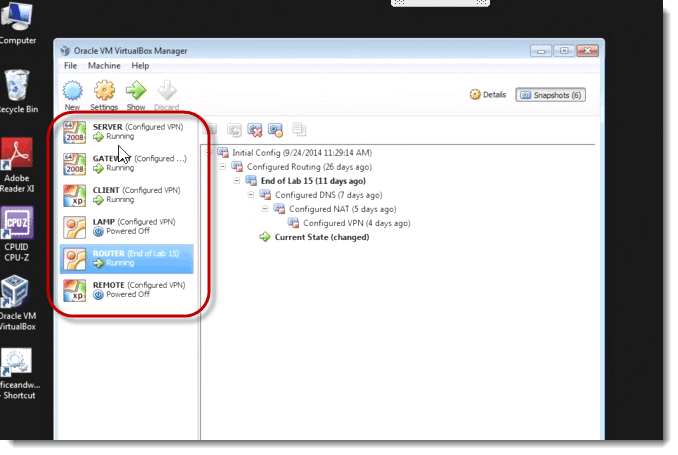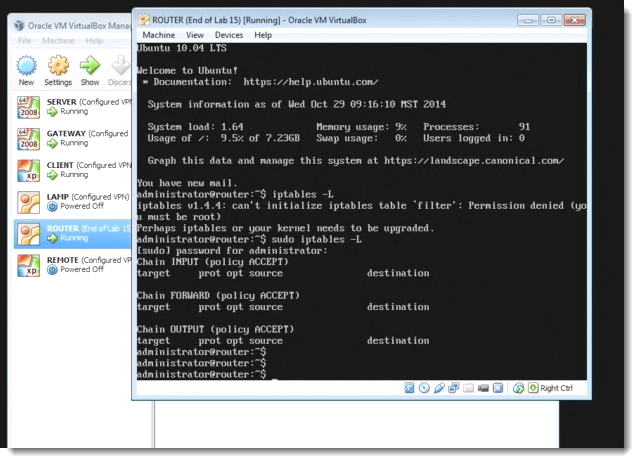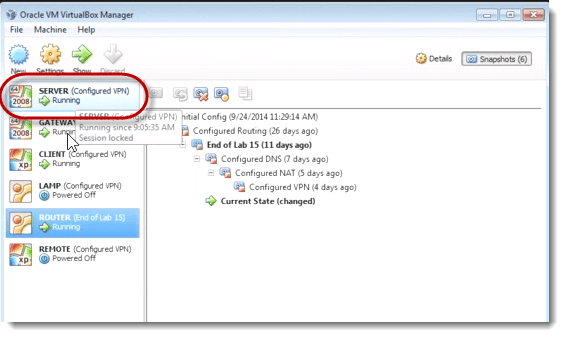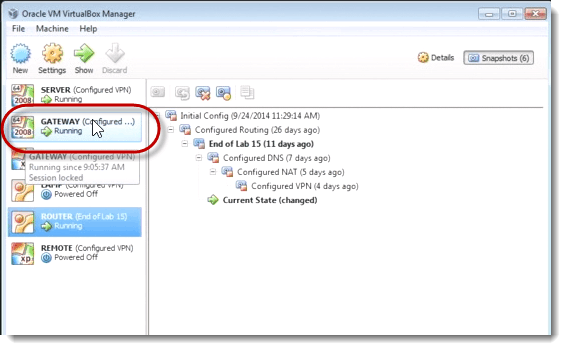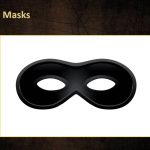Preparing for the CompTIA Network + Class
Preparing for the CompTIA Network + Class
Hi, I’m Mark Jacob, Interface Technical Training Cisco Instructor and I also teach Networking classes including CompTIA Network +.
In fact, I want to introduce this topic to you, because Interface Technical Training will be once again resuming the teaching of the CompTIA Network + curriculum.
What I’d like to do is cover some of the things that, if you are going to take class here, you might want to do before you show up because while it’s a networking class, it is a bit more involved. If you familiarize yourself with it before you get here, you’re going to get more out of the classroom experience.
For instance, a lot of the curriculum deals with Linux. In fact, the Linux environment exists inside of a virtualized environment. In this case, the virtualization solution is Oracle’s VM VirtualBox. In fact, I can show you here real quick what it looks like. If I double‑click my VirtualBox link here. You’ll notice that I have some machines here ‑‑ Server, Gateway, Client, there’s a LAMP machine.
What happens is inside your lab environment, you’ll be working with these virtual machines.
You will want to get familiar, if you’re not already, with virtualization software. VirtualBox is a free download. If you want to practice with it at home, you can do that. Once you’ve done that, once you’re doing the labs in the classroom experience, you will find that a lot of the labs are based on typing Linux commands.
Again, it’s not a Linux class. However, if you are already a Linux guru or working toward that, you will definitely get a lot more out of the class. If you are not, that’s what this is about. If you’re not already a Linux person and you want to expand your knowledge in a way that’s going to be helpful, I would suggest looking over some of the commands such as how to configure a static IP address on a Linux box. Again, this is all command line stuff. This is not GUI.
In fact, let me bring over one of the machines and I’ll select Router. You’ll notice that, if I tap inside here, it’s just command line.
It’s not a GUI. If you want to get used to that, you’ll notice, in fact, on the screen here I have iptables. That’s just a Linux firewall solution. That is one of the labs. You’ll be configuring a firewall, so if you want to get familiar with that command, iptables.
The best place to start for a CompTIA Networking + experience is putting an IP address with the ifconfig command on individual interfaces, ethernet 0, ethernet 1.
Another great place to start practicing is how to do IP forwarding, that would be one. Again, if you can’t find it, you don’t know it, Google that ‑‑ IP forwarding on a Linux box. How to configure yourself to receive a DCP address on there. If you want to learn how to edit files within Linux, because a lot of the labs have to do with typing commands and edit existing files. Familiarizing yourself with the file system format would be helpful.
On the Windows side, you may already know this in advance, but if not, how to do a static IP address on a Windows machine. We’re going to be working a couple of the machines. You’ll notice that there is a Server machine and it’s Windows Server 2008.
You’ll notice that there’s a Gateway machine. It’s Server 2008.
How to configure routing and remote access, how to configure RIP and how to configure forwarding inside a Server box. There are certificate based security Radius labs. You’re not going to be expected to know all of these things in advance, but if you familiarize yourself with them then it won’t be such a stretch when you’re trying to do the labs, pay attention to the lecture, and get it all done in a 5‑day training class.
I just wanted to go over some of the things that you can help yourself with in advance. If you decide you don’t want to do any of it and show up, that’s okay as well. You might consider the prerequisite as can I fog a mirror? Absolutely, come on in. Anything you can do to better your experience, I highly recommend it. Then, come on down and take the CompTIA Network + class at Interface Technical Training in Phoenix, Az.
Until next time…
Mark Jacob
Cisco & CompTIA Network + Instructor – Interface Technical Training
Phoenix, AZ
You May Also Like
A Simple Introduction to Cisco CML2
0 3896 0Mark Jacob, Cisco Instructor, presents an introduction to Cisco Modeling Labs 2.0 or CML2.0, an upgrade to Cisco’s VIRL Personal Edition. Mark demonstrates Terminal Emulator access to console, as well as console access from within the CML2.0 product. Hello, I’m Mark Jacob, a Cisco Instructor and Network Instructor at Interface Technical Training. I’ve been using … Continue reading A Simple Introduction to Cisco CML2
Creating Dynamic DNS in Network Environments
0 642 1This content is from our CompTIA Network + Video Certification Training Course. Start training today! In this video, CompTIA Network + instructor Rick Trader teaches how to create Dynamic DNS zones in Network Environments. Video Transcription: Now that we’ve installed DNS, we’ve created our DNS zones, the next step is now, how do we produce those … Continue reading Creating Dynamic DNS in Network Environments
Cable Testers and How to Use them in Network Environments
0 727 1This content is from our CompTIA Network + Video Certification Training Course. Start training today! In this video, CompTIA Network + instructor Rick Trader demonstrates how to use cable testers in network environments. Let’s look at some tools that we can use to test our different cables in our environment. Cable Testers Properly Wired Connectivity … Continue reading Cable Testers and How to Use them in Network Environments