The Coolest Cisco Links of All by Jeremy Cioara
The Coolest Cisco Links of All by Jeremy Cioara
Okay, here’s my thought. I’ve got some links that I have found very handy in the Cisco world over the years…links that I typically forget about, but then someone shows me the same link months later and I get all excited about them again. Rather than continuing the cycle, I was hoping to enlist your help to create a post that has all sorts of great links. Eventually, we can compile a list and put them in some permanent place on the website. These links include cool resources, utilities (cheap or free), and “tips”. Please don’t include blogs in this list (not that they’re not valuable…just a different category). So, here’s what I’ve got so far:
1. Top 100 Security Tools (http://sectools.org/)
2. Switch Inspector (sweet, inexpensive switchport mapper – http://www.switchinspector.com/)
3. MRTG (traffic statistics, free – http://oss.oetiker.ch/mrtg/), PRTG (traffic statistics, cheap – http://www.paessler.com/prtg)
4. Level 7 Password Decryption (http://cfz.ir/ot/?what=ciscocracker)
5. Cain and Able Security Audit util (http://www.oxid.it/cain.html)
6. Kiwi Syslog (free, good syslog server – http://www.kiwisyslog.com/products.php#syslog)
7. Kiwi CatTools (configuration management / change tracking – http://www.kiwisyslog.com/products.php#cattools)
8. TFTP Server (overcomes 32MB limit – http://tftpd32.jounin.net/tftpd32_download.html)
9. IOS Configuration Editor, fairly cheap (http://www.winagents.com/en/products/cisco-config-editor/)
10. IP Chicken – external IP from anywhere…no pop-up ads (http://www.ipchicken.com/)
11. Bandwidth Gauge (Speakeasy has always been my fav. – http://www.speakeasy.net/speedtest/)
12. Tera Term – my favorite Windows telnet/SSH client (http://hp.vector.co.jp/authors/VA002416/teraterm.html)
13. Boson’s Free Utils – bunch of handy/goof around utils (http://www.boson.com/FreeUtilities.html)
That’s all I could think of off the top of my head. What else do ya’ll got?
—–
COMMENT:
AUTHOR: Subramanian T
Hi,
For Cisco Change and configuration management you can also try using ManageEngine DeviceExpert. For more details visit http://www.deviceexpert.com/
Regards,
Subramanian T
—–
COMMENT:
AUTHOR: Jimmy Rogers
A couple more for you
Cisco MARS Blog – ciscomars.blogspot.com
Cisco NAC Blog – cisconac.blogspot.com
Network Response – network-response.blogspot.com
Mikes MARS Blog – cs-mars.blogspot.com
You May Also Like
A Simple Introduction to Cisco CML2
0 3898 0Mark Jacob, Cisco Instructor, presents an introduction to Cisco Modeling Labs 2.0 or CML2.0, an upgrade to Cisco’s VIRL Personal Edition. Mark demonstrates Terminal Emulator access to console, as well as console access from within the CML2.0 product. Hello, I’m Mark Jacob, a Cisco Instructor and Network Instructor at Interface Technical Training. I’ve been using … Continue reading A Simple Introduction to Cisco CML2
Creating Dynamic DNS in Network Environments
0 643 1This content is from our CompTIA Network + Video Certification Training Course. Start training today! In this video, CompTIA Network + instructor Rick Trader teaches how to create Dynamic DNS zones in Network Environments. Video Transcription: Now that we’ve installed DNS, we’ve created our DNS zones, the next step is now, how do we produce those … Continue reading Creating Dynamic DNS in Network Environments
Cable Testers and How to Use them in Network Environments
0 727 1This content is from our CompTIA Network + Video Certification Training Course. Start training today! In this video, CompTIA Network + instructor Rick Trader demonstrates how to use cable testers in network environments. Let’s look at some tools that we can use to test our different cables in our environment. Cable Testers Properly Wired Connectivity … Continue reading Cable Testers and How to Use them in Network Environments




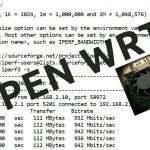
See what people are saying...