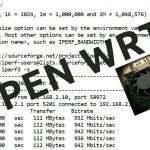Video – Exchange 2010 – How to import photos into Active Directory and display in Outlook
Video – Exchange 2010 – How to import photos into Active Directory and display in Outlook
In this DrillBit™ Video, Microsoft MVP Mike Pfeiffer shows you how to import photos into Exchange Server 2010 Active Directory that can be displayed in Outlook 2010.
Currently there is not a graphical interface that will allow you to do this; it must be done through the Exchange Management Shell. This video will also show you how to import photos in multiple mailboxes.
Upcoming live Exchange & PowerShell training at Interface Technical Training:
EXCH2010: Designing and Implementing Microsoft Exchange Server 2010
PS300: PowerShell for Administrators
Is there a DrillBit™ Video you would like to see?
Let us know in the comments section below. If it’s a popular technical problem, we’ll make a DrillBit™ video with the solution.
You May Also Like
EMS, Exchange 2010, Exchange images, Exchange Management Shell, GAL, Outlook
A Simple Introduction to Cisco CML2
0 3896 0Mark Jacob, Cisco Instructor, presents an introduction to Cisco Modeling Labs 2.0 or CML2.0, an upgrade to Cisco’s VIRL Personal Edition. Mark demonstrates Terminal Emulator access to console, as well as console access from within the CML2.0 product. Hello, I’m Mark Jacob, a Cisco Instructor and Network Instructor at Interface Technical Training. I’ve been using … Continue reading A Simple Introduction to Cisco CML2
Creating Dynamic DNS in Network Environments
0 642 1This content is from our CompTIA Network + Video Certification Training Course. Start training today! In this video, CompTIA Network + instructor Rick Trader teaches how to create Dynamic DNS zones in Network Environments. Video Transcription: Now that we’ve installed DNS, we’ve created our DNS zones, the next step is now, how do we produce those … Continue reading Creating Dynamic DNS in Network Environments
Cable Testers and How to Use them in Network Environments
0 727 1This content is from our CompTIA Network + Video Certification Training Course. Start training today! In this video, CompTIA Network + instructor Rick Trader demonstrates how to use cable testers in network environments. Let’s look at some tools that we can use to test our different cables in our environment. Cable Testers Properly Wired Connectivity … Continue reading Cable Testers and How to Use them in Network Environments