Video: Windows 7- Managing BitLocker in Win7 and working with Recovery Key encryptions
Video: Windows 7- Managing BitLocker in Win7 and working with Recovery Key encryptions
Learn how to manage BitLocker in Windows 7. Once a data drive has been encrypted using BitLocker on Windows 7 Enterprise or Ultimate, what does BitLocker Management entail? A brief overview of BitLocker iconography, management menu, password reset and recovery using a 60 GB data partition that has previously been protected with BitLocker on a Windows 7 Ultimate 64 bit operating system
Upcoming live Windows 7 training at Interface Technical Training:
50331: Windows 7 Enterprise Desktop Support Technician
6292: Installing and Configuring Windows 7 Client
6294: Planning and Managing Windows 7 Desktop Deployment and Environments
Is there a DrillBit™ Video you would like to see?
Let us know in the comments section below. If it’s a popular technical problem, we’ll make a DrillBit™ video with the solution.
You May Also Like
Bitlocker, Recover Key, Steve Fullmer, Win 7, Win 7 Encryption, Windows 7
A Simple Introduction to Cisco CML2
0 3898 0Mark Jacob, Cisco Instructor, presents an introduction to Cisco Modeling Labs 2.0 or CML2.0, an upgrade to Cisco’s VIRL Personal Edition. Mark demonstrates Terminal Emulator access to console, as well as console access from within the CML2.0 product. Hello, I’m Mark Jacob, a Cisco Instructor and Network Instructor at Interface Technical Training. I’ve been using … Continue reading A Simple Introduction to Cisco CML2
Creating Dynamic DNS in Network Environments
0 643 1This content is from our CompTIA Network + Video Certification Training Course. Start training today! In this video, CompTIA Network + instructor Rick Trader teaches how to create Dynamic DNS zones in Network Environments. Video Transcription: Now that we’ve installed DNS, we’ve created our DNS zones, the next step is now, how do we produce those … Continue reading Creating Dynamic DNS in Network Environments
Cable Testers and How to Use them in Network Environments
0 727 1This content is from our CompTIA Network + Video Certification Training Course. Start training today! In this video, CompTIA Network + instructor Rick Trader demonstrates how to use cable testers in network environments. Let’s look at some tools that we can use to test our different cables in our environment. Cable Testers Properly Wired Connectivity … Continue reading Cable Testers and How to Use them in Network Environments
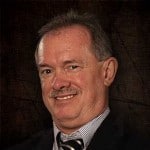


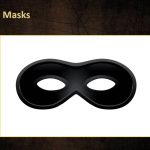

Pingback: The Big Picture for Data Encryption - Mike Danseglio CISSP