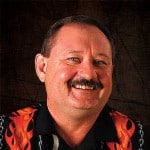Virtual Machine Servicing Tool 2012 provides updates to offline virtual machines, templates and virtual hard disks
Virtual Machine Servicing Tool 2012 provides updates to offline virtual machines, templates and virtual hard disks
Virtual Machine Servicing Tool 2012 is a this tool will allow you to update virtual machines, templates and virtual hard disks while offline with the latest operating system and application patches. This tool currently does not work with System Center Virtual Machine Manager SP1.
Download it here: Virtual Machine Servicing Tool 2012
If you are going to updating or patching VMs and Templates for SC VMM SP1 or SC VMM 2012 R2 you will need to use Orchestrator using Runbooks. Here are a couple of links to Technet on how to use Orchestrator: Orchestrated Offline VM Patching Runbook and Orchestrated offline VM Patching using Service Management Automation.
Until next time, Ride Safe!
Rick Trader
Windows Server Instructor – Interface Technical Training
Phoenix, AZ
You May Also Like
A Simple Introduction to Cisco CML2
0 3901 0Mark Jacob, Cisco Instructor, presents an introduction to Cisco Modeling Labs 2.0 or CML2.0, an upgrade to Cisco’s VIRL Personal Edition. Mark demonstrates Terminal Emulator access to console, as well as console access from within the CML2.0 product. Hello, I’m Mark Jacob, a Cisco Instructor and Network Instructor at Interface Technical Training. I’ve been using … Continue reading A Simple Introduction to Cisco CML2
Creating Dynamic DNS in Network Environments
0 645 1This content is from our CompTIA Network + Video Certification Training Course. Start training today! In this video, CompTIA Network + instructor Rick Trader teaches how to create Dynamic DNS zones in Network Environments. Video Transcription: Now that we’ve installed DNS, we’ve created our DNS zones, the next step is now, how do we produce those … Continue reading Creating Dynamic DNS in Network Environments
Cable Testers and How to Use them in Network Environments
0 731 1This content is from our CompTIA Network + Video Certification Training Course. Start training today! In this video, CompTIA Network + instructor Rick Trader demonstrates how to use cable testers in network environments. Let’s look at some tools that we can use to test our different cables in our environment. Cable Testers Properly Wired Connectivity … Continue reading Cable Testers and How to Use them in Network Environments