Where did my Windows Media Center go and what’s new in Windows 10?
Where did my Windows Media Center go and what’s new in Windows 10?
After upgrading your operating system to Windows 10 you will no longer have the Windows Media Center application. In addition to losing Windows Media Center users will no longer be able to play DVD’s without downloading some form of third party “Playback Software”. Along with removal of Media Center the game Hearts and Desktop Gadgets are gone.
Cortana, Microsoft’s new voice search tool will only be available to limited countries (US, Canada, UK, China, France, Italy Germany and Spain). If you want to take advantage the new Windows Hello capabilities to log on you will need an infrared camera or a fingerprint reader.
Windows updates for the home user will no longer be an option as updates will now be downloaded and applied automatically. Business additions of Windows 10 will still have the ability for administrators to control updates.
Hope this helps you get ready for Windows 10.
For more, check out: Windows 10 DVD Player Released.
Until next time … RIDE SAFE!
Rick Trader
Windows Server Instructor – Interface Technical Training
Phoenix, AZ
For more Windows 10 articles, see the following posts from Interface Technical Training:
- Windows 10 DVD Player Released by Rick Trader
- Performing a Windows 10 Clean Installation using Windows 10 Upgrade Media by Rick Trader
- How to create Windows 10 Alternate Upgrade Media by Rick Trader
- Is the Windows 10 Upgrade Notification Malware? By Mike Danseglio
- Introducing Windows 10 for IT Professionals – Free eBook from Microsoft
- Windows 10 – Exploring Security by Steve Fullmer
- Windows 10 – “Recommended” Update enables Get Win 10 capabilities by Steve Fullmer
- How to Install the Latest Windows Update Agent by Steve Fullmer
- Windows 10 – First Look by Steve Fullmer
You May Also Like
A Simple Introduction to Cisco CML2
0 3894 0Mark Jacob, Cisco Instructor, presents an introduction to Cisco Modeling Labs 2.0 or CML2.0, an upgrade to Cisco’s VIRL Personal Edition. Mark demonstrates Terminal Emulator access to console, as well as console access from within the CML2.0 product. Hello, I’m Mark Jacob, a Cisco Instructor and Network Instructor at Interface Technical Training. I’ve been using … Continue reading A Simple Introduction to Cisco CML2
Creating Dynamic DNS in Network Environments
0 642 1This content is from our CompTIA Network + Video Certification Training Course. Start training today! In this video, CompTIA Network + instructor Rick Trader teaches how to create Dynamic DNS zones in Network Environments. Video Transcription: Now that we’ve installed DNS, we’ve created our DNS zones, the next step is now, how do we produce those … Continue reading Creating Dynamic DNS in Network Environments
Cable Testers and How to Use them in Network Environments
0 725 1This content is from our CompTIA Network + Video Certification Training Course. Start training today! In this video, CompTIA Network + instructor Rick Trader demonstrates how to use cable testers in network environments. Let’s look at some tools that we can use to test our different cables in our environment. Cable Testers Properly Wired Connectivity … Continue reading Cable Testers and How to Use them in Network Environments
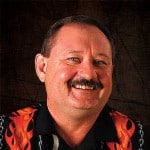
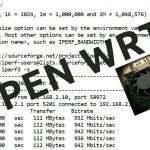
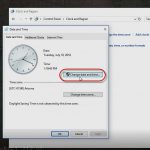


Pingback: Introducing Windows 10 for IT Professionals - Free eBook from Microsoft - Interface Technical Training – Blogs
Pingback: Windows 10 – First Look - Interface Technical Training – Blogs
Pingback: Windows 10 DVD Player Released