Windows 10 DVD Player Released
Windows 10 DVD Player Released
I previously blogged if you upgrade from a previous version of Windows with the Windows Media Center you would be losing it in Windows 10. I also blogged that if you desired to play DVDs in Windows 10 you would be required to download and install a third party “Playback Software”. Microsoft has recently released an update (KB3081704) to deploy the Windows DVD Player. But not everyone with be getting the DVD player for free.
See the Graphic from the Microsoft Store below.
If you upgraded from an operating system that included the Window Media Center (Windows 7 home premium or ultimate, Window 8 or 8.1 with Media Center) you will automatically receive the Windows DVD Player through Windows Updates. If you did not upgrade from one of the previous versions you will have to pay $14.99 for Windows DVD Player. This version of the Windows DVD Player will not play Blu-Ray disks. Getting the Windows DVD Player app to get the entire FAQ on this version of Windows DVD Player. If you have previously installed a DVD / Blu-Ray player it will continue to work.
For more Windows 10 articles, see the following posts from Interface Technical Training:
- Where did my Windows Media Center go and what’s new in Windows 10? by Rick Trader
- Performing a Windows 10 Clean Installation using Windows 10 Upgrade Media by Rick Trader
- How to create Windows 10 Alternate Upgrade Media by Rick Trader
- Is the Windows 10 Upgrade Notification Malware? By Mike Danseglio
- Introducing Windows 10 for IT Professionals – Free eBook from Microsoft
- Windows 10 – Exploring Security by Steve Fullmer
- Windows 10 – “Recommended” Update enables Get Win 10 capabilities by Steve Fullmer
- How to Install the Latest Windows Update Agent by Steve Fullmer
- Windows 10 – First Look by Steve Fullmer
You May Also Like
KB3081704, Windows 10 DVD Player, Windows 10 Media Center, Windows DVD Player
A Simple Introduction to Cisco CML2
0 3896 0Mark Jacob, Cisco Instructor, presents an introduction to Cisco Modeling Labs 2.0 or CML2.0, an upgrade to Cisco’s VIRL Personal Edition. Mark demonstrates Terminal Emulator access to console, as well as console access from within the CML2.0 product. Hello, I’m Mark Jacob, a Cisco Instructor and Network Instructor at Interface Technical Training. I’ve been using … Continue reading A Simple Introduction to Cisco CML2
Creating Dynamic DNS in Network Environments
0 642 1This content is from our CompTIA Network + Video Certification Training Course. Start training today! In this video, CompTIA Network + instructor Rick Trader teaches how to create Dynamic DNS zones in Network Environments. Video Transcription: Now that we’ve installed DNS, we’ve created our DNS zones, the next step is now, how do we produce those … Continue reading Creating Dynamic DNS in Network Environments
Cable Testers and How to Use them in Network Environments
0 727 1This content is from our CompTIA Network + Video Certification Training Course. Start training today! In this video, CompTIA Network + instructor Rick Trader demonstrates how to use cable testers in network environments. Let’s look at some tools that we can use to test our different cables in our environment. Cable Testers Properly Wired Connectivity … Continue reading Cable Testers and How to Use them in Network Environments
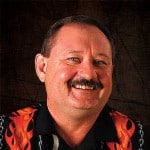
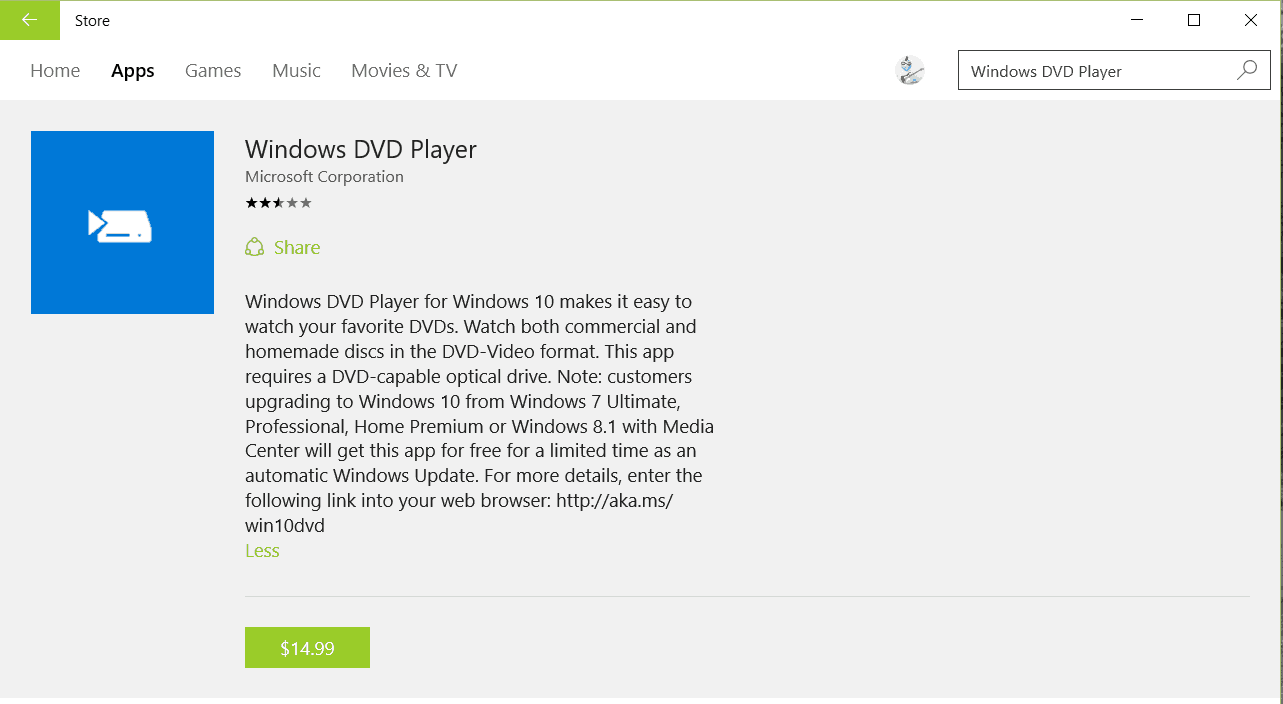
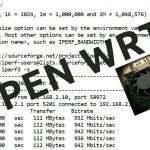



Pingback: How to launch Internet Explorer 11 in Windows 10
Pingback: Windows 10 - How to Change the Default Folder when launching File Explorer
Pingback: Windows 10 Update Scam Alert - Interface Technical Training – Blogs
Pingback: How to create Windows 10 Alternate Upgrade Media
Pingback: Windows 10 – “Recommended” Update enables Get Win 10 capabilities
Pingback: How to Install the Latest Windows Update Agent
Pingback: Is the Windows 10 Upgrade Notification Malware?
Pingback: Windows 10 – Exploring Security Features
Pingback: Windows 10 Introduction | Interface Technical Training
Pingback: Windows 10 - Where is the Windows Media Center?