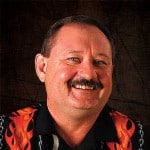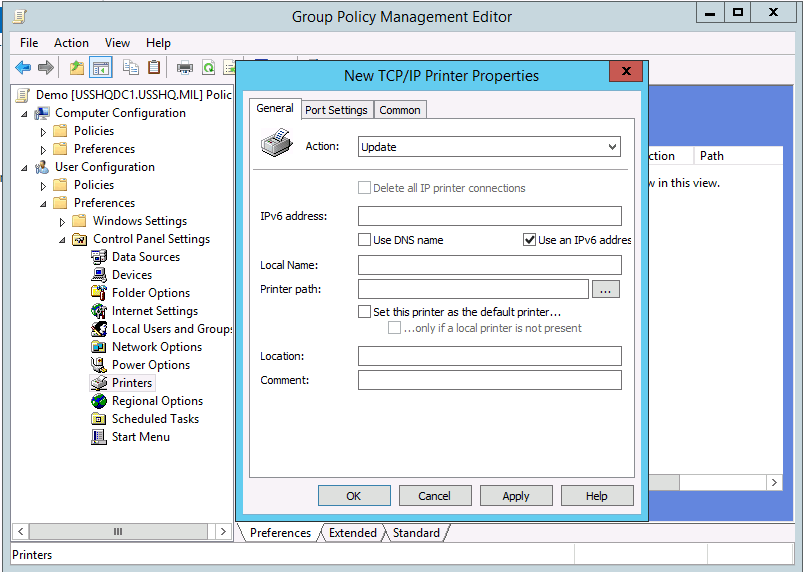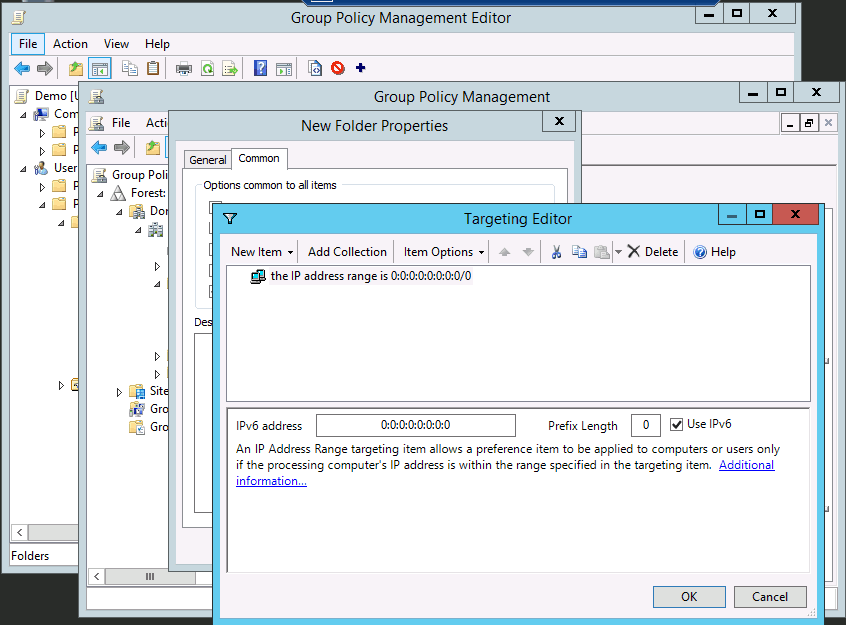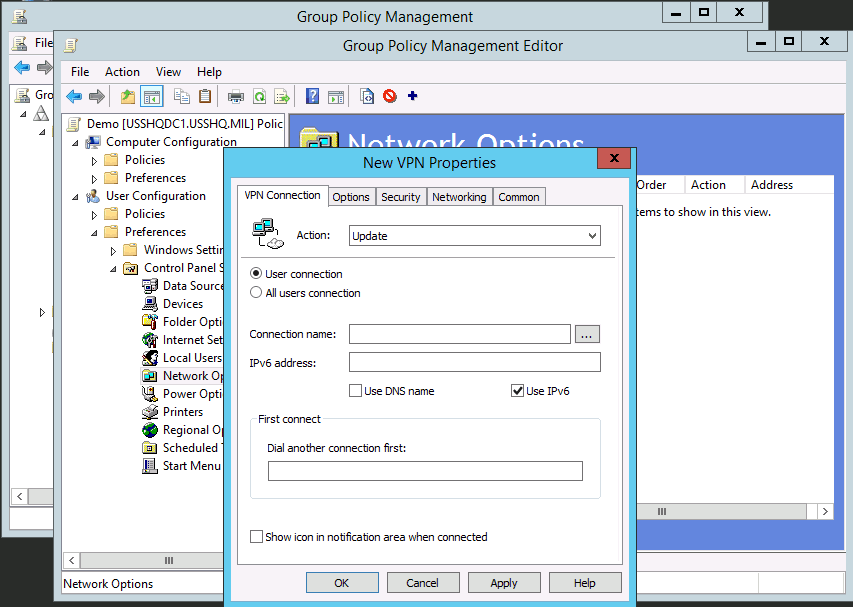Windows Server 2012 R2 Group Policy IPv6 Enhancements
Windows Server 2012 R2 Group Policy IPv6 Enhancements
In this blog we will investigate new Group Policy enhancements. The first enhancements expands the following support to IPv6 through Group Policy:
1. Within Preferences an IPv6 printer can now be configured.
- Under User Configuration, expand Preferences, and expand Control Panel Settings.
- Click Printers, right-click, click New, and then click TIP/IP Printer.
- Select the Use IPv6 Address check box and enter an IPv6 address in the corresponding field.
2. Changes to Item-level targeting. Added support to Group Policy to use Item-level targeting to target IPv6 computers.
- In any Group Policy preference, click Properties, and click the Common tab.
- Select the Item-level targeting check box, and click the Targeting… button.
- In the Targeting Editor, click the New Item menu, and click IP Address Range.
- Select the Use IPv6 check box and enter an IPv6 address in the corresponding field. You can filter by ubmpa.
3. Changes to VPN connections. Added support to deploy through Group Policy IPv6 VPN connections.
- Under User Configuration, expand Preferences, and expand Control Panel Settings.
- Click Network Option, right-click, click New, and click VPN Connection.
- In the New VPN Connection window, select the Use IPv6 check box.
With these enhancements Group Policies can now configure Until next time, RID+E Safe!
Rick Trader
Windows Server Instructor – Interface Technical Training
Phoenix, AZ
You May Also Like
Group Policy, IPv6, Server 2012 R2, ubmpa, Use IPv6 Address, VPN Connection
A Simple Introduction to Cisco CML2
0 3896 0Mark Jacob, Cisco Instructor, presents an introduction to Cisco Modeling Labs 2.0 or CML2.0, an upgrade to Cisco’s VIRL Personal Edition. Mark demonstrates Terminal Emulator access to console, as well as console access from within the CML2.0 product. Hello, I’m Mark Jacob, a Cisco Instructor and Network Instructor at Interface Technical Training. I’ve been using … Continue reading A Simple Introduction to Cisco CML2
Creating Dynamic DNS in Network Environments
0 642 1This content is from our CompTIA Network + Video Certification Training Course. Start training today! In this video, CompTIA Network + instructor Rick Trader teaches how to create Dynamic DNS zones in Network Environments. Video Transcription: Now that we’ve installed DNS, we’ve created our DNS zones, the next step is now, how do we produce those … Continue reading Creating Dynamic DNS in Network Environments
Cable Testers and How to Use them in Network Environments
0 727 1This content is from our CompTIA Network + Video Certification Training Course. Start training today! In this video, CompTIA Network + instructor Rick Trader demonstrates how to use cable testers in network environments. Let’s look at some tools that we can use to test our different cables in our environment. Cable Testers Properly Wired Connectivity … Continue reading Cable Testers and How to Use them in Network Environments