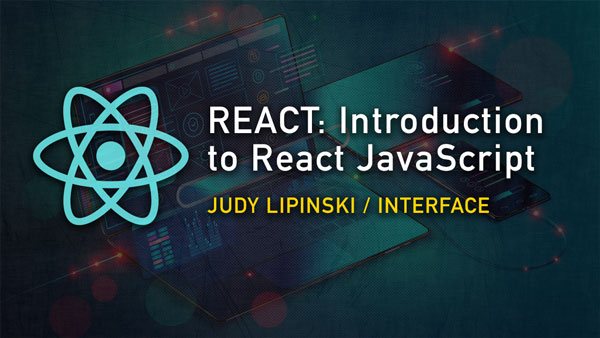
1. Introduction to React
- State of application development: web, mobile, tv, desktop
- Why use React?
- Basics of using VS Code editor
- Git basics: Download course solutions and demos
2. Overview of Modern JavaScript & Tools
- Essential aspects of EcmaScript 2015 (ES6)
- Using const and let
- Arrow functions
- Classes and Modules
- Transpiling from ES6 to ES5 with Babel
- Review and Execute Node projects
- Browserify, Webpack, Immutable.js
3. Fundamental React concepts
- Virtual DOM
- Exploring project directories and files
- Understanding React project dependencies
- React and React.DOM.*
- Special DOM attributes
- Basics of components
- Using the optional JSX
4. React Development
- Using Create React App
- Using build tools and Running React projects
- Code Analysis with ESLint
- Debugging in VS Code
- Installing and using React Developer Tools
- Rendering Elements
- Using built-in components
- Nesting components
5. Creating Components
- Hierarchies of React components
- Creating a basic component with React.createClass
- Passing properties from parent to child
- When to use “props” and when to use “state”
- Using component with React.createElement
- Storing and Accessing state
6. JSX
- Why JSX?
- Scoping
- Specifying attributes
- Empty and child tags
- Preventing XSS (cross-site-scripting) attacks
- Precompiled JSX
7. Component’s State and Lifecycle
- Using constructors
- Component's lifecycle methods
- Mounting methods
- Updating methods
- Unmounting methods
- Validating against expected properties
- Setting defaults
- Conditional Rendering
- Lists and Keys
8. Event Handling in React
- Synthetic events system
- Attaching Event Handlers
- Passing Arguments to Event Handlers
- Rendering Based on State
- Updating State
9. Routing with react-router
- Creating our routes
- Matching paths
- Navigating between pages
- Nesting Routes
- Capturing Path Params
- Route Prefixing
- Defining the root of your app
10. Forms
- Differences between Controlled and Uncontrolled
- JSX and Forms
- Using form events
- Controlling data input with Controlled form components
- How React.js changes the interface of some form components
- The importance of using the name attribute
- Creating custom form components
- Dealing with multiple Controlled form components
- Leveraging control of focus
- Best practices for creating usable forms
11. Testing
- Types of Testing
- Assertions
- Jasmine and Karma
- Creating test suits, specs, and expectations
- Installing and running Jest
- Testing React components
This course is designed for developers who wish to be introduced to the fundamentals of web development using React.
At a minimum, this course requires an understanding of HTML and JavaScript - to the point of understanding functional programming and callbacks. Experience with CSS is helpful, but not essential.
After successfully completing this course, students will be able to:
● Leverage Modern JavaScript techniques, including modules, and use of Node JS
● Create a React application quickly, and understand its architecture
● Understand the fundamental concepts of React
● Leverage tools to debug and lint code
● Familiarization with React.js’s components
● Work with JSX
● Create and execute tests against React Application
 Print Page
Print Page