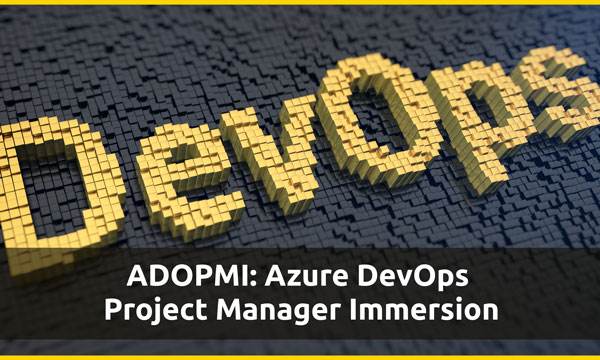
Module 1: Introduction to the Microsoft ALM Ecosystem
- What is ALM?
- An Overview of the Microsoft ALM Ecosystem
- Azure DevOps Tools
Module 2: Managing a Development Effort Using Azure DevOps
- Characteristics of a Scrum Team
- Creating a Product Backlog
- Planning a Sprint
- Using Azure DevOps During a Sprint
- Conducting Sprint Reviews and Retrospectives
Module 3: Initiating Your Project
- Creating a Project
- Adding People to a Project
Module 4: Building Your Product Backlog
- Creating Product Backlog Items
- Linking Work Items
- Organizing Work Using Features and Epics
Module 5: Planning a Sprint
- Configuring Sprint Settings
- Adding Work Items to a Sprint
- Forecasting and Estimating Work
- Decomposing Work into Tasks
- Work Item Tagging and Searching
Module 6: Managing Efforts During the Sprint
- The Daily Scrum Meeting
- Tracking Your Team Using Kanban Boards
- Customizing Your Taskboards
Module 7: Enhancing Project Visibility Using Queries, Charts, & Dashboards
- The Built-In Charts of Azure DevOps
- Finding Work Items Using Queries
- Visualizing Query Results Using Charts
Module 8: A Day in the Life of a Developer
- Connecting Visual Studio to Azure DevOps
- Working with Work Items from Visual Studio
- Source Code Management and Changeset Tracking
Module 9: Managing Software Testing Efforts using Azure DevOps
- Planning Tests Using Azure DevOps
- Creating Test Plans, Suites, and Cases
- Executing Tests
- Collecting Stakeholder Feedback
Module 10: Conducting Sprint Reviews
- What is a Sprint Review?
- Collecting Stakeholder Feedback
- Automating Releases
Module 11: Conducting Sprint Retrospectives
- What is a Sprint Retrospective?
Module 12: Improving Your Team's Productivity
- Enriching Work Items
- Creating Work Item Templates
People that need to learn how to better coordinate a team’s efforts using Azure DevOps works for the entire team. Job roles include (but are not limited to):
- Project Manager
- Product Owner
- Scrum Master
- Development Team Lead
There are no prerequisites coming into this course.
At the completion of this course, attendees will be able to:
- Navigate the Azure DevOps portal
- Organize work using Epics, Features, Product Backlog Items, and Tasks
- Customize the Kanban board
- Create and execute queries
- Create and design dashboards
- Coordinate development efforts in a multi-team environment
- Connect Visual Studio to a Team Project
- Check in code
- Associate work items with code
- Configure Team Project security
 Print Page
Print Page