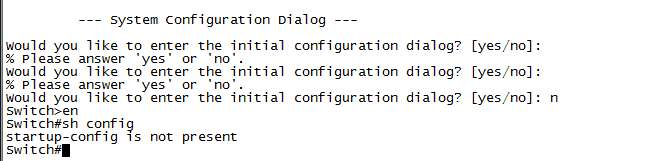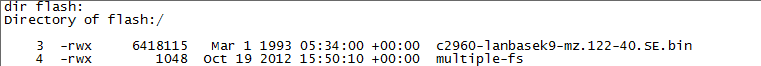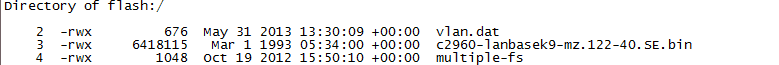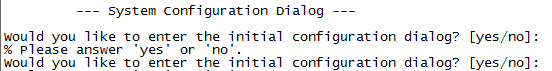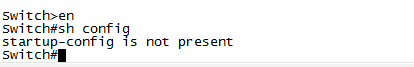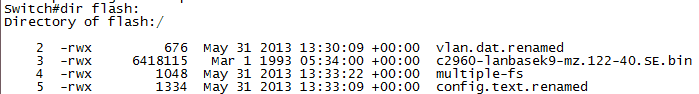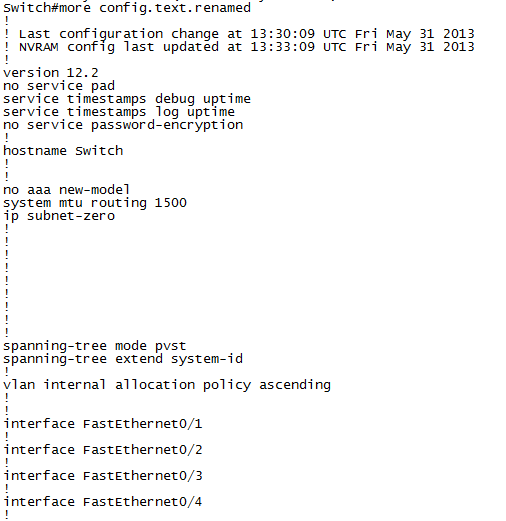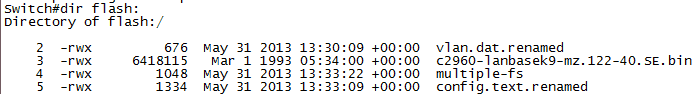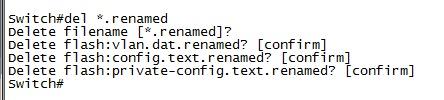Cisco Lab Practice – It Makes Perfect!
Cisco Lab Practice – It Makes Perfect!
You may find yourself reading book after book, perusing forum pages online, and even using practice exams. But tops in my mind for really bringing it home as far as grasping all the subtle nuances of Cisco device configuration goes, is actually doing it. In this blog I am just going to show some simple screen shots of various simple configuration tasks, hopefully demonstrating how actually typing the commands assists greatly in memory retention.
First off, I am using a 2960 switch for these screen shots which is running IOS c2960-lanbasek9-mz.122-40.SE.bin.
First off, if you are logging into a new (or new to you) switch for the first time, you want to make sure it is ‘clean.’ Here is a screen shot from mine as it finished booting:
You can be pretty sure there is no config present if it is asking you to the question ‘Would you like to enter the initial configuration dialog? [yes/no]:’ To take it one step further, you can see I issued the command show config and received the response startup-config is not present.
Now that we know there is no startup configuration hampering our style, let’s take a look at the contents of flash. If this device was purchased used, chances are the previous owner did something like holding the mode button to clear the startup configuration, but contrary to popular belief, this does not constitute a true ‘factory reset.’ Here it is:
If there were ‘leftovers’ in there, you would see files with names that end with ‘renamed.’ Let’s generate some matching output. I created a couple of vlans on this switch. Now observe the output of dir flash:
Now I have a file called vlan.dat. It was created as soon as I configured a new vlan. Now I will hold the mode button for 13 flashes and let the device reboot. Give me moment…
Interestingly enough, notice what the switch calls it when it is reset using the ‘hold mode button’ method:
I thought it was neat that this method is called the Hulc LED process. Anyway, let’s take a look at the results.
Notice that I am once again getting the question about the initial configuration dialog. (Before I performed the reset process, I saved my running-configuration to startup-configuration, so you can see that this Hulc LED process did wipe my startup-config. Let me verify with the show config command:
Notice the difference in the dir flash: output:
I now have a file named vlan.dat.renamed and a couple of other files that end with ‘renamed’ also. What this tells you is that if you buy a used device and these files are present, you know how they wiped their device before selling it. You may even experience an occasion where the previous owner did nothing at all to the config before selling it. In which case have fun looking to see what passwords they use. Not that you would do anything with that information, but it cool to see what constitutes strong passwords to other persons besides yourself. If they did wipe the device by holding the mode button and you are still curious about their passwords, try this. I issued the command more config.text.renamed. I actually see the most recent startup-config that was in effect prior to the Hulc LED process being executed. Here is some of it:
OUTPUT OMITTED
Now I didn’t have an enable password configured, but if I did, it would appear in the output.
Since you are now aware of these possibly unexpected files, what can you do about it? If you have purchased this device and want them gone, or if you are selling this device and want them gone, the solution is the same. These files exist in flash, so just make sure you are in the flash file system (use the pwd command to verify, shown below):
At this point I recommend typing dir flash: so that you have the file names you wish to delete appearing on the console screen. This makes it easier to delete them (or at least allows you to have less fear of accidentally deleting the wrong file).
I have it above, but let’s see it again:
I could delete each of them individually with the del command, but I notice that they all have a feature in common. They all end with the word ‘renamed.’ So I can speed it up with the use of a special character like so: del *.renamed. Let me show you the output when I do this:
If you want to make sure, go ahead and do a dir flash: again, but rest assured those files are gone. Now you have either freed up more storage space in flash for yourself, or removed files you may not wish to share with others if you are selling. Either way, you have done something good!
This is just one small item among many to be learned if you are starting the trek toward being a Cisco certified individual. As I mentioned at the outset, this blog is a lab-type environment and I really believe that living in such an environment will cement the Cisco IOS deep into your brain. I wish you well in your goal!
Tune in down the road as I will be shooting some videos showing some additional configuration tasks in a lab-style scenario that can prepare you for CCNA certification exams, and even better, to be a more skilled network specialist!
Mark Jacob
Cisco Instructor – Interface Technical Training
Phoenix, AZ
You May Also Like
Cisco Labs, erase startup-config, flash:, mode button, Switch, vlan.dat
A Simple Introduction to Cisco CML2
0 3901 0Mark Jacob, Cisco Instructor, presents an introduction to Cisco Modeling Labs 2.0 or CML2.0, an upgrade to Cisco’s VIRL Personal Edition. Mark demonstrates Terminal Emulator access to console, as well as console access from within the CML2.0 product. Hello, I’m Mark Jacob, a Cisco Instructor and Network Instructor at Interface Technical Training. I’ve been using … Continue reading A Simple Introduction to Cisco CML2
Creating Dynamic DNS in Network Environments
0 645 1This content is from our CompTIA Network + Video Certification Training Course. Start training today! In this video, CompTIA Network + instructor Rick Trader teaches how to create Dynamic DNS zones in Network Environments. Video Transcription: Now that we’ve installed DNS, we’ve created our DNS zones, the next step is now, how do we produce those … Continue reading Creating Dynamic DNS in Network Environments
Cable Testers and How to Use them in Network Environments
0 731 1This content is from our CompTIA Network + Video Certification Training Course. Start training today! In this video, CompTIA Network + instructor Rick Trader demonstrates how to use cable testers in network environments. Let’s look at some tools that we can use to test our different cables in our environment. Cable Testers Properly Wired Connectivity … Continue reading Cable Testers and How to Use them in Network Environments