How to add the Dial-in Tab in Windows 7
How to add the Dial-in Tab in Windows 7
After downloading and installing the Remote Sever Administration Tools (RSAT) in Windows 7 the Dial-in tab is missing in both the Active Directory Administrative Center (ADAC) (See figure 1 ).and Active Directory Users and Computers (ADUC) (See figure 2 ).
Figure 1
Figure 2
To add the Dial-in properties tab, copy the following files from a Windows 2008 R2 x64 server to the Windows 7 Desktop.
C:\Windows\System32\mprsnap.dll
C:\Windows\System32\rasuser.dll
C:\Windows\System\rtrfiltr.dll
C:\Windows\System32\en-US\mprsnap.dll.mui
C:\Windows\System32\en-US\rasuser.dll.mui
C:\Windows\System32\en-US\rtrfiltr.dll.mui
Once you have copied the files to your desktop, copy the files to the appropriate C:\Windows\System32 or C:\Windows\System32\en-US folder.
Open the Command Prompt with Administrative rights type the following command (See figure 3).
regsvr32.exe rasuser.dll
Figure 3
Ensure a dialog box opens the rasuser.dll was successfully registered (See figure 4).
Figure 4
If you have either ADAC or ADUC open you will need to close and reopen the tool. The Dial in Tab is now available in the user property in both the Active Directory Administrative Center (See figure 5) and the Active Directory Users and Computers (See figure 6).
Figure 5
Figure 6
Until next, time Ride Safe!
Windows Server Instructor – Interface Technical Training
Phoenix, AZ
You May Also Like
A Simple Introduction to Cisco CML2
0 3901 0Mark Jacob, Cisco Instructor, presents an introduction to Cisco Modeling Labs 2.0 or CML2.0, an upgrade to Cisco’s VIRL Personal Edition. Mark demonstrates Terminal Emulator access to console, as well as console access from within the CML2.0 product. Hello, I’m Mark Jacob, a Cisco Instructor and Network Instructor at Interface Technical Training. I’ve been using … Continue reading A Simple Introduction to Cisco CML2
Creating Dynamic DNS in Network Environments
0 645 1This content is from our CompTIA Network + Video Certification Training Course. Start training today! In this video, CompTIA Network + instructor Rick Trader teaches how to create Dynamic DNS zones in Network Environments. Video Transcription: Now that we’ve installed DNS, we’ve created our DNS zones, the next step is now, how do we produce those … Continue reading Creating Dynamic DNS in Network Environments
Cable Testers and How to Use them in Network Environments
0 731 1This content is from our CompTIA Network + Video Certification Training Course. Start training today! In this video, CompTIA Network + instructor Rick Trader demonstrates how to use cable testers in network environments. Let’s look at some tools that we can use to test our different cables in our environment. Cable Testers Properly Wired Connectivity … Continue reading Cable Testers and How to Use them in Network Environments
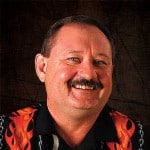
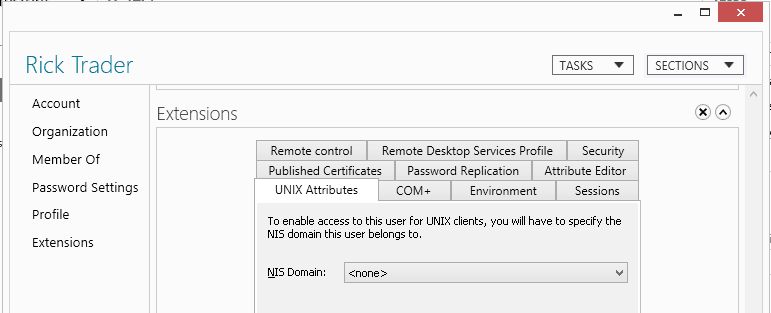
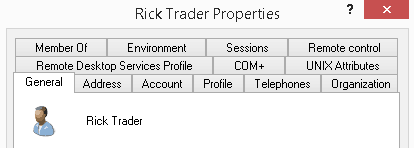

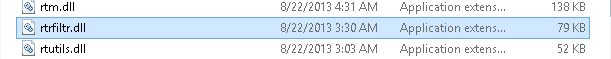
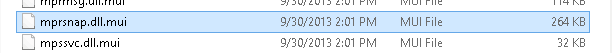
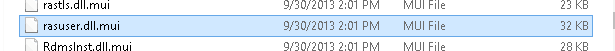
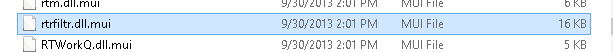
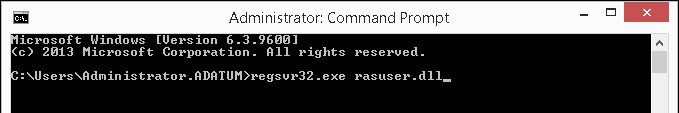
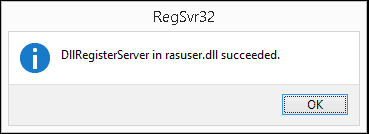
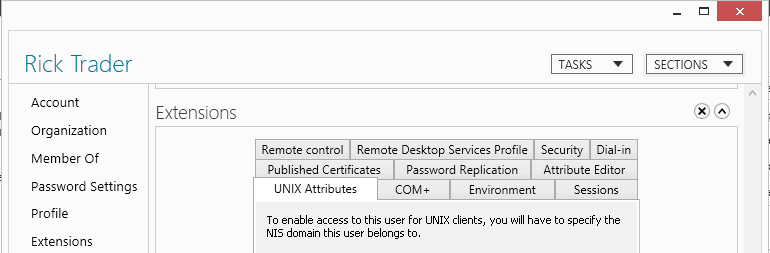
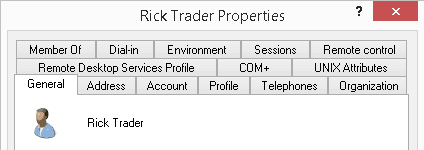


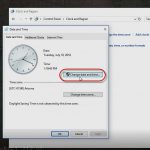

See what people are saying...