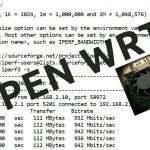How to manage products like Exchange and AD without installing additional tools
How to manage products like Exchange and AD without installing additional tools
So, what if you want to manage Active Directory, Exchange, SCVMM or any product for that matter and don’t have the RSAT or management tools installed? Well, I have the answer for you – and for some reason it’s overlooked by many PowerShell admins – but is my favorite solution to managing other products.
I never seem to have the modules on my client to manage most products. I don’t normally install the RSAT tools, and I’ve never been a big fan of management tool packs like those for Exchange. It’s not that there is anything wrong with them – in fact, using the RSAT tools is much better than beating up on your server with RDP. It’s just I never seem to have the same client computer.
For many consultants, traveling admins, and admins that find themselves running around the office from one computer to the next, you can’t always just stop in the middle of your work and install additional software. Especially considering that it can take a couple of hours to install the RSAT tools and a couple of management packs.
Well, PowerShell has this great feature called Implicit Remoting. I know, the name doesn’t mean much, but in a nutshell it means that you can “borrow” the modules and cmdlets that are on your servers. As an example, want to manage Active Directory? Grab the AD module and its cmdlets from the AD server. Want to manage Exchange? Grab those from the Exchange server! Not only are you getting the update and current version of the cmdlets directly off the server – you don’t need to install a single thing. In just a matter of seconds you have everything you need.
Technically this is not installing the cmdlets on your client. In fact, think of this as creating shortcuts on your client that point to and run the actual cmdlets on the remote server. Just keep in mind that if you close your console, then the session is ended. Some folks put the commands to implicit remote in their Profile so that they are available every time they launch the Shell. Let’s try this by grabbing some cmdlets from a domain controller.
You will need PowerShell Remoting enabled to do this, but you should already know that. Here we go.
First, create a new PowerShell session to the server that contains the module of cmdlets you would like to use.
PS> $Session=New-PSSession -ComputerName DC
Now here’s the cool part – the next step is to import the module you want.
PS> Import-PSSession -Session $Session -Module ActiveDirectory
Whoa! That’s all there is to it! Go ahead, try running a few commands and see what happens. You have all the help and examples you need.
PS> Get-Help *AD*
PS> Get-Help Get-AdComputer -Full
PS> Get-Adcomputer -Filter *
It all works, just like you had the RSAT tools installed locally only without all the bother.
Knowledge is PowerShell,
Jason Helmick
Systems Instructor
Interface Technical Training
You May Also Like
Active Directory, AD, Exchange Server, Implicit Remoting, PowerShell Modules, PowerShell Remoting, RDP, RSAT, SCVMM
A Simple Introduction to Cisco CML2
0 3901 0Mark Jacob, Cisco Instructor, presents an introduction to Cisco Modeling Labs 2.0 or CML2.0, an upgrade to Cisco’s VIRL Personal Edition. Mark demonstrates Terminal Emulator access to console, as well as console access from within the CML2.0 product. Hello, I’m Mark Jacob, a Cisco Instructor and Network Instructor at Interface Technical Training. I’ve been using … Continue reading A Simple Introduction to Cisco CML2
Creating Dynamic DNS in Network Environments
0 645 1This content is from our CompTIA Network + Video Certification Training Course. Start training today! In this video, CompTIA Network + instructor Rick Trader teaches how to create Dynamic DNS zones in Network Environments. Video Transcription: Now that we’ve installed DNS, we’ve created our DNS zones, the next step is now, how do we produce those … Continue reading Creating Dynamic DNS in Network Environments
Cable Testers and How to Use them in Network Environments
0 731 1This content is from our CompTIA Network + Video Certification Training Course. Start training today! In this video, CompTIA Network + instructor Rick Trader demonstrates how to use cable testers in network environments. Let’s look at some tools that we can use to test our different cables in our environment. Cable Testers Properly Wired Connectivity … Continue reading Cable Testers and How to Use them in Network Environments