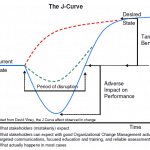LINQ and Lambdas and Sprocs….Oh My! – by Dan Wahlin
LINQ and Lambdas and Sprocs….Oh My! – by Dan Wahlin
There's a lot of great stuff in .NET 3.5 and several different ways to work with LINQ technologies such as LINQ to SQL. I'm currently putting together some demonstration code for a talk I'll be giving at DevConnections in Orlando and showing how LINQ, Lambdas and LINQ with stored procedures can be used to do the same thing so that people get a feel for each technique. For shorter queries I generally prefer lambdas since it's more object-oriented feeling compared to LINQ (to me anyway). For more complex queries LINQ is much easier though. Overall, I still prefer stored procedures since you have much more control over security that way and can maintain queries without resorting to C#/VB.NET code changes in some cases. Plus, LINQ makes it really easy to pass parameters to stored procedures without having to create SqlParameter objects (something I've always despised).
Although I've found that I like lambdas a lot for more simple queries, I was working on some lambda code yesterday that was just plain out of control and much more complex when compared to using LINQ or LINQ against a sproc. Here's an example of the overall query I was after which has several inner joins. This particular query was automatically generated using LINQ code and I logged the output and converted it to a stored procedure named ap_GetOrderDetailsByOrderID. It's structured a little differently than I would typically write, but accomplishes the same end goal.
1 2 3 4 5 6 7 8 9 10 11 12 13 14 15 16 17 18 19 20 21 22 23 24 25 | <span style="color: blue;">CREATE PROCEDURE </span>dbo.ap_GetOrderDetailsByOrderID ( @OrderID <span style="color: blue;">int </span>) <span style="color: blue;">AS BEGIN SELECT </span>[t5].[CompanyName] <span style="color: blue;">AS </span>[ShipperName], [t5].[ProductName] <span style="color: blue;">AS </span>[Product], [t5].[value] <span style="color: blue;">AS </span>[Total], <span style="color: blue;">CONVERT</span>(<span style="color: blue;">Int</span>,[t5].[Quantity]) <span style="color: blue;">AS </span>[Quantity], [t5].[UnitPrice], [t5].[CompanyName2] <span style="color: blue;">AS </span>[SupplierName] <span style="color: blue;">FROM </span>( <span style="color: blue;">SELECT </span>[t0].[OrderID], [t1].[CompanyName], [t2].[UnitPrice], [t2].[Quantity], [t3].[ProductName], [t4].[CompanyName] <span style="color: blue;">AS </span>[CompanyName2], (<span style="color: blue;">CONVERT</span>(<span style="color: blue;">Decimal</span>(29,4),[t2].[Quantity])) * [t2].[UnitPrice] <span style="color: blue;">AS </span>[value] <span style="color: blue;">FROM </span>[dbo].[Orders] <span style="color: blue;">AS </span>[t0] <span style="color: blue;">INNER JOIN </span>[dbo].[Shippers] <span style="color: blue;">AS </span>[t1] <span style="color: blue;">ON </span>[t0].[ShipVia] = ([t1].[ShipperID]) <span style="color: blue;">INNER JOIN </span>[dbo].[Order Details] <span style="color: blue;">AS </span>[t2] <span style="color: blue;">ON </span>[t0].[OrderID] = [t2].[OrderID] <span style="color: blue;">INNER JOIN </span>[dbo].[Products] <span style="color: blue;">AS </span>[t3] <span style="color: blue;">ON </span>[t2].[ProductID] = [t3].[ProductID] <span style="color: blue;">INNER JOIN </span>[dbo].[Suppliers] <span style="color: blue;">AS </span>[t4] <span style="color: blue;">ON </span>[t3].[SupplierID] = ([t4].[SupplierID]) ) <span style="color: blue;">AS </span>[t5] <span style="color: blue;">WHERE </span>[t5].[OrderID] = @OrderID <span style="color: blue;">END</span> |
The examples that follow go against the LINQ to SQL objects shown next that I created in Visual Studio 2008 using the LINQ to SQL Designer. All of the objects came from the Northwind database except the custom OrderDescription object.
Using LINQ
LINQ can be used to automatically generate the query shown above by doing the following:
1 2 3 4 5 6 7 8 9 10 11 12 13 14 15 16 17 | <span style="color: blue;">public override </span><span style="color: #2b91af;">IEnumerable</span><<span style="color: #2b91af;">OrderDescription</span>> GetOrderDetails(<span style="color: blue;">int </span>orderID) { <span style="color: #2b91af;">NorthwindDataContext </span>db = <span style="color: blue;">this</span>.DataContext; <span style="color: #2b91af;">IEnumerable</span><<span style="color: #2b91af;">OrderDescription</span>> orderDetails = <span style="color: blue;">from </span>o <span style="color: blue;">in </span>db.Orders <span style="color: blue;">where </span>o.OrderID == orderID <span style="color: blue;">join </span>s <span style="color: blue;">in </span>db.Shippers <span style="color: blue;">on </span>o.ShipVia <span style="color: blue;">equals </span>s.ShipperID <span style="color: blue;">join </span>od <span style="color: blue;">in </span>db.OrderDetails <span style="color: blue;">on </span>o.OrderID <span style="color: blue;">equals </span>od.OrderID <span style="color: blue;">join </span>p <span style="color: blue;">in </span>db.Products <span style="color: blue;">on </span>od.ProductID <span style="color: blue;">equals </span>p.ProductID <span style="color: blue;">join </span>supplier <span style="color: blue;">in </span>db.Suppliers <span style="color: blue;">on </span>p.SupplierID <span style="color: blue;">equals </span>supplier.SupplierID <span style="color: blue;">let </span>total = od.Quantity * od.UnitPrice <span style="color: blue;">select new </span><span style="color: #2b91af;">OrderDescription </span>{Product = p.ProductName, Quantity = od.Quantity, ShipperName = s.CompanyName, Total = total, UnitPrice=od.UnitPrice, SupplierName = supplier.CompanyName}; <span style="color: blue;">return </span>orderDetails; } |
This code joins 5 tables to grab order details and adds the target fields to the custom OrderDescription object. By using this code the SQL is created on the fly from LINQ expression trees and sent to the database so any changes to the query require changes to the code of course. For those that don't like working with stored procedures this certainly is the next best thing.
A better way of doing this that leverages relationships between objects defined in the LINQ to SQL data model is shown next (thanks to Christian Nagel):
1 2 3 4 5 6 7 8 9 10 11 12 13 14 | <span style="color: #2b91af;">IEnumerable</span><<span style="color: #2b91af;">OrderDescription</span>> orderDetails = <span style="color: blue;">from </span>o <span style="color: blue;">in </span>db.Orders <span style="color: blue;">where </span>o.OrderID == orderID <span style="color: blue;">from </span>od <span style="color: blue;">in </span>o.OrderDetails <span style="color: blue;">let </span>total = od.Quantity * od.UnitPrice <span style="color: blue;">select new </span><span style="color: #2b91af;">OrderDescription </span>{ Product = od.Product.ProductName, Quantity = od.Quantity, ShipperName = o.Shipper.CompanyName, Total = total, UnitPrice = od.UnitPrice, SupplierName = od.Product.Supplier.CompanyName }; <span style="color: blue;">return </span>orderDetails; |
Using Lambdas
I mentioned earlier that I'm a big fan of lambdas when a particular query is reasonable. However, they can get out of control. The fairly straightforward LINQ query shown above gets pretty nasty when switching to lambdas since the joins require identifying the primary, foreign keys and fields to select. This is lambda overkill….there are too many => characters in there for me, but it matches up with the LINQ query shown above pretty well.
1 2 3 4 5 6 7 8 9 10 11 12 13 14 15 16 17 18 19 20 21 22 23 | <span style="color: blue;">public override </span><span style="color: #2b91af;">IEnumerable</span><<span style="color: #2b91af;">OrderDescription</span>> GetOrderDetails(<span style="color: blue;">int </span>orderID) { <span style="color: #2b91af;"> NorthwindDataContext </span>db = <span style="color: blue;">this</span>.DataContext; <span style="color: #2b91af;">IEnumerable</span><<span style="color: #2b91af;">OrderDescription</span>> orderDetails = db.Orders.Where(order => order.OrderID == orderID). Join(db.Shippers, o => o.ShipVia, s => s.ShipperID, (o, s) => <span style="color: blue;">new </span>{ o.OrderID, ShipCompanyName = s.CompanyName }). Join(db.OrderDetails, o => o.OrderID, od => od.OrderID, (o, od) => <span style="color: blue;">new </span>{o.ShipCompanyName, od.ProductID, od.Quantity, od.UnitPrice }). Join(db.Products, od => od.ProductID, p => p.ProductID, (OrderDetails, p) => <span style="color: blue;">new </span>{ OrderDetails, p.ProductName, p.SupplierID }). Join(db.Suppliers, p => p.SupplierID, s => s.SupplierID, (OrderData, s) => <span style="color: blue;">new </span>{ OrderData, SupplierName = s.CompanyName}). Select(o => <span style="color: blue;">new </span><span style="color: #2b91af;">OrderDescription </span>{ Product = o.OrderData.ProductName, Quantity = o.OrderData.OrderDetails.Quantity, ShipperName = o.OrderData.OrderDetails.ShipCompanyName, Total = o.OrderData.OrderDetails.Quantity * o.OrderData.OrderDetails.UnitPrice, UnitPrice = o.OrderData.OrderDetails.UnitPrice, SupplierName = o.SupplierName }); <span style="color: blue;">return </span>orderDetails; } |
By leveraging relationships in the object model generated by the LINQ to SQL Designer you can simplify this query a lot. Here's an example of doing that (thanks to Dug for commenting and posting the refactored version):
1 2 3 4 5 6 7 8 9 10 11 12 13 14 15 16 17 18 19 20 21 22 23 24 | <span style="color: blue;">public override </span><span style="color: #2b91af;">IEnumerable</span><<span style="color: #2b91af;">OrderDescription</span>> GetOrderDetails(<span style="color: blue;">int </span>orderID) { <span style="color: #2b91af;"> NorthwindDataContext </span>db = <span style="color: blue;">this</span>.DataContext; <span style="color: #2b91af;"> IEnumerable</span><<span style="color: #2b91af;">OrderDescription</span>> orders = db.Orders.Where(order => order.OrderID == orderID). Join(db.OrderDetails, o => o.OrderID, od => od.OrderID, (o, od) => <span style="color: blue;">new </span>{ ShipCompanyName = o.Shipper.CompanyName, od.ProductID, ProductName = od.Product.ProductName, Quantity = od.Quantity, UnitPrice = od.UnitPrice, SupplierName = od.Product.Supplier.CompanyName }). Select(o => <span style="color: blue;">new </span><span style="color: #2b91af;">OrderDescription </span>{ Product = o.ProductName, Quantity = o.Quantity, ShipperName = o.ShipCompanyName, Total = o.Quantity * o.UnitPrice, UnitPrice = o.UnitPrice, SupplierName = o.SupplierName }); <span style="color: blue;">return </span>orders; } |
Using LINQ with Stored Procedures
This is my favorite technique. While LINQ makes it easy to query against a database without embedding inline SQL into C# or VB.NET, using pure LINQ code still doesn't provide the same level of security that stored procedures can provide, requires that SQL be generated dynamically from LINQ expression trees and can complicate application maintenance down the road in my opinion. To call the stored procedure shown at the beginning of this post using LINQ to SQL techniques you can use the following code once the stored procedure has been drag and dropped onto the LINQ to SQL designer surface. This code is simple and easy to maintain. Plus, I can filter the results even more by using LINQ or by adding lambdas onto the ap_GetOrderDetailsByOrderID() method if needed.
1 2 3 4 5 | <span style="color: blue;">public override </span><span style="color: #2b91af;">IEnumerable</span><<span style="color: #2b91af;">OrderDescription</span>> GetOrderDetails(<span style="color: blue;">int </span>orderID) { <span style="color: #2b91af;">IEnumerable</span><<span style="color: #2b91af;">OrderDescription</span>> orderDetails = DataContext.ap_GetOrderDetailsByOrderID(orderID); <span style="color: blue;">return </span>orderDetails; } |
Ultimately it all comes down to personal preference. Having worked through many LINQ, lambda and stored procedure queries I'll be sticking with LINQ to SQL with sprocs since the code is squeaky clean. I have a few friends who prefer using inline LINQ as shown in the first example and we've argued the pros and cons of each technique back and forth. The beauty of it all is that we get to use what we want and have multiple options to choose from!
I'll post the demo code I've been working on soon so those who are interested in getting into LINQ, lambdas and LINQ with sprocs can see how each technique can be used in an n-tier application architecture.
You May Also Like
.NET, C#, Dev, Lambdas, LINQ, Sprocs, SQL, VB.NET, Visual Basic
A Simple Introduction to Cisco CML2
0 3901 0Mark Jacob, Cisco Instructor, presents an introduction to Cisco Modeling Labs 2.0 or CML2.0, an upgrade to Cisco’s VIRL Personal Edition. Mark demonstrates Terminal Emulator access to console, as well as console access from within the CML2.0 product. Hello, I’m Mark Jacob, a Cisco Instructor and Network Instructor at Interface Technical Training. I’ve been using … Continue reading A Simple Introduction to Cisco CML2
Creating Dynamic DNS in Network Environments
0 645 1This content is from our CompTIA Network + Video Certification Training Course. Start training today! In this video, CompTIA Network + instructor Rick Trader teaches how to create Dynamic DNS zones in Network Environments. Video Transcription: Now that we’ve installed DNS, we’ve created our DNS zones, the next step is now, how do we produce those … Continue reading Creating Dynamic DNS in Network Environments
Cable Testers and How to Use them in Network Environments
0 731 1This content is from our CompTIA Network + Video Certification Training Course. Start training today! In this video, CompTIA Network + instructor Rick Trader demonstrates how to use cable testers in network environments. Let’s look at some tools that we can use to test our different cables in our environment. Cable Testers Properly Wired Connectivity … Continue reading Cable Testers and How to Use them in Network Environments