Configuring Network Connectivity Status Indicator (NCSI) with Group Policy
Configuring Network Connectivity Status Indicator (NCSI) with Group Policy
Network Connectivity Status Indicator (NCSI) is a feature within the Network Awareness feature to indicate whether or not your computer has Internet connectivity. There may be situations with in your corporate network (Isolated network) that you may need to configure NCSI to look for a local network resource instead of an Internet resource to satisfy the NCSI feature tests.
There are 6 different setting that can be configured through GPOs to control the location NCSI is using to determine Internet connectivity. These setting are located in the following path: Computer Configuration\Policies\Administrative Templates\Network\Network Connectivity Status Indicator.
The 6 possible setting are in the following figures. The help files located in the configuration interface fully explains each setting.
- Specify corporate DNS probe host address.
- Specify corporate DNS probe host name
- Specify corporate site prefix
- Specify corporate Website probe URL
- Specify domain location determination URL
- Specify passive polling
For more information see:
Why Does My Network Icon Have an Exclamation Mark?
How to Disable Network Connectivity Status Indicator (NCSI) with Group Policy
Configuring Internet Restrictions with Internet Communications Management with Group Policy
Until next time – Ride Safe!
Rick Trader
Windows Server Instructor – Interface Technical Training
Phoenix, AZ
You May Also Like
A Simple Introduction to Cisco CML2
0 3901 0Mark Jacob, Cisco Instructor, presents an introduction to Cisco Modeling Labs 2.0 or CML2.0, an upgrade to Cisco’s VIRL Personal Edition. Mark demonstrates Terminal Emulator access to console, as well as console access from within the CML2.0 product. Hello, I’m Mark Jacob, a Cisco Instructor and Network Instructor at Interface Technical Training. I’ve been using … Continue reading A Simple Introduction to Cisco CML2
Creating Dynamic DNS in Network Environments
0 645 1This content is from our CompTIA Network + Video Certification Training Course. Start training today! In this video, CompTIA Network + instructor Rick Trader teaches how to create Dynamic DNS zones in Network Environments. Video Transcription: Now that we’ve installed DNS, we’ve created our DNS zones, the next step is now, how do we produce those … Continue reading Creating Dynamic DNS in Network Environments
Cable Testers and How to Use them in Network Environments
0 731 1This content is from our CompTIA Network + Video Certification Training Course. Start training today! In this video, CompTIA Network + instructor Rick Trader demonstrates how to use cable testers in network environments. Let’s look at some tools that we can use to test our different cables in our environment. Cable Testers Properly Wired Connectivity … Continue reading Cable Testers and How to Use them in Network Environments
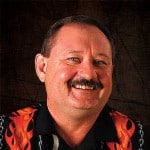
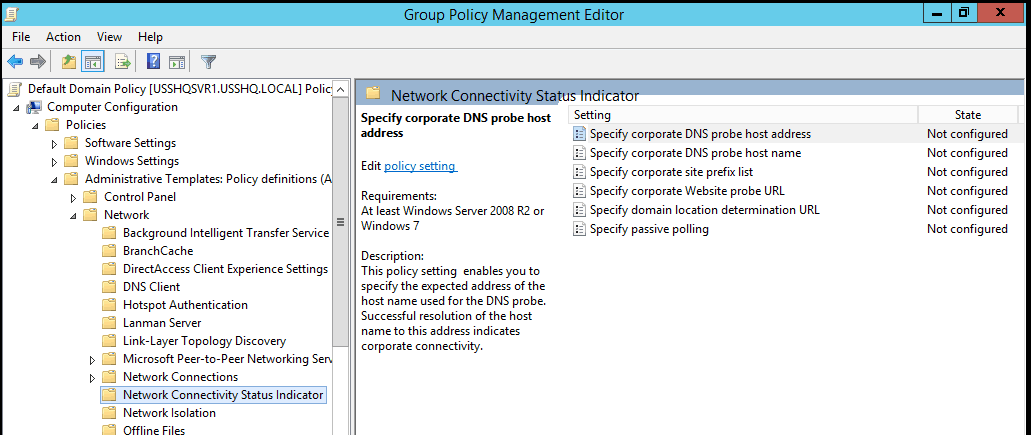
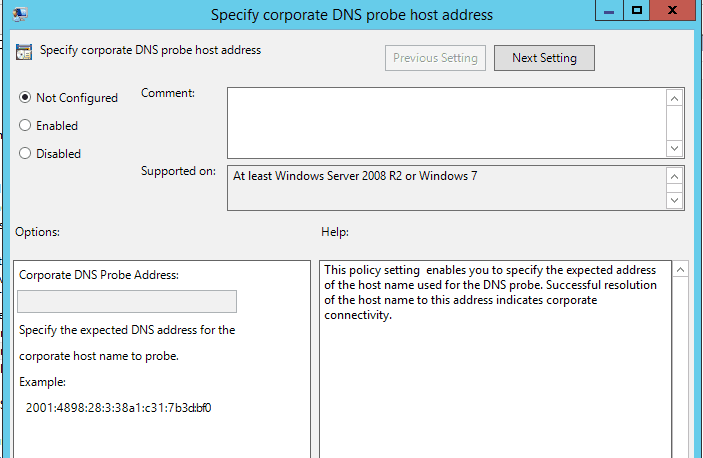
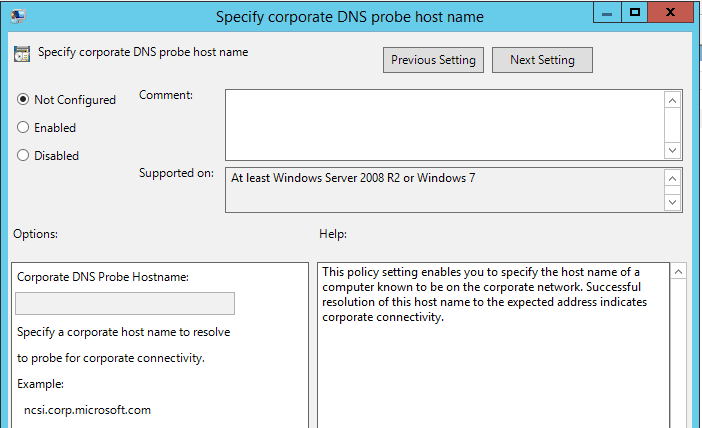
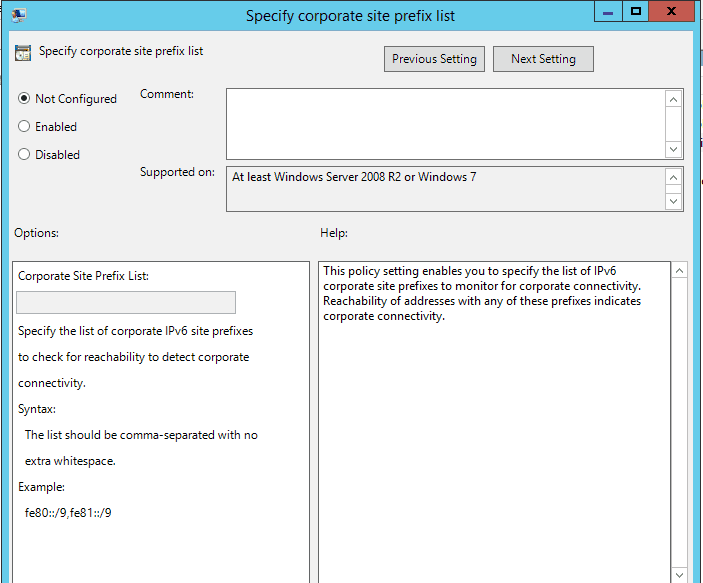
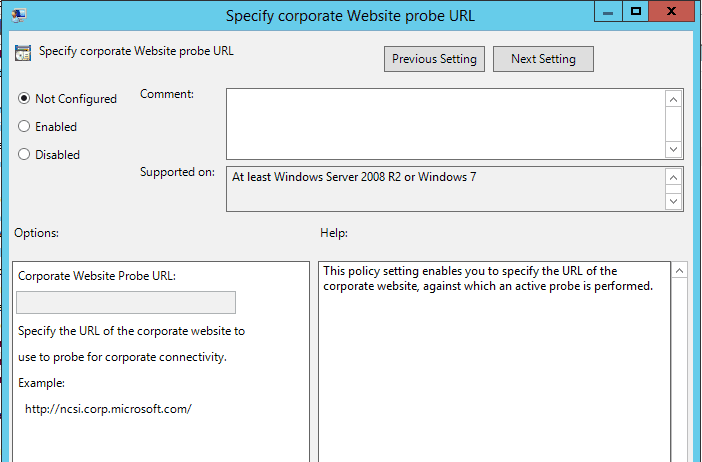
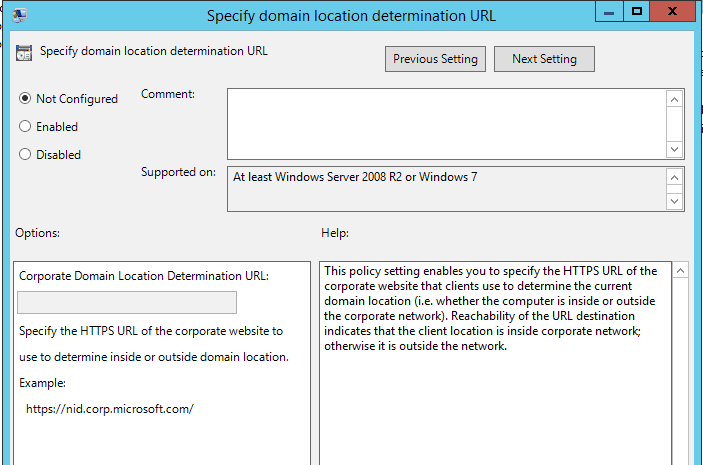
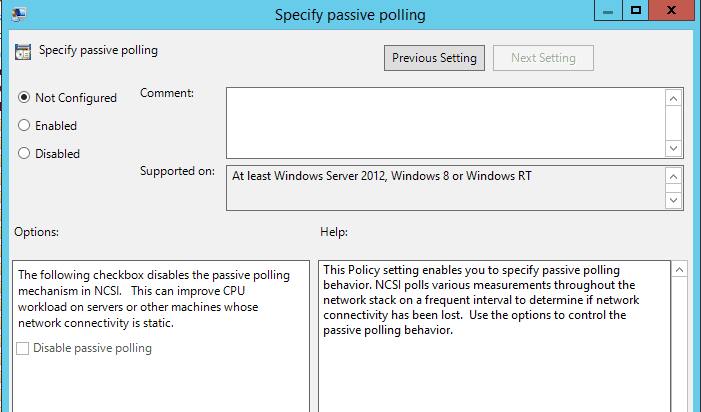


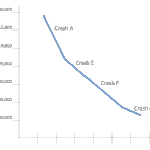

Pingback: Configuring Internet Restrictions Communications with Group Policy
Pingback: Why Does My Network Icon Have an Exclamation Mark?
Pingback: How to Disable Network Connectivity Status Indicator (NCSI) with Group Policy