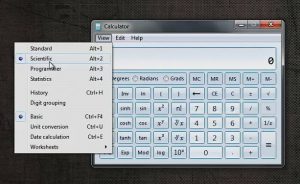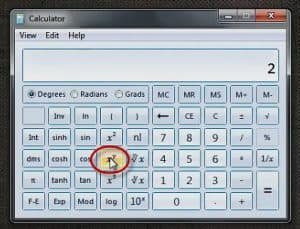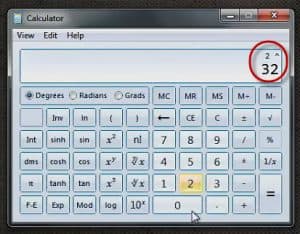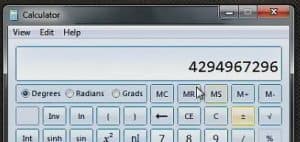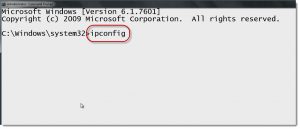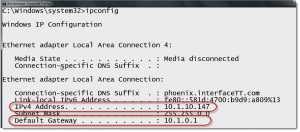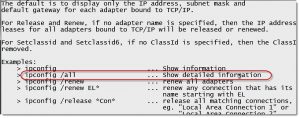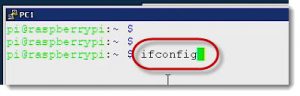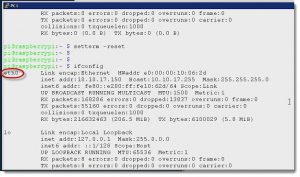Exploring IPv4 Addressing in Windows and Linux
Exploring IPv4 Addressing in Windows and Linux
This content is from our CompTIA Network + Video Certification Training Course. Start training today!
In the past, everyone referred to IP as just IP and everybody knew exactly what you’re talking about. However, because of IPv6, now you have to have something to distinguish. Clearly, if you just say IP today you may need to distinguish which one are we talking about, IPv4 or IPv6?”
IPv4
IPv4, IP stands for Internet Protocol.
- Internet Protocol (IP)
- (V4) distinguished it rom IPv6
- 232 or 4,294,967,296 Addresses
We put the v4 on there just to make sure we’re not confusing it with v6. Then we have this address space. You can make that a mathematical question. What is the number space for IPv4?
I have a computer running Windows Calculator and I’ll change the settings to scientific mode because I want the ability to use exponents.
I’m going to insert 2,
Raised to the power of 32 equals,
Equals = 4,294,967,296, which sounds like a lot.
If that was your paycheck, you’d be like, “Yeah I’ll take that.” But this total is not even enough for everybody on the planet to have an IPv4 address.
Installing and Configuring IPv4
Computers have it preinstalled
- Windows – ipconfig
- Linux – ifconfig
Going a little bit deeper. Installation and configuration of IPv4 is similar to TCP/IP and is already installed.
The shortcut to get to Networking Properties is ncpa.cpl, Network Control Panel Applet.
The point is the TCP/IP stuff is already there. I didn’t have to have some super‑skilled programming ability to get that in there. It was already pre‑installed.
What I do have is the ability to view it or even manipulate it to an extent within the command line.
For example, the first one I’ll do on a Windows Command Prompt.
I’ll launch the Command Prompt and Runs as administrator.
Windows – ipconfig
I’ll type ipconfig and hit enter.
Notice I have information about my current IP address information and Default Gateway.
In a Windows environment, if you want to find out more, you can type ipconfig /? You will get a lot of options such as ipconfig /all which is the detailed information.
Linux ifconfig
I have a Raspberry Pi Zero to demonstrate ifconfig in a Linux environment. In a Linux box, it’s ifconfig. Like Windows, it’ll throw out more than you need to see.
The one I’m interested in is Ethernet 0 or eth0. Once again, I see my IP address information is displayed for me.
If you’re planning to become a Network Administrator, it’s always nice to be able to use the command line for verification. At a minimum, you’ll be able to impress your friends at the least.
That’s just a couple of ways that you can look at it. Windows, Linux, where you can view your IPv4 information.
Until next time….
Mark Jacob
Cisco and CompTIA Network + Instructor – Interface Technical Training
Phoenix, AZ
Video Certification Training: CompTIA Network +
You May Also Like
ipconfig, IPv4, IPv4 Addressing, Linux Addressing, ncpa.cpl, Network Control Panel Applet
A Simple Introduction to Cisco CML2
0 3901 0Mark Jacob, Cisco Instructor, presents an introduction to Cisco Modeling Labs 2.0 or CML2.0, an upgrade to Cisco’s VIRL Personal Edition. Mark demonstrates Terminal Emulator access to console, as well as console access from within the CML2.0 product. Hello, I’m Mark Jacob, a Cisco Instructor and Network Instructor at Interface Technical Training. I’ve been using … Continue reading A Simple Introduction to Cisco CML2
Creating Dynamic DNS in Network Environments
0 645 1This content is from our CompTIA Network + Video Certification Training Course. Start training today! In this video, CompTIA Network + instructor Rick Trader teaches how to create Dynamic DNS zones in Network Environments. Video Transcription: Now that we’ve installed DNS, we’ve created our DNS zones, the next step is now, how do we produce those … Continue reading Creating Dynamic DNS in Network Environments
Cable Testers and How to Use them in Network Environments
0 731 1This content is from our CompTIA Network + Video Certification Training Course. Start training today! In this video, CompTIA Network + instructor Rick Trader demonstrates how to use cable testers in network environments. Let’s look at some tools that we can use to test our different cables in our environment. Cable Testers Properly Wired Connectivity … Continue reading Cable Testers and How to Use them in Network Environments