Learn to build an End to End Application with EF Code First, ASP.NET MVC 4, jQuery, and HTML5 with Dan Wahlin at Interface Technical Training
Learn to build an End to End Application with EF Code First, ASP.NET MVC 4, jQuery, and HTML5 with Dan Wahlin at Interface Technical Training
It’s hard to keep up with all of the new technologies being released. The moment you think you understand a given technology a new one comes out and in some cases replaces the technology you just learned. Some people enjoy the challenge of keeping up with technology while others resist change and end up stuck with a technology that gradually loses traction. It’s definitely challenging, but can be fun depending on your viewpoint.
In addition to the pace that technologies are released, it can also be challenging to know how to integrate multiple technologies together in a cohesive way. This is especially true in the Web world where many server-side and client-side technologies are often used together. As an example, a modern Web application may use Entity Framework or ADO.NET for data access, C# or another .NET language for business rules and server-side validation, ASP.NET Web API for exposing data to clients, ASP.NET MVC or ASP.NET Web Forms to serve up HTML, CSS, and JavaScript files, bundling to minimize client-side files and downloads, plus more.
On the client-side you may find HTML5 technologies such as canvas, SVG, geolocation, local storage, semantic tags, etc., custom JavaScript code, script libraries such as jQuery, KnockoutJS, and several others. Integrating all of these technologies in a cohesive way can definitely be a challenging task. Knowing best practices to apply to each of these areas can be even more challenging.
While there’s certainly not one source of information for integrating every technology out there, Interface Technical Training offers a new advanced developer course, Building an HTML5 End to End Web Application with ASP.NET MVC 4, EF Code First, and jQuery that provides a solid look at building a modern Web application that integrates multiple technologies together. An example of the application built throughout the class is shown next:
The application (called Account at a Glance) was originally built by Wahlin Consulting for Microsoft to demonstrate how cutting-edge technologies can be integrated together. It was demonstrated at a Microsoft conference back in 2011. It's since been enhanced to take advantage of key new technologies that are available with .NET 4.5 and Visual Studio 2012.
Unlike most courses that focus on a specific technology, this cutting-edge course provides students with an end to end look at building an application using proven best practices. This includes creating the initial projects in Visual Studio 2012, integrating NuGet packages, generating the database, writing server-side code, and writing client-side code. It also includes integrating unit tests for both server-side and client-side code.
Students learn how to work with databases using Entity Framework Code First, how to structure data access code using the Repository Pattern, how to write loosely coupled code using Dependency Injection techniques, and how to expose data to clients using the new ASP.NET Web API available in ASP.NET MVC 4. They also learn how to optimize Web applications by bundling CSS and JavaScript files on the server (another new feature in ASP.NET MVC 4). All of these technologies are used throughout the course to build an application from start to finish while learning and applying proven best practices such as code patterns and testing.
When it comes to the client-side, the course provides hands-on experience with jQuery and other JavaScript libraries and demonstrates how to apply patterns to JavaScript code to promote encapsulation and modularity. Client-side data binding is included in the application using Handlebars templates, drag and drop functionality with jQuery UI, and Ajax calls to ASP.NET Web API actions are made using jQuery functions. Several HTML5 technologies are also covered such as semantic tags, video (without plugins), and charting with the HTML5 canvas and Scalable Vector Graphics (SVG).
Technology is definitely difficult to keep up with and integrating multiple technologies together in a cohesive way can certainly be challenging. However, it's amazing what you can learn in a week about new technologies with the right training. Come join me in 2013 for a new end to end application development experience at Interface! Click here for additional course details.
Enjoy!
Dan Wahlin Microsoft MVP
.NET Developer Instructor
Interface Technical Training
You May Also Like
AJAX, ASP.NET, C#, Code First, EF, Entity Framework, HTML5, jQuery, MVC 4, SVG, Web App, Web Applications
A Simple Introduction to Cisco CML2
0 3901 0Mark Jacob, Cisco Instructor, presents an introduction to Cisco Modeling Labs 2.0 or CML2.0, an upgrade to Cisco’s VIRL Personal Edition. Mark demonstrates Terminal Emulator access to console, as well as console access from within the CML2.0 product. Hello, I’m Mark Jacob, a Cisco Instructor and Network Instructor at Interface Technical Training. I’ve been using … Continue reading A Simple Introduction to Cisco CML2
Creating Dynamic DNS in Network Environments
0 645 1This content is from our CompTIA Network + Video Certification Training Course. Start training today! In this video, CompTIA Network + instructor Rick Trader teaches how to create Dynamic DNS zones in Network Environments. Video Transcription: Now that we’ve installed DNS, we’ve created our DNS zones, the next step is now, how do we produce those … Continue reading Creating Dynamic DNS in Network Environments
Cable Testers and How to Use them in Network Environments
0 731 1This content is from our CompTIA Network + Video Certification Training Course. Start training today! In this video, CompTIA Network + instructor Rick Trader demonstrates how to use cable testers in network environments. Let’s look at some tools that we can use to test our different cables in our environment. Cable Testers Properly Wired Connectivity … Continue reading Cable Testers and How to Use them in Network Environments

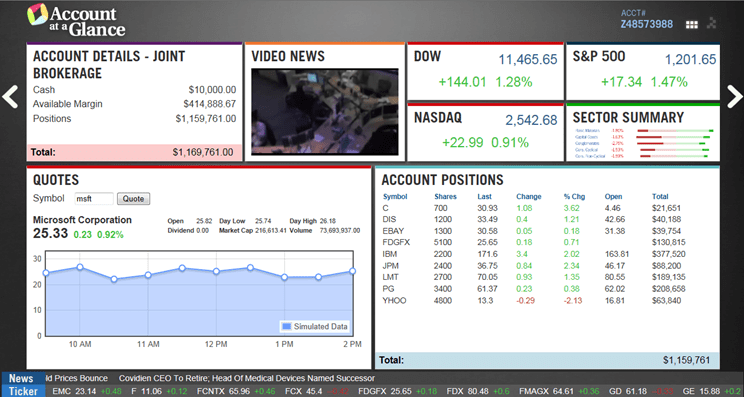

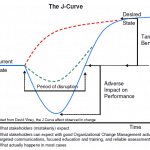


See what people are saying...