Memories of TechEd 2012 (aka PowerShell Ed 2012)
Memories of TechEd 2012 (aka PowerShell Ed 2012)
I wanted to give some stats from Microsoft’s last conference TechEd 2012 in Orlando, FL June 3, 2012. I also included some “Getting Started” assistance at the bottom in case you see something you like.
- ~11,000 attendees
- 70% IT Pro, 30% Dev
- 702 Sessions
- Most popular session – PowerShell Crash Course with Don Jones and Jeffrey Snover
- Most popular sessions for the week – PowerShell and System Center
- Most Popular books sold for the week– Learn Windows PowerShell in a Month of Lunches by Don Jones
This room (one of the large ones) is about to fill to standing room only to hear Jeffrey Snover talk about multi server management using the new Server Manager and PowerShell.
IT Pro’s have gotten the message and are moving into automation. Have you?
Here are a few of my best recommendations if you want to get started:
1. Learn Windows PowerShell3 in a Month of Lunches – by Don Jones and Jeffrey Hicks
2. Listen to the PowerScripting Podcast with Jonathan Walz and Hal Rottenberg
3. Start reading the ScriptingGuys Blog
Knowledge is PowerShell.
Jason Helmick
Director of PowerShell Technologies
Interface Technical Training
You May Also Like
A Simple Introduction to Cisco CML2
0 3901 0Mark Jacob, Cisco Instructor, presents an introduction to Cisco Modeling Labs 2.0 or CML2.0, an upgrade to Cisco’s VIRL Personal Edition. Mark demonstrates Terminal Emulator access to console, as well as console access from within the CML2.0 product. Hello, I’m Mark Jacob, a Cisco Instructor and Network Instructor at Interface Technical Training. I’ve been using … Continue reading A Simple Introduction to Cisco CML2
Creating Dynamic DNS in Network Environments
0 645 1This content is from our CompTIA Network + Video Certification Training Course. Start training today! In this video, CompTIA Network + instructor Rick Trader teaches how to create Dynamic DNS zones in Network Environments. Video Transcription: Now that we’ve installed DNS, we’ve created our DNS zones, the next step is now, how do we produce those … Continue reading Creating Dynamic DNS in Network Environments
Cable Testers and How to Use them in Network Environments
0 731 1This content is from our CompTIA Network + Video Certification Training Course. Start training today! In this video, CompTIA Network + instructor Rick Trader demonstrates how to use cable testers in network environments. Let’s look at some tools that we can use to test our different cables in our environment. Cable Testers Properly Wired Connectivity … Continue reading Cable Testers and How to Use them in Network Environments

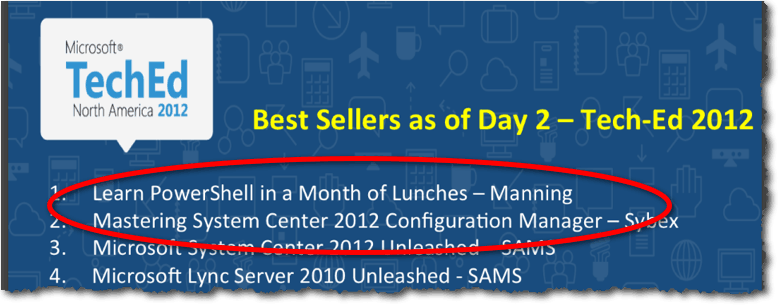

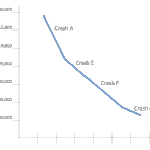
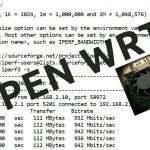


See what people are saying...