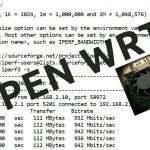Renaming SQL Server
Renaming SQL Server
The following is a T-SQL script you can use to rename your SQL Server after you have changed the computer name. This script will work if you are connected to the default instance or a named instance. After running the script, you must restart SQL Server for the action to complete.
DECLARE @machinename sysname, @servername sysname, @instancename sysname
SELECT @instancename =
CASE
WHEN charindex('\', @@servername) = 0 THEN ''
ELSE SUBSTRING(@@servername,
CHARINDEX('\', @@servername), (len(@@servername)+ 1) –
CHARINDEX('\', @@servername))
END
SET @machinename = convert(nvarchar(100), serverproperty('machinename')) + @instancename;
EXEC sp_dropserver @@servername;
EXEC sp_addserver @machinename, 'local'
You May Also Like
A Simple Introduction to Cisco CML2
0 3901 0Mark Jacob, Cisco Instructor, presents an introduction to Cisco Modeling Labs 2.0 or CML2.0, an upgrade to Cisco’s VIRL Personal Edition. Mark demonstrates Terminal Emulator access to console, as well as console access from within the CML2.0 product. Hello, I’m Mark Jacob, a Cisco Instructor and Network Instructor at Interface Technical Training. I’ve been using … Continue reading A Simple Introduction to Cisco CML2
Creating Dynamic DNS in Network Environments
0 645 1This content is from our CompTIA Network + Video Certification Training Course. Start training today! In this video, CompTIA Network + instructor Rick Trader teaches how to create Dynamic DNS zones in Network Environments. Video Transcription: Now that we’ve installed DNS, we’ve created our DNS zones, the next step is now, how do we produce those … Continue reading Creating Dynamic DNS in Network Environments
Cable Testers and How to Use them in Network Environments
0 732 1This content is from our CompTIA Network + Video Certification Training Course. Start training today! In this video, CompTIA Network + instructor Rick Trader demonstrates how to use cable testers in network environments. Let’s look at some tools that we can use to test our different cables in our environment. Cable Testers Properly Wired Connectivity … Continue reading Cable Testers and How to Use them in Network Environments