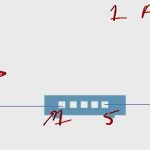Video – Getting Started with Java Programming
Video – Getting Started with Java Programming
In this Interface Video Blog, Java instructor Judy Lipinski discusses what developers will need to know before getting started developing with Java.
Judy says that Java programming is a great programming language for beginners to learn. Java teaches students how to understand Object Oriented concepts. There is a great deal of flexibility with Java. For example, it can be designed on a Mac or PC and then deployed to a Linux Server without the need to change any of the Java code.
What’s the difference between Java and JavaScript?
JavaScript exists within the browser while Java is the Object Oriented language that can be uses in many environments such as desktop applications and on the sever side where we can connect to web services using Java. The programming of Java is similar to JavaScript but the syntax is different.
In this video, Judy also discusses topics relating to Java including:
Java Security vulnerabilities.
How Java is being used for Android App development and different areas of client side and enterprise applications using Java Servlets. Java has been around for a while and is one of the early tools that allow different environments to communicate. Java is open source so you’re not locked in to using only one vendor.
You can get started in Java simply using a text editor but tools that simplify the process are Eclipse, IntellijIDEA and NetBeans. These tools are free and once someone learns one tool, it’s rather simple to use the other options.
Judy also discusses what the numerous acronyms associated with Java include JDK, SDK, JRE and JVM mean. How similar or different is Java from C# programming and what the Java Enterprise Edition (Java EE) is.
Finally, Judy discuses what students should already know before attending Java training?
Judy Lipinski teaches JAVA200: Java Programming – An In-Depth Introduction at Interface Technical Training in Phoenix, AZ. This class can be attended from anyher online with RemoteLive™.
You May Also Like
A Simple Introduction to Cisco CML2
0 3901 0Mark Jacob, Cisco Instructor, presents an introduction to Cisco Modeling Labs 2.0 or CML2.0, an upgrade to Cisco’s VIRL Personal Edition. Mark demonstrates Terminal Emulator access to console, as well as console access from within the CML2.0 product. Hello, I’m Mark Jacob, a Cisco Instructor and Network Instructor at Interface Technical Training. I’ve been using … Continue reading A Simple Introduction to Cisco CML2
Creating Dynamic DNS in Network Environments
0 645 1This content is from our CompTIA Network + Video Certification Training Course. Start training today! In this video, CompTIA Network + instructor Rick Trader teaches how to create Dynamic DNS zones in Network Environments. Video Transcription: Now that we’ve installed DNS, we’ve created our DNS zones, the next step is now, how do we produce those … Continue reading Creating Dynamic DNS in Network Environments
Cable Testers and How to Use them in Network Environments
0 731 1This content is from our CompTIA Network + Video Certification Training Course. Start training today! In this video, CompTIA Network + instructor Rick Trader demonstrates how to use cable testers in network environments. Let’s look at some tools that we can use to test our different cables in our environment. Cable Testers Properly Wired Connectivity … Continue reading Cable Testers and How to Use them in Network Environments