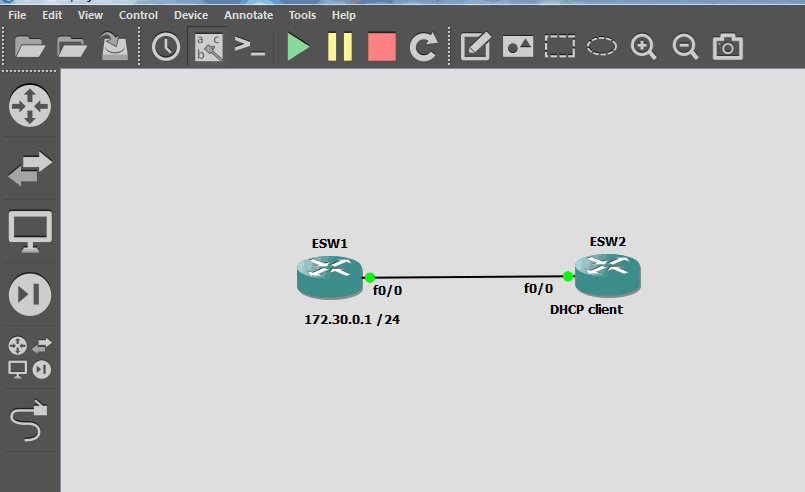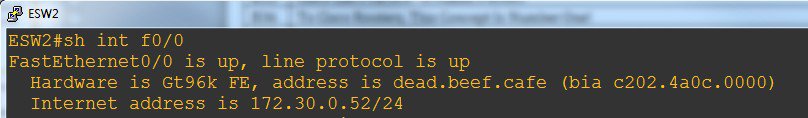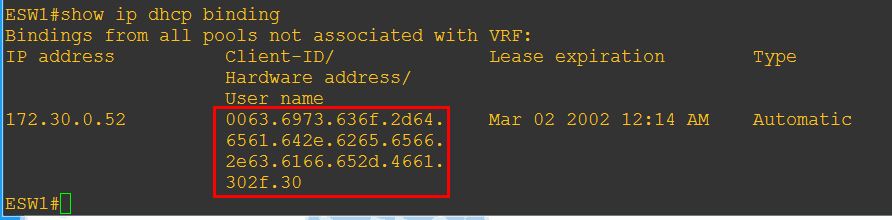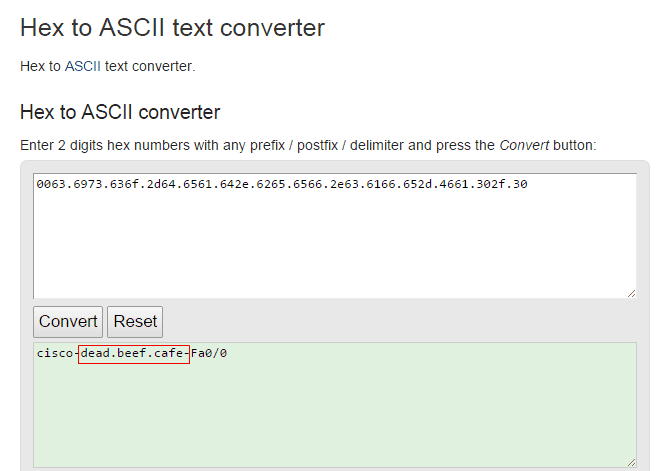How to decipher Cisco’s user name output in DHCP bindings
How to decipher Cisco’s user name output in DHCP bindings
If you are using a Cisco router as your DHCP server, you have undoubtedly had occasion to try to figure out which of your clients owned the IP address that was associated with some given MAC address. Here is a cool little side trick which might even be fun enough to use when nothing is broken in your network!
I have constructed a very simple network in GNS3 just so I could configure a router as a DHCP server and issue an address to a client. It is shown in figure 1:
Figure 1
ESW1 is handing out addresses and ESW2 is a client. I changed the mac-address on int f0/0 on ESW2 so I would recognize it immediately. The configured mac-address is dead.beef.cafe.
Figure 2
As you can see, ESW2 has already received an IP address, and it is 172.30.0.52. Now let’s look at the output on ESW1 of the show ip dhcp binding command:
Figure 3
It is clear that we are seeing output in hex. Here is where it gets fun. Copy that hex string and then find yourself a hex-to-ascii converter. I used one that I found here Hex to ASCII text converter. Notice the wealth of information that is discovered after the conversion:
Figure 4
Wow! I see the mac-address of the client – dead.beef.cafe. I can even see the interface involved. You may find this useful when you are trying to track down maleficent mac-addresses in your network.
If you have any comments or questions, please feel free to post them….
Until next time.
Mark Jacob
Cisco and CompTIA Network + Instructor – Interface Technical Training
Phoenix, AZ
You May Also Like
bindings, DHCP, hex-to-ascii converter, MAC address, user name
A Simple Introduction to Cisco CML2
0 3901 0Mark Jacob, Cisco Instructor, presents an introduction to Cisco Modeling Labs 2.0 or CML2.0, an upgrade to Cisco’s VIRL Personal Edition. Mark demonstrates Terminal Emulator access to console, as well as console access from within the CML2.0 product. Hello, I’m Mark Jacob, a Cisco Instructor and Network Instructor at Interface Technical Training. I’ve been using … Continue reading A Simple Introduction to Cisco CML2
Creating Dynamic DNS in Network Environments
0 645 1This content is from our CompTIA Network + Video Certification Training Course. Start training today! In this video, CompTIA Network + instructor Rick Trader teaches how to create Dynamic DNS zones in Network Environments. Video Transcription: Now that we’ve installed DNS, we’ve created our DNS zones, the next step is now, how do we produce those … Continue reading Creating Dynamic DNS in Network Environments
Cable Testers and How to Use them in Network Environments
0 731 1This content is from our CompTIA Network + Video Certification Training Course. Start training today! In this video, CompTIA Network + instructor Rick Trader demonstrates how to use cable testers in network environments. Let’s look at some tools that we can use to test our different cables in our environment. Cable Testers Properly Wired Connectivity … Continue reading Cable Testers and How to Use them in Network Environments