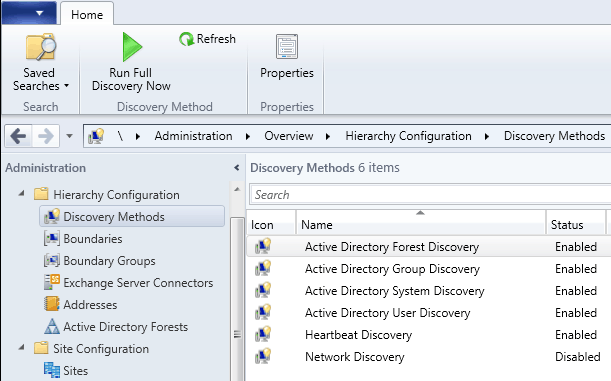How to Make Windows 7 Run Faster and Look Uglier
Blogs for Mike Danseglio
How to Make Windows 7 Run Faster and Look Uglier
0 0Windows 7 wants to look pretty. By default it turns on almost every user interface (UI) feature available – transparent window borders, font smoothing, etc. These features do make Windows look more visually appealing. However, they can negatively impact the performance on lower-spec computers. If you want Windows to run a bit faster and don’t … Continue reading How to Make Windows 7 Run Faster and Look Uglier
Forensic Investigation of Malware – What’s going on Behind the Scenes
0 1This post is an excerpt from a previous webinar – Live Detailed Forensic Investigation of Malware Infection with Mike Danseglio. April 21, 2015. You can watch the replay of this webinar on our website Detailed Forensic Investigation of Malware Infections. In this webinar, Mike Danseglio setup three computers with a fresh installation of Windows 7, each … Continue reading Forensic Investigation of Malware – What’s going on Behind the Scenes
How to Configure Driver Installation Settings in Windows 7
2 1Windows 7 is configured to make driver installation as smooth as possible. By default it will always try to download appropriate and newer drivers from Windows Update. For most users that’s a great idea. However, you may have custom drivers or require some level of control of the driver installation options. Follow these instructions to … Continue reading How to Configure Driver Installation Settings in Windows 7
Troubleshooting Slow Logon and Logoff on a Standalone Windows Computer
0 1Windows performs a remarkably long list of tasks whenever a user logs on or off a computer. The tasks can be different depending on a number of variables, some of which are: If the computer is domain-joined If the computer is connected to a network If the user profile is local, network, or roaming If … Continue reading Troubleshooting Slow Logon and Logoff on a Standalone Windows Computer
How to Manually Install a Device Driver in Windows 7
1 0Windows 7 is configured to make driver installation as smooth as possible. By default it will always try to download appropriate and newer drivers from Windows Update. For most users and devices that’s a great setup. However, you may need to install custom or downloaded drivers for a device that’s already attached. Once you have … Continue reading How to Manually Install a Device Driver in Windows 7
How to Deploy the System Center Configuration Manager Client Automatically To All New Computers
3 2When working with System Center Configuration Manager 2007, 2012, or 2012 R2, one of your primary tasks is to ensure that the Configuration Manager Client Agent is successfully installed and running properly. The agent must be running to make client configuration changes, to deploy software, to inventory the system, to process compliance audits, etc. If … Continue reading How to Deploy the System Center Configuration Manager Client Automatically To All New Computers
Saving Your Domain Password with Credential Manager
0 0Have you ever wanted to save a user name and password for a server connection? I’ve often wanted to do this on computers not joined to an Active Directory domain, but without joining the domain. In some cases a failed connection will prompt me to store a user name and password, but just as often … Continue reading Saving Your Domain Password with Credential Manager
Project Management (PMP) for Executives – Introduction
1 96 0Introduction Project Management (PMP) for Executives is a 9 part video training series developed by Steve Fullmer, PMP, MBA, MCT/CTT+, CDP. Steven has a global reputation as a project manager, chief technology officer, and computer systems innovator. He has authored more than 100 articles and a dozen courses in the fields of project management, productivity, business … Continue reading Project Management (PMP) for Executives – Introduction
Project Management (PMP) Leadership Skills in the 21st Century … Do you Know Your History? – November 10, 2017
0 99 2The PMI Leadership triangle touts our need to develop our knowledge and application of leadership. Do you understand the leadership models of the 20th century? The 21st Century? Understanding your predecessors can assist to set your future course. On the matter of history, Mark Twain’s quote “History doesn’t repeat itself, but it does rhyme” is … Continue reading Project Management (PMP) Leadership Skills in the 21st Century … Do you Know Your History? – November 10, 2017
Principles of Decision Tree Design and Analysis in Project Management (PMP)
0 59 0In this Project Management Professional (PMP) training video, learn how about Decision Trees and how to solve them with Risk Analysis. Existentialism conveys themes like the importance of choice, contingencies, and extreme situations. How do you choose when the decision is hard? (If the decision is easy, you just choose.) When the decision is hard, we … Continue reading Principles of Decision Tree Design and Analysis in Project Management (PMP)
Understand the Mind to Become a Better Project Manager – February 18, 2015
0 98 2Our minds all work alike, at least biologically. Yet we are a diverse species with different motivations, opinions, perspectives, and directions. Do you understand how and why the human mind works? What makes you a great project manager? In this recording of our PMP training webinar from February 18, 2015, Steve Fullmer covers some of … Continue reading Understand the Mind to Become a Better Project Manager – February 18, 2015
Windows 10 Security – What’s New and Improved? – December 3, 2015
0 104 1In this recording of our Windows 10 webinar from December 3, 2015 training, security expert Mike Danseglio presents the enhanced security features of SmartScreen, Defender and BitLocker in Windows 10 and new features such as Biometric Identification, Microsoft Passport, Device Guard and more.
Windows 10 Managing, Deploying and Configuring – December 2, 2015
0 486 1In this recorded Windows 10 training webinar from December 2, 2015, Windows Server instructor Rick Trader presents the deployment and management of Windows 10 Enterprise and the new Provisioning capability in Windows 10. Learn how to manage Windows 10 deployments using System Center Configuration Manager, Mobile Device Management and Intune. Also included in his presentation … Continue reading Windows 10 Managing, Deploying and Configuring – December 2, 2015
Project Management (PMP) for Executives – Introduction
1 96 0Introduction Project Management (PMP) for Executives is a 9 part video training series developed by Steve Fullmer, PMP, MBA, MCT/CTT+, CDP. Steven has a global reputation as a project manager, chief technology officer, and computer systems innovator. He has authored more than 100 articles and a dozen courses in the fields of project management, productivity, business … Continue reading Project Management (PMP) for Executives – Introduction
Project Management (PMP) Leadership Skills in the 21st Century … Do you Know Your History? – November 10, 2017
0 99 2The PMI Leadership triangle touts our need to develop our knowledge and application of leadership. Do you understand the leadership models of the 20th century? The 21st Century? Understanding your predecessors can assist to set your future course. On the matter of history, Mark Twain’s quote “History doesn’t repeat itself, but it does rhyme” is … Continue reading Project Management (PMP) Leadership Skills in the 21st Century … Do you Know Your History? – November 10, 2017
Principles of Decision Tree Design and Analysis in Project Management (PMP)
0 59 0In this Project Management Professional (PMP) training video, learn how about Decision Trees and how to solve them with Risk Analysis. Existentialism conveys themes like the importance of choice, contingencies, and extreme situations. How do you choose when the decision is hard? (If the decision is easy, you just choose.) When the decision is hard, we … Continue reading Principles of Decision Tree Design and Analysis in Project Management (PMP)
Understand the Mind to Become a Better Project Manager – February 18, 2015
0 98 2Our minds all work alike, at least biologically. Yet we are a diverse species with different motivations, opinions, perspectives, and directions. Do you understand how and why the human mind works? What makes you a great project manager? In this recording of our PMP training webinar from February 18, 2015, Steve Fullmer covers some of … Continue reading Understand the Mind to Become a Better Project Manager – February 18, 2015
Windows 10 Security – What’s New and Improved? – December 3, 2015
0 104 1In this recording of our Windows 10 webinar from December 3, 2015 training, security expert Mike Danseglio presents the enhanced security features of SmartScreen, Defender and BitLocker in Windows 10 and new features such as Biometric Identification, Microsoft Passport, Device Guard and more.
Windows 10 Managing, Deploying and Configuring – December 2, 2015
0 486 1In this recorded Windows 10 training webinar from December 2, 2015, Windows Server instructor Rick Trader presents the deployment and management of Windows 10 Enterprise and the new Provisioning capability in Windows 10. Learn how to manage Windows 10 deployments using System Center Configuration Manager, Mobile Device Management and Intune. Also included in his presentation … Continue reading Windows 10 Managing, Deploying and Configuring – December 2, 2015
A Simple Introduction to Cisco CML2
0 3901 0Mark Jacob, Cisco Instructor, presents an introduction to Cisco Modeling Labs 2.0 or CML2.0, an upgrade to Cisco’s VIRL Personal Edition. Mark demonstrates Terminal Emulator access to console, as well as console access from within the CML2.0 product. Hello, I’m Mark Jacob, a Cisco Instructor and Network Instructor at Interface Technical Training. I’ve been using … Continue reading A Simple Introduction to Cisco CML2
Creating Dynamic DNS in Network Environments
0 646 1This content is from our CompTIA Network + Video Certification Training Course. Start training today! In this video, CompTIA Network + instructor Rick Trader teaches how to create Dynamic DNS zones in Network Environments. Video Transcription: Now that we’ve installed DNS, we’ve created our DNS zones, the next step is now, how do we produce those … Continue reading Creating Dynamic DNS in Network Environments
Cable Testers and How to Use them in Network Environments
0 735 1This content is from our CompTIA Network + Video Certification Training Course. Start training today! In this video, CompTIA Network + instructor Rick Trader demonstrates how to use cable testers in network environments. Let’s look at some tools that we can use to test our different cables in our environment. Cable Testers Properly Wired Connectivity … Continue reading Cable Testers and How to Use them in Network Environments